We’re thrilled to introduce a major enhancement to our WordPress Hosting Services: An enhanced domain management flow designed to streamline the process of adding domains with ease.
Key Elements of Domain Addition Flow:
Now, adding domains is simpler than ever, split into three straightforward steps:
1. 🌐 Add Your Domain Name:
Users can enter their domain name. We’ll verify if it’s already associated with another location or agency.
2. 🔑 Configure SSL Certificate:
Next, users configure their SSL certificate by adding TXT records with their DNS provider. Once successfully added, users proceed to the next step.
3. 🗄️ Update DNS:
In the final step, users can add their CNAME and A records. The status of each step can be monitored in our Domain/Sub-Domain Dashboard.
Domain/Sub-Domain Dashboard:
- Our new dashboard provides a comprehensive overview of domain management:
- Monitor SSL issuance status and DNS record verification status.
- Add up to 5 domains/sub-domains and designate one as the primary domain.
- Easily change from www to non-www (or vice versa) with a simple prefix adjustment in the dashboard.
Here are some screenshots of how the new Domain Management Flow Works:
– Comprehensive Dashboard
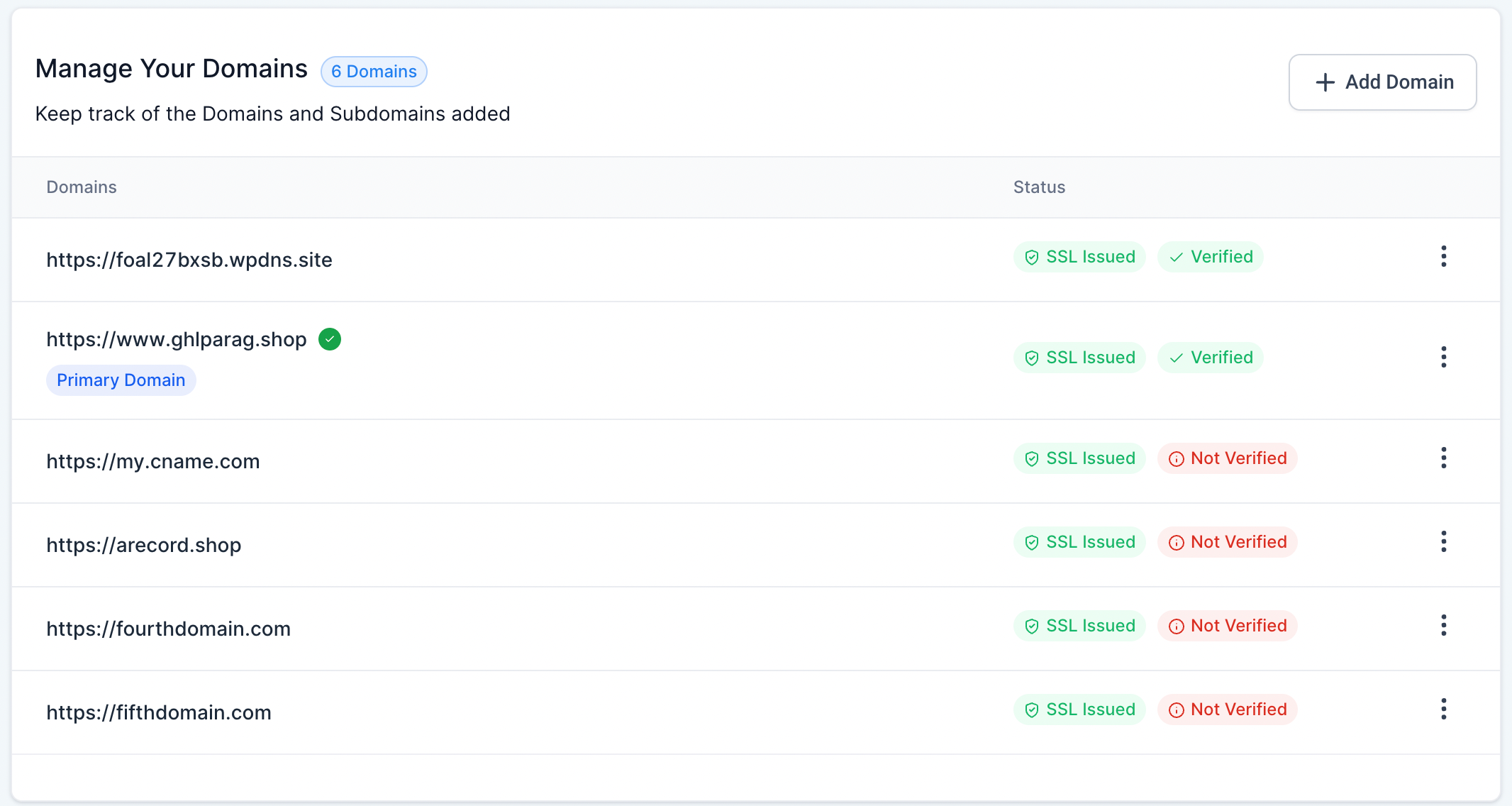
Step 1: Add Domain Name
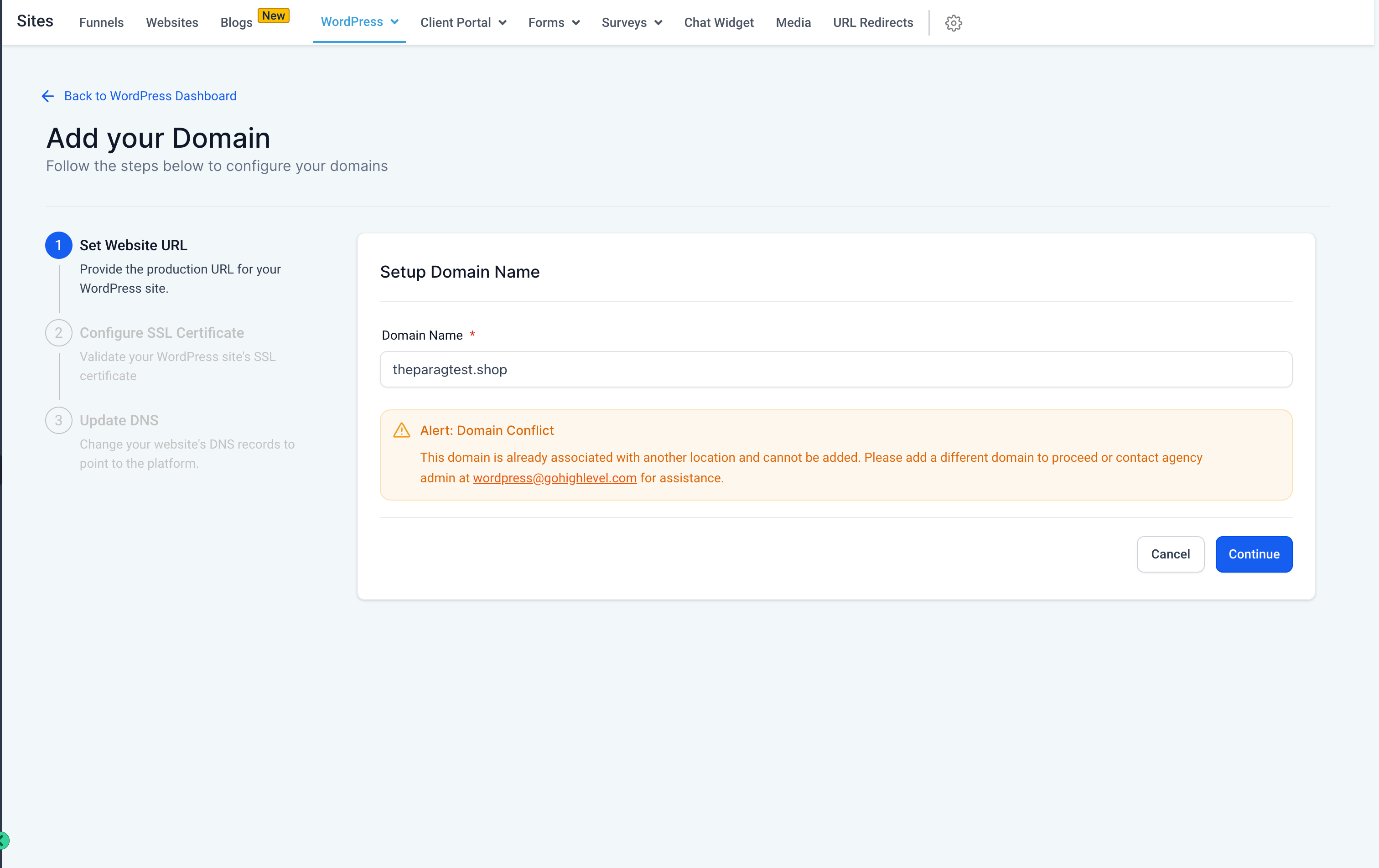
Step 2 & 3: SSL & DNS Record Verification
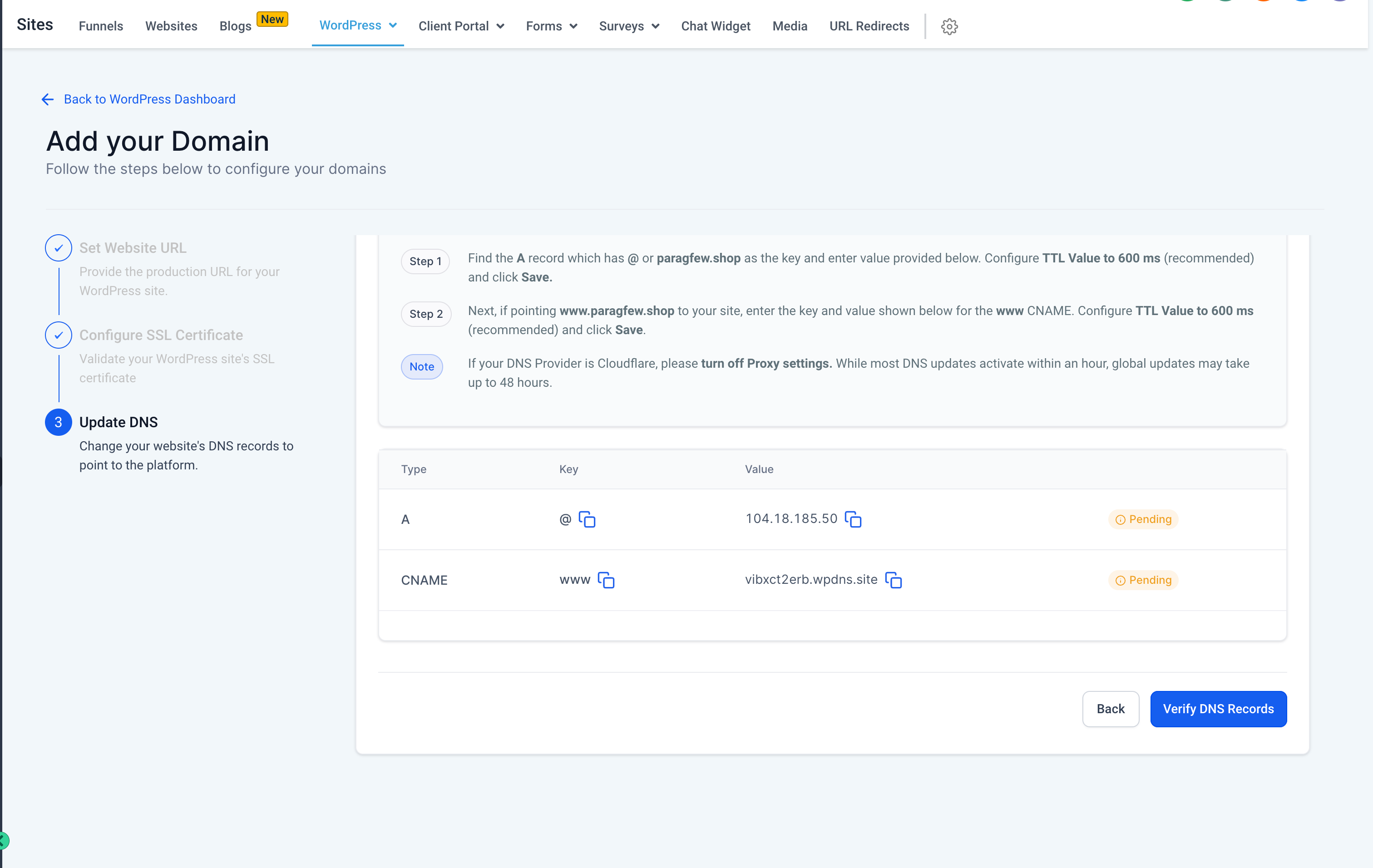
Experience the enhanced domain management capabilities today and streamline your WordPress hosting experience like never before! Have more ideas/suggestions for us? Please feel free to drop them at our Ideas Board!
When You’re Ready, Here’s How We Can Help:

Free Planner

Free Challenge


