Book a demo
- E-commerce store owners can now define manual delivery charges based on shipping zones.
- A zone can be created by selecting countries (by “Add Zone”) and manual rates can be defined inside a zone using Add Rates
- Store owners can define multiple pricing for each zone. Multiple Shipping zones can be created with different delivery charges.
- While defining rates, delivery rates can be defined according to the total amount in the cart. For eg- Free Shipping, if the order amount is above $500 or else, charge $10 if it’s below $500.
- This feature can be found at Sub-Account > Payments > Settings > Shipping & Delivery
- This feature will help store owners to create differential pricing for multiple shipping zones
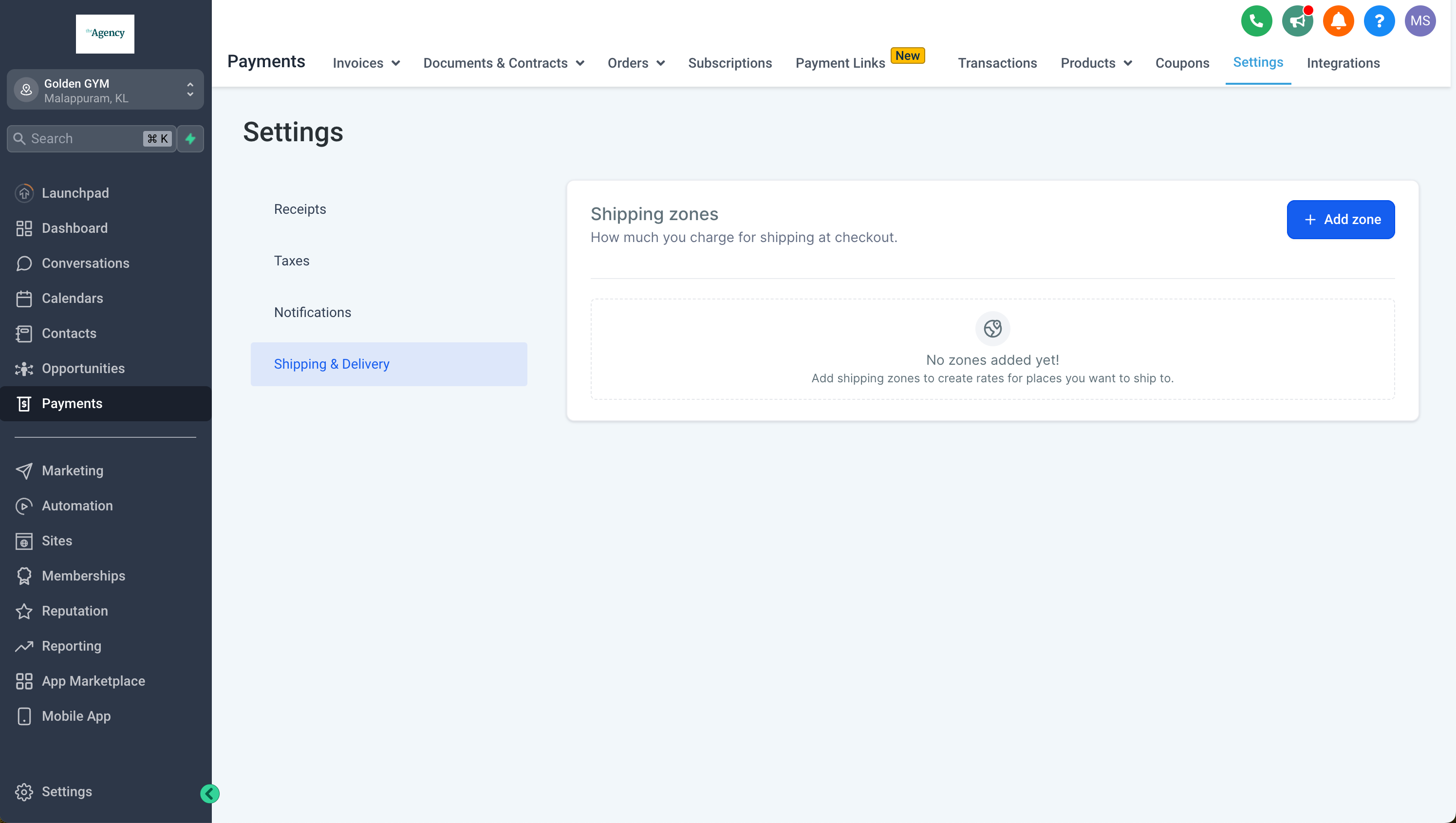
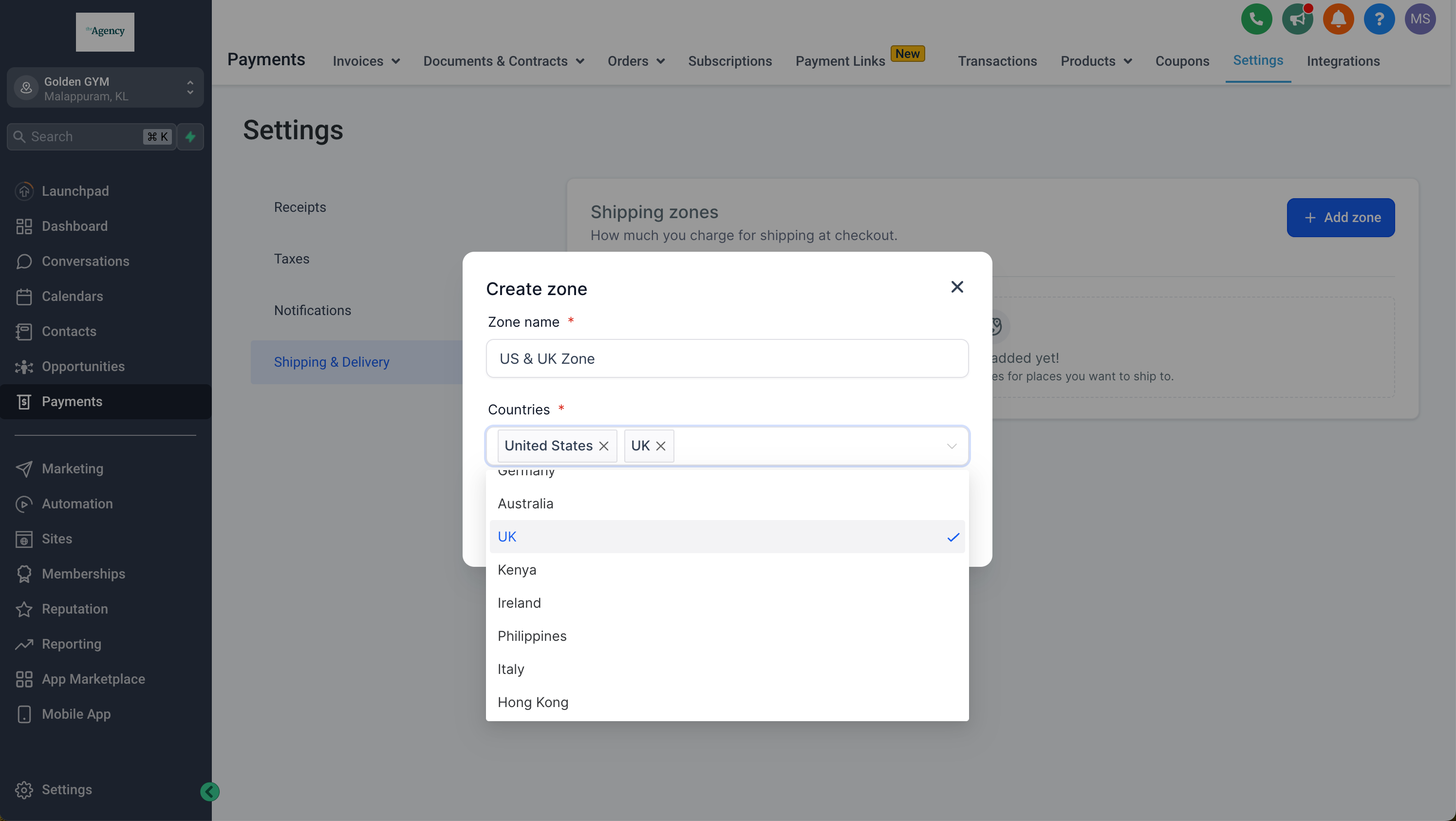
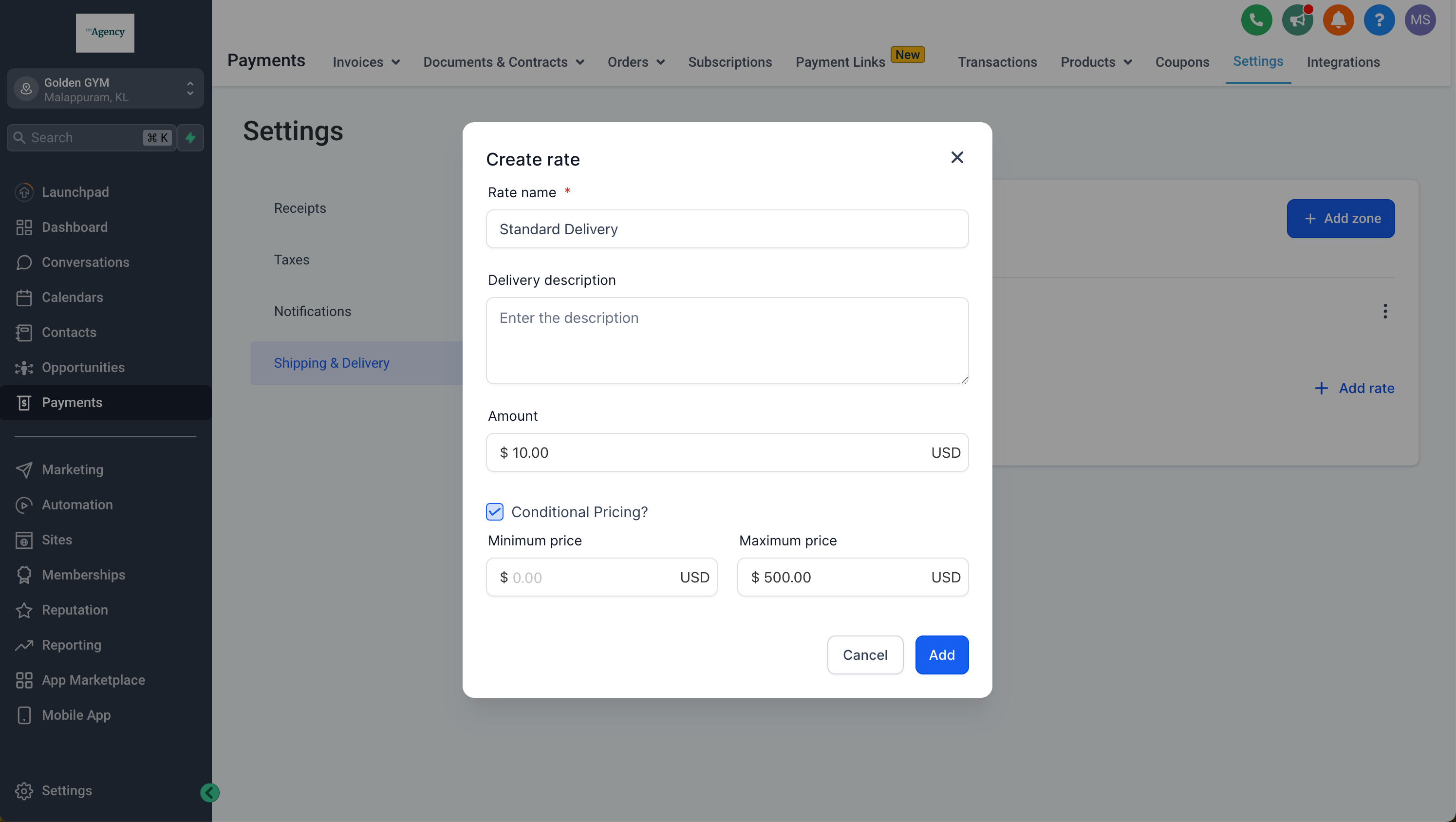
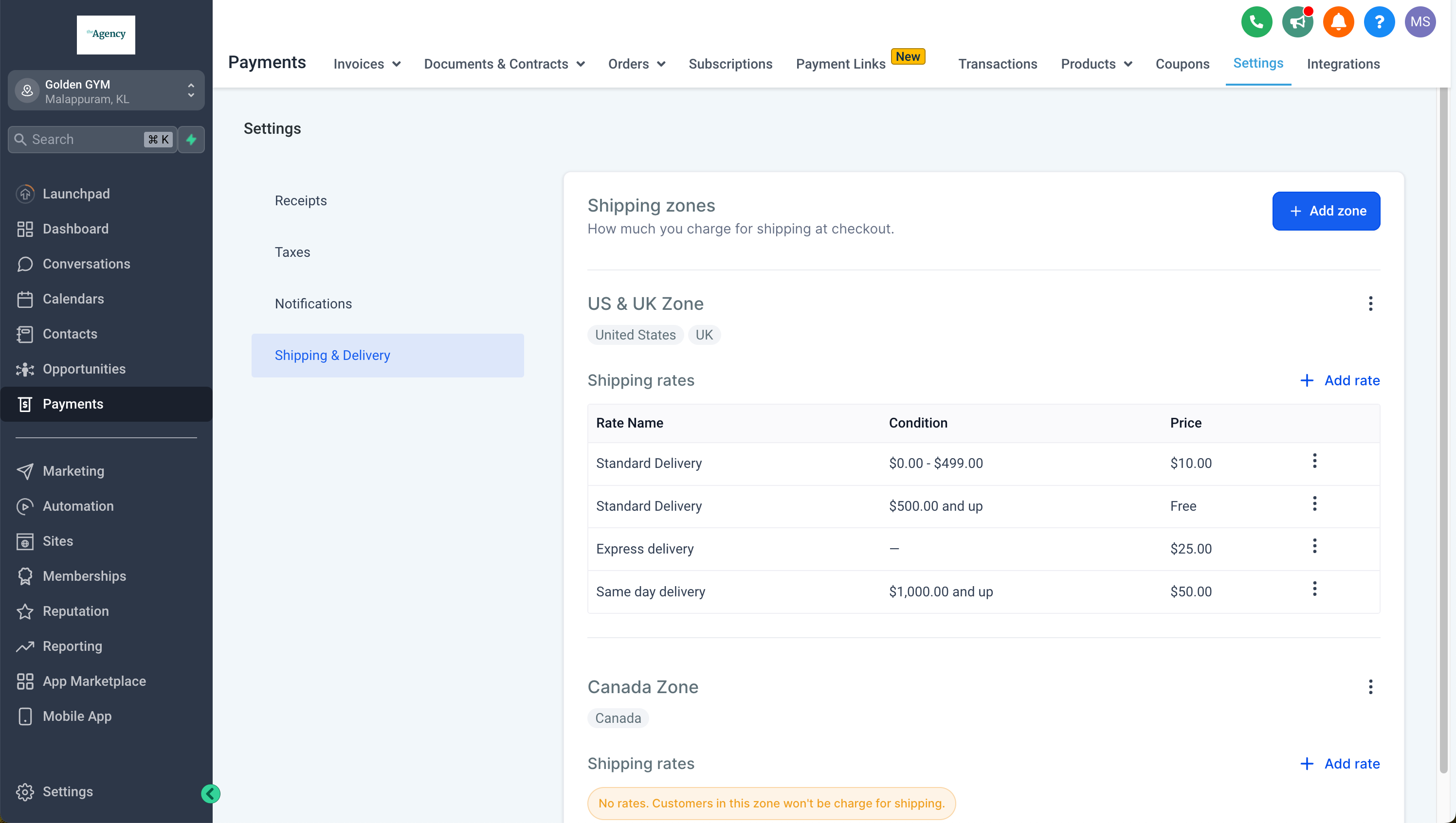
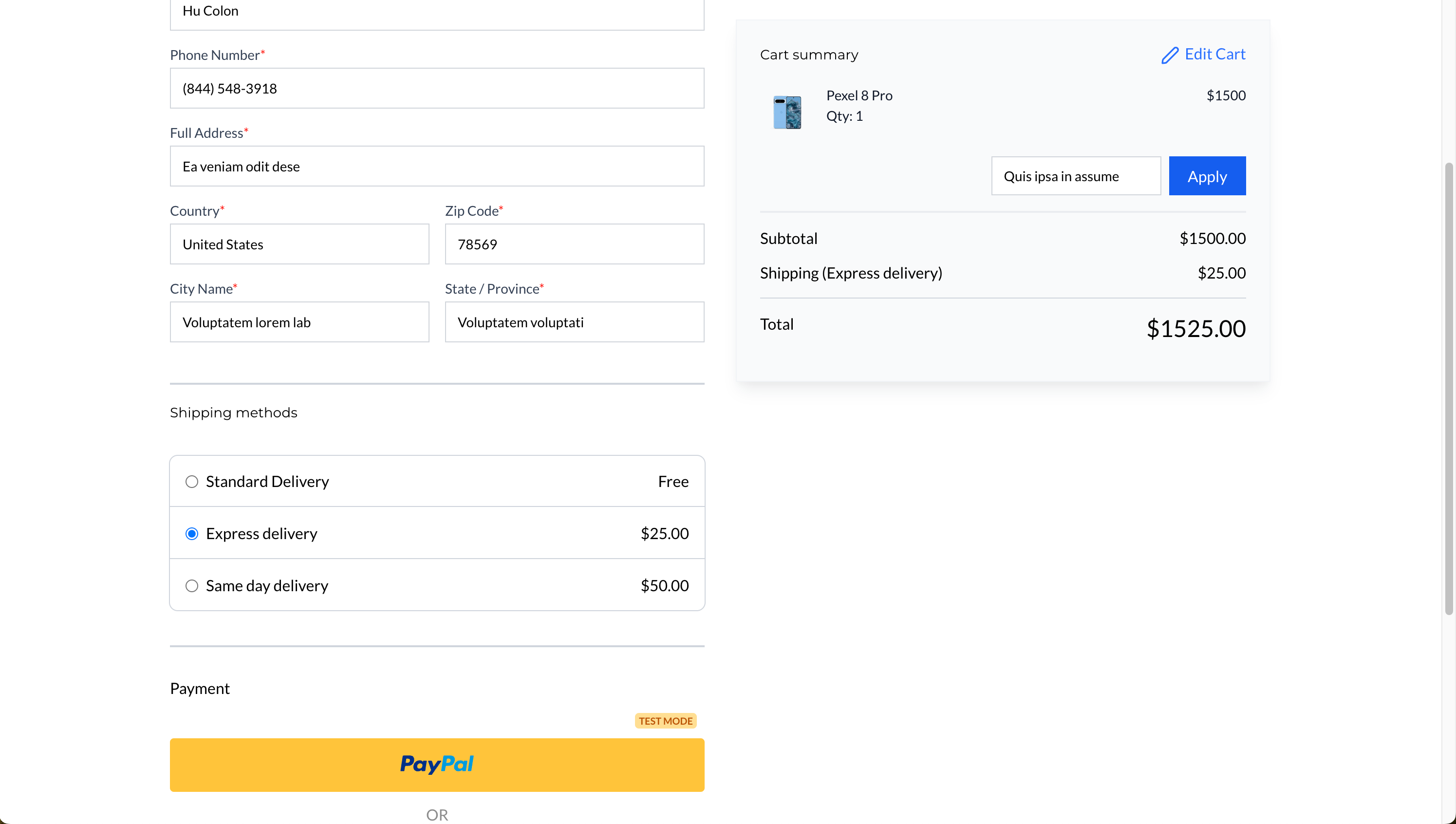
When You’re Ready, Here’s How We Can Help:

Free Planner
Goals are important. If you want help reverse engineering your vision into bite-size goals and tasks — download The Power Planner for free.
Download Now

Free Challenge
Learn faster, train your creative muscle, and craft genius level ideas for your content, business, and life direction.
Join The Challenge

The 2 Hour Writer
Implement Our 2 Hour Content Ecosystem To Learn High Impact Digital Writing, Boost Your Online Authority, & Systemize Content Creation For Rapid Growth
Enroll in 2HW
Get started with WP-Propulsion
See how WP-Propulsion can help you with your needs.

