With this new feature, you can now have separate owners for contacts and opportunities in your system. This flexibility allows for more nuanced management and delegation of responsibilities within your organization.
To enable this feature, follow these steps:
- Navigate to Settings > Opportunities & Pipeline.
- Find the “Allow different owners for contacts and its opportunities” option.
- Toggle the setting to “On.”
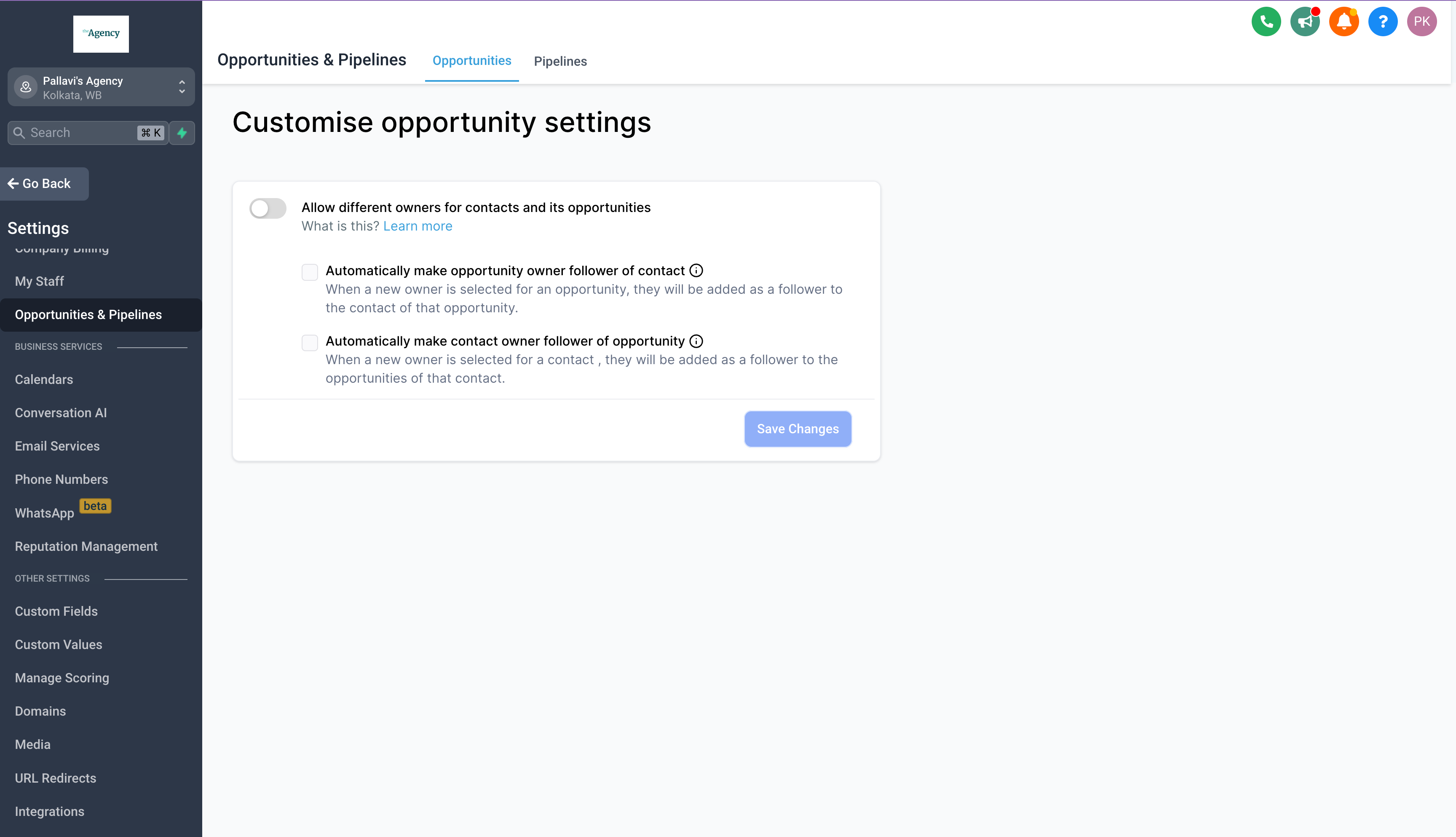
Functionality
Default Opportunity Owner: When creating a new opportunity, the default owner will be the same as the contact owner. However, this can be updated as needed to reflect the appropriate ownership.
Subsettings: There are two additional subsettings available –
- Allow updating the contact follower based on the opportunity owner change: Enable this setting to automatically update the contact follower when the opportunity owner is changed.
- Allow updating the opportunity follower based on the contact owner change: Enable this setting to automatically update the opportunity follower when the contact owner is changed.
This will also work in the same manner when opportunities and contacts are created/updated via Automations and Bulk Actions
Note:
- Once the setting is turned on, the automations which currently update owners might not update the opportunity owner so please check all automations where owners are updated once the setting is turned on
- We are also working on adding an opportunity action to add and remove owners which will be coming soon after this release.
How It Helps
Improved Customization: Tailor ownership settings to match your organization’s specific structure and workflows.
Efficient Communication: Automatically update followers based on ownership changes, ensuring seamless communication and collaboration.
With the ability to decouple owners for contacts and opportunities, you have greater control and flexibility in managing your CRM.
When You’re Ready, Here’s How We Can Help:

Free Planner

Free Challenge


