Book a demo
Summary
Users can now enjoy enhanced customization in the service menu with configurations related to description, guests, services, and staff selection.
What’s New?
- Previously, the service menu had certain default settings and lacked options for customizing them. In response to customer feedback, users can now enable/disable bookers from adding additional guests, limit bookers to booking only one service instead of multiple, and determine whether bookers can select their preferred staff member.
- Additionally, users can now add a description to the service menu, which will be visible on the widget, and incorporate custom code for further visual enhancement.
Enhancements:
- Added description now visible on the widget.
- Enable / Disable bookers to Add Guests.
- Enable / Disable Multiple Service Selection.
- Enable / Disable Staff Selection.
- Add Custom Code to the Service Menu.
How to Use?
- Navigate to Service menu settings > Service menu details.
- Scroll to find the additional options.
- Toggle switches on/off according to your preference.
- Click “Save” to apply changes.
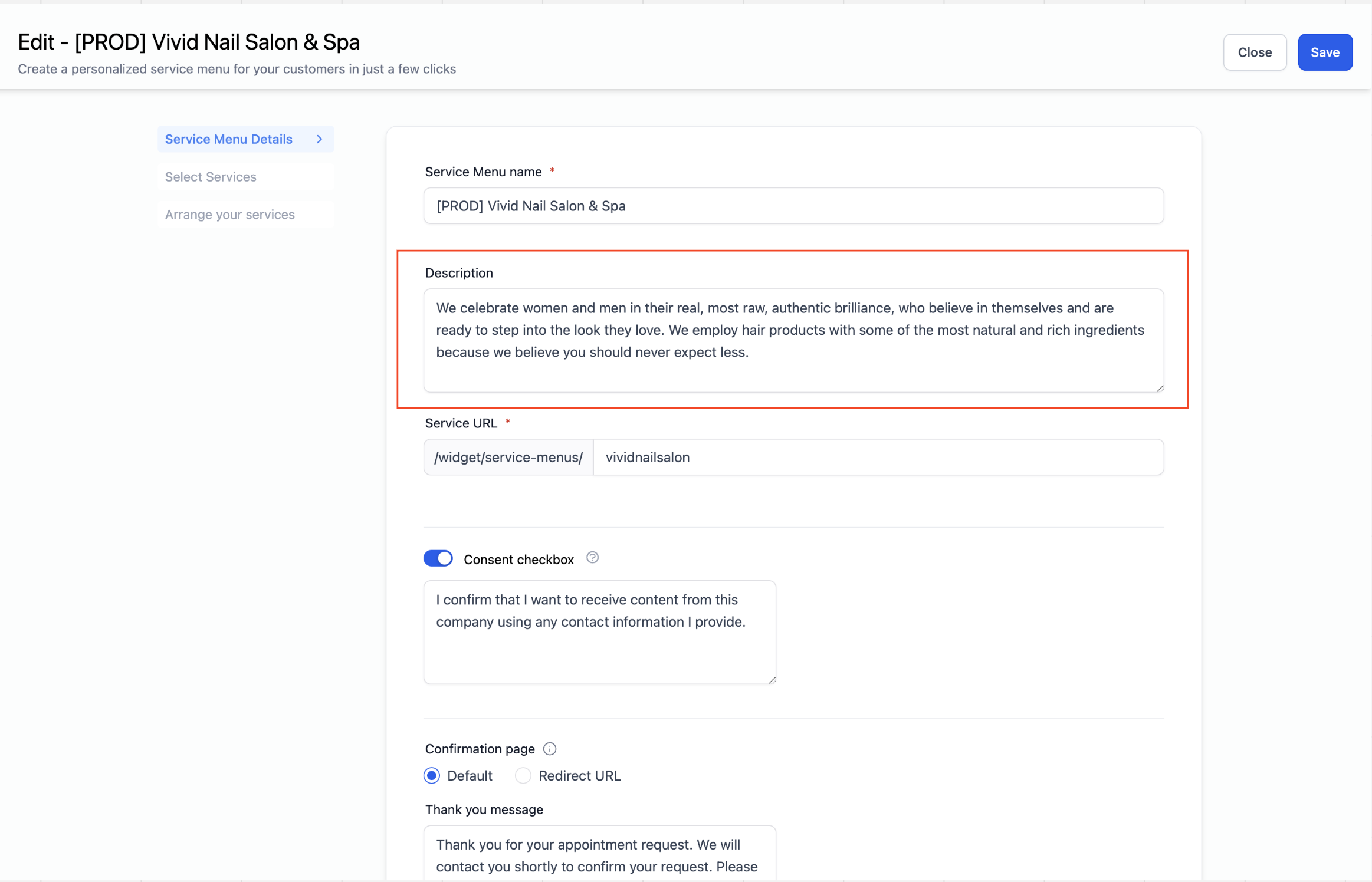
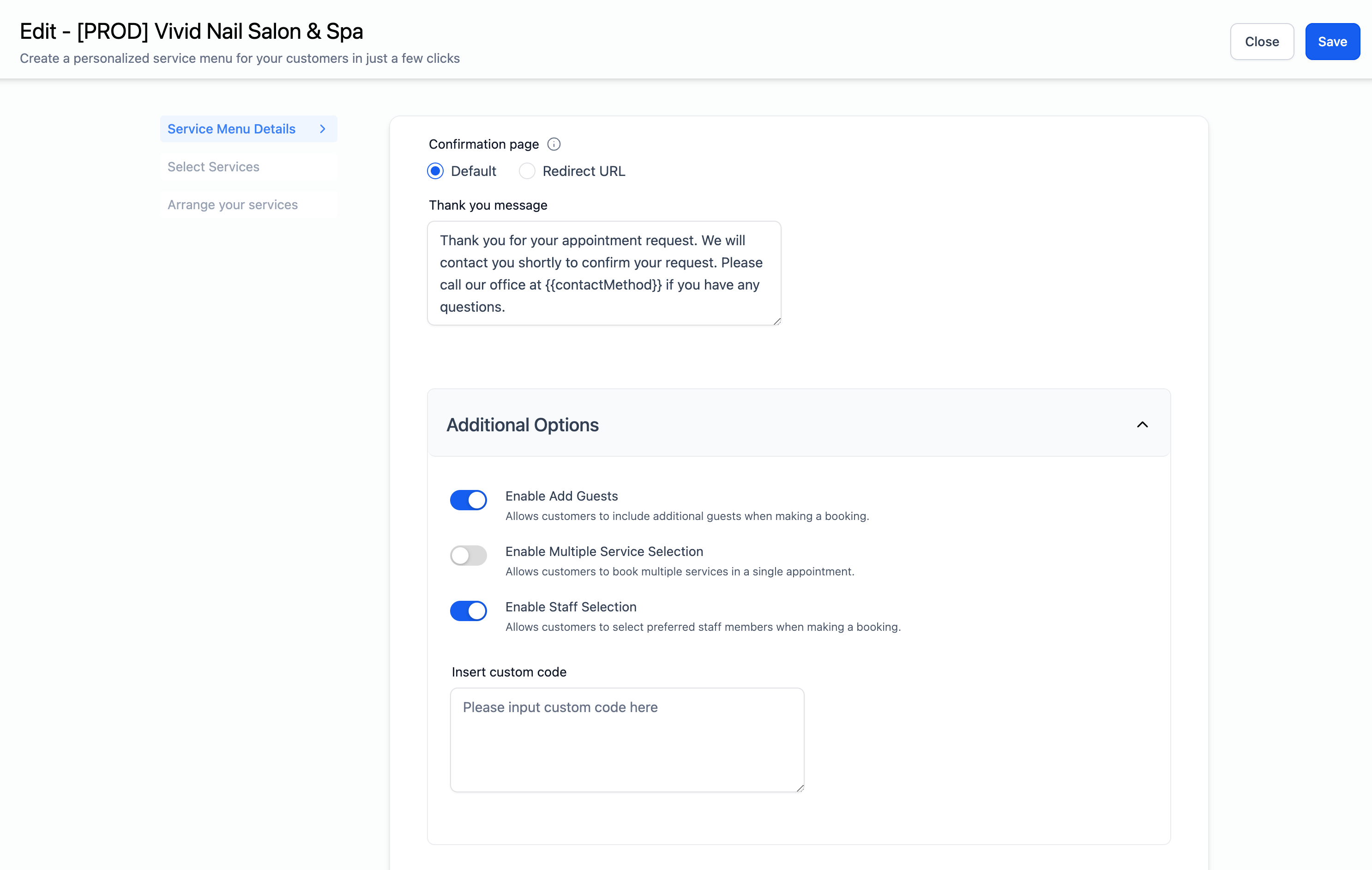
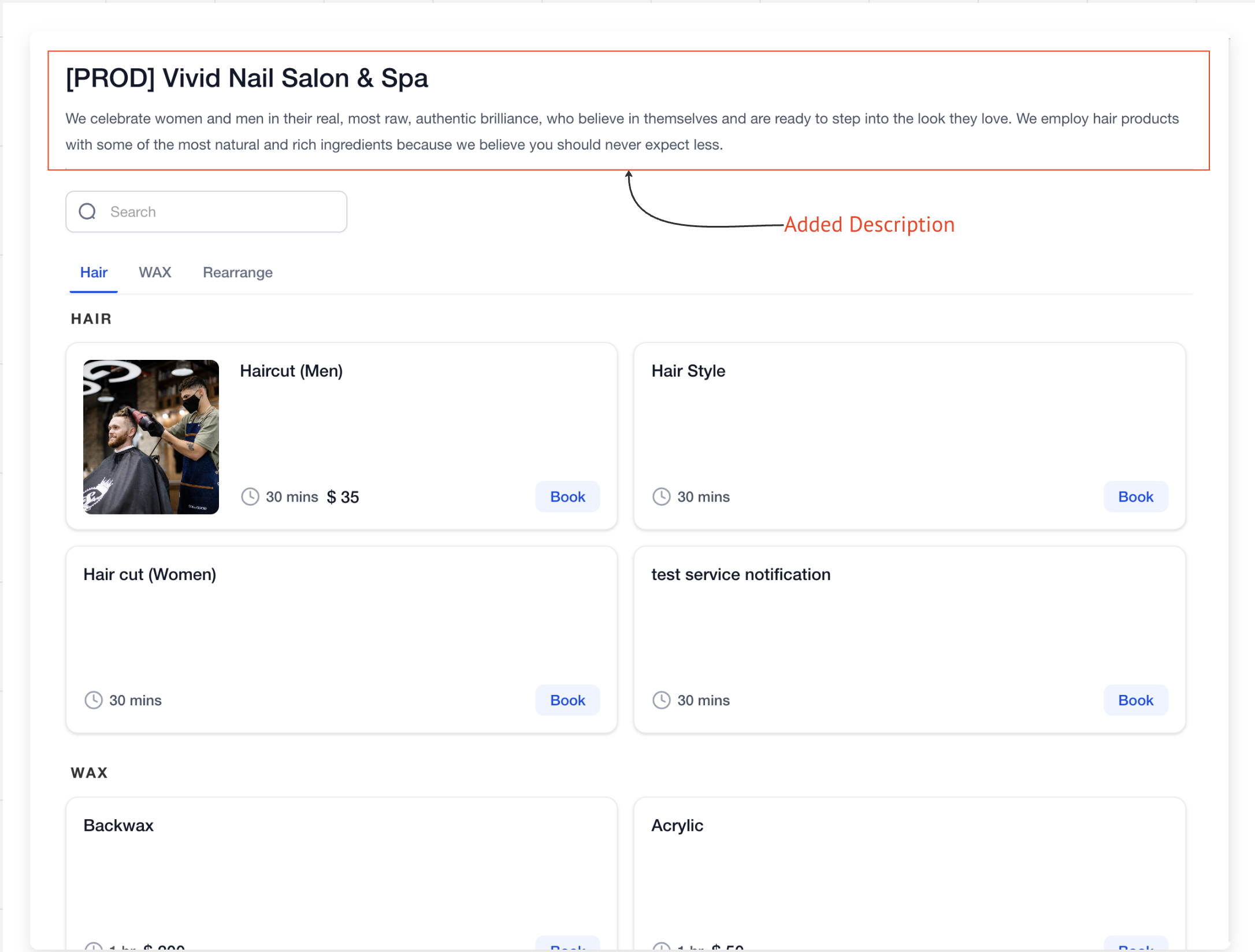
When You’re Ready, Here’s How We Can Help:

Free Planner
Goals are important. If you want help reverse engineering your vision into bite-size goals and tasks — download The Power Planner for free.
Download Now

Free Challenge
Learn faster, train your creative muscle, and craft genius level ideas for your content, business, and life direction.
Join The Challenge

The 2 Hour Writer
Implement Our 2 Hour Content Ecosystem To Learn High Impact Digital Writing, Boost Your Online Authority, & Systemize Content Creation For Rapid Growth
Enroll in 2HW
Get started with WP-Propulsion
See how WP-Propulsion can help you with your needs.

