Book a demo
We’re thrilled to announce our latest update to our Mobile Apps – The introduction of Service Calendars. Sub-account admins and users will now be able to access all their service appointments inside the calendar section as well as create a new service appointment with any of their contacts. This update is available on HighLevel, LeadConnector, and White-labelled (update needs to be requested) mobile apps.
🚀 What’s New
- View service calendar appointments
- Create new service calendar appointments
👷♂️ How It Works
- Open the mobile app with your preferred sub-account selected.
- Head over to the calendars section. You will see all your service appointments under their relevant dates.
- To create a new service appointment, tap on the “+” button and tap on Schedule appointment.
- From the calendar dropdown, choose a service calendar that you have created on web.
- You will then have to select the relevant room for the service. Once the room has been selected, equipment will automatically be assigned based on availability.
- Fill out all the other relevant details and hit save to successfully schedule the appointment!
⭐️ Why it Matters
This update finally allows users to view and create service appointments from the mobile app.
⏱️ Availability
- HighLevel (iOS, Android) – v3.74 or later
- LeadConnector (iOS, Android) – v3.74 or later
- WhiteLabel (iOS, Android) – v3.74 or later
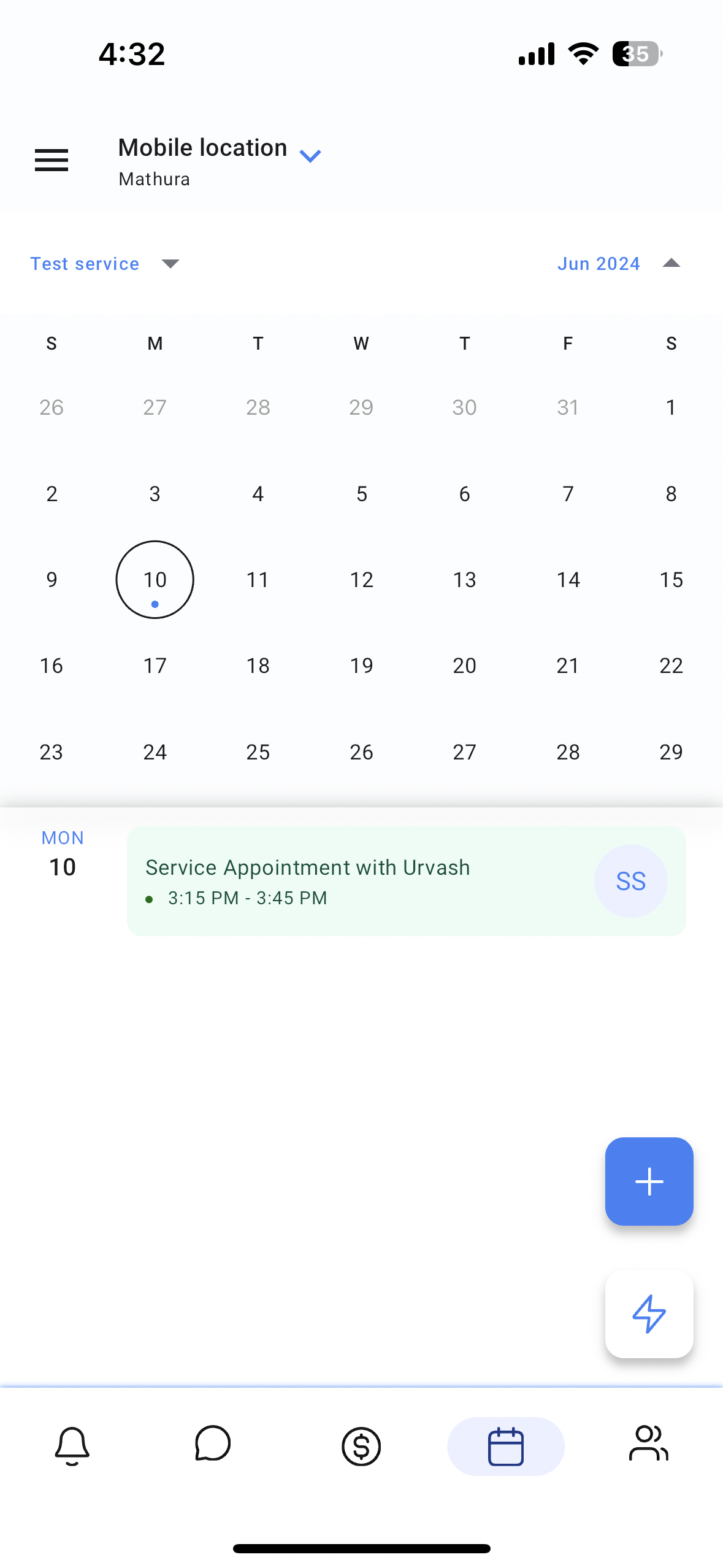
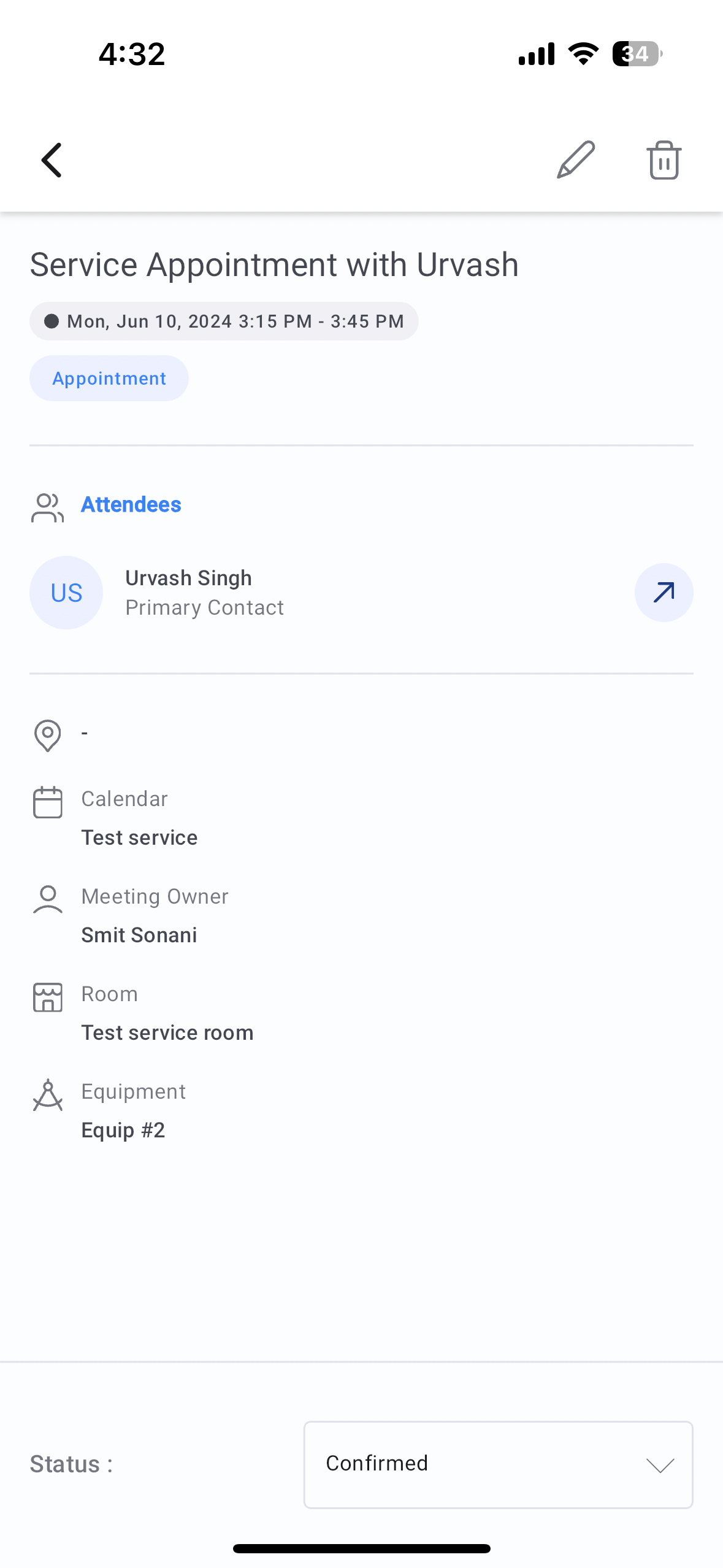
When You’re Ready, Here’s How We Can Help:

Free Planner
Goals are important. If you want help reverse engineering your vision into bite-size goals and tasks — download The Power Planner for free.
Download Now

Free Challenge
Learn faster, train your creative muscle, and craft genius level ideas for your content, business, and life direction.
Join The Challenge

The 2 Hour Writer
Implement Our 2 Hour Content Ecosystem To Learn High Impact Digital Writing, Boost Your Online Authority, & Systemize Content Creation For Rapid Growth
Enroll in 2HW
Get started with WP-Propulsion
See how WP-Propulsion can help you with your needs.

