Book a demo
Web pages are prone to vulnerabilities and can be subjected to various attacks, which can be blocked using headers sent to the browser when the page is loaded and thus safeguarding malicious activities by 3rd parties.
⚡⚡Solution⚡⚡
A new security tab is added in Funnel/Website detail page where customers can add custom security headers of their choice to make their funnel/website more secure against attacks and vulnerabilities.
🤩 Key features & benefits:
- Security tab in funnels/websites where users can add custom response headers for their funnels
- Headers play a vital role in website security, previously there was no option where users can configure these like they could do in other platforms
- With this update users can configure the security headers themselves without any limitations
😎 How to use?
- Open any Funnel/Website
- Navigate to Security Tab
- Click on add security header
- On the modal enter the header and value
- Click on save
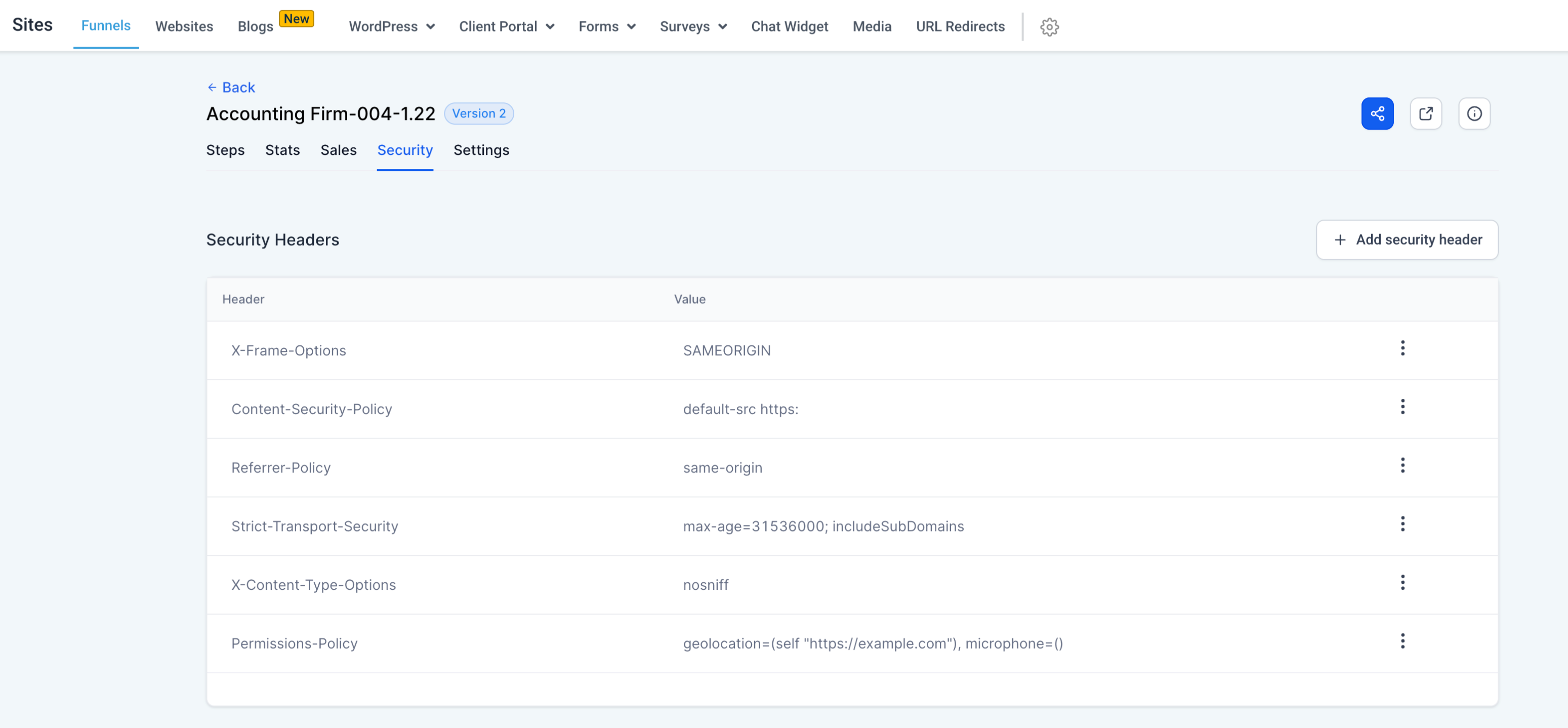
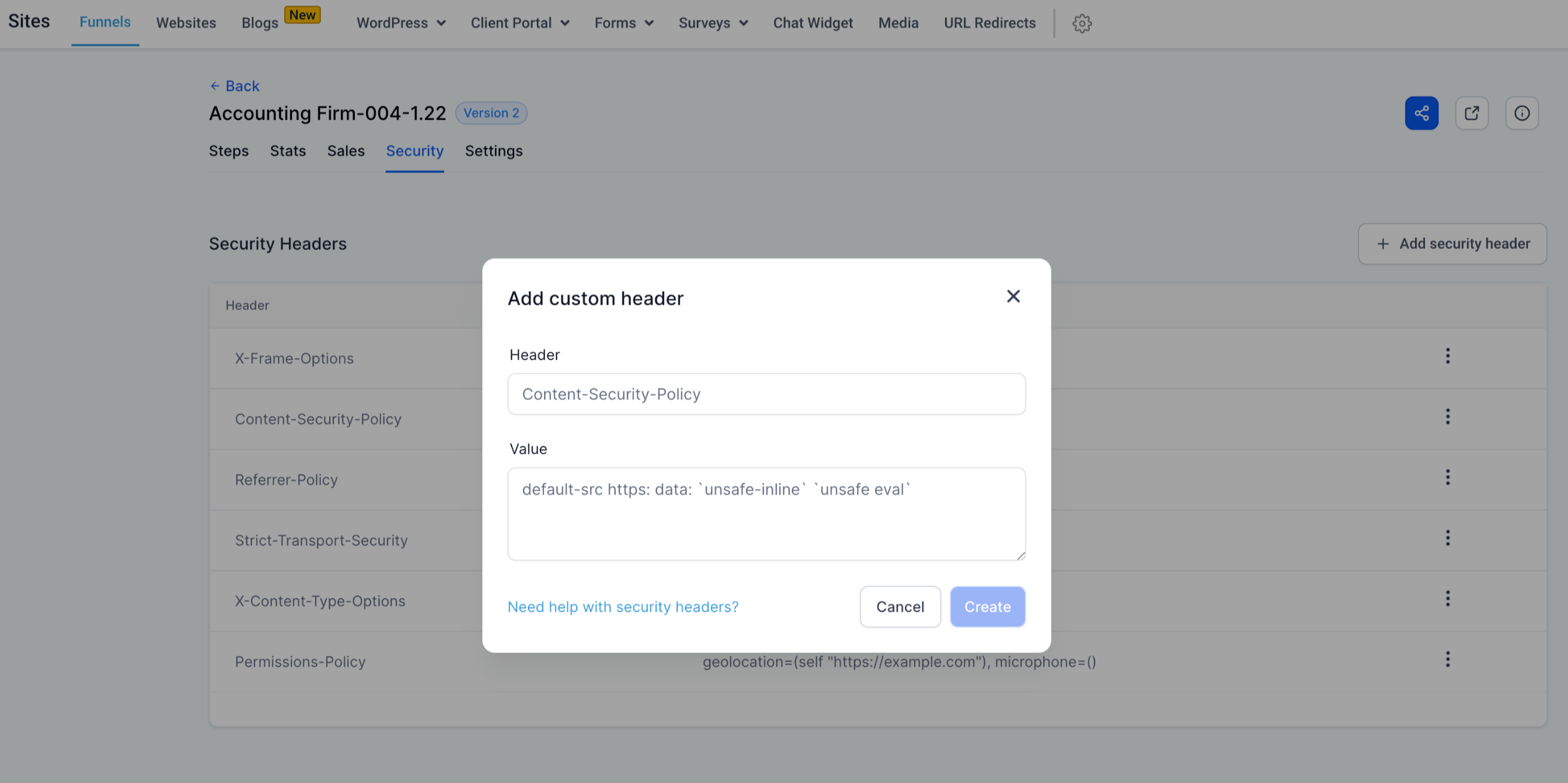
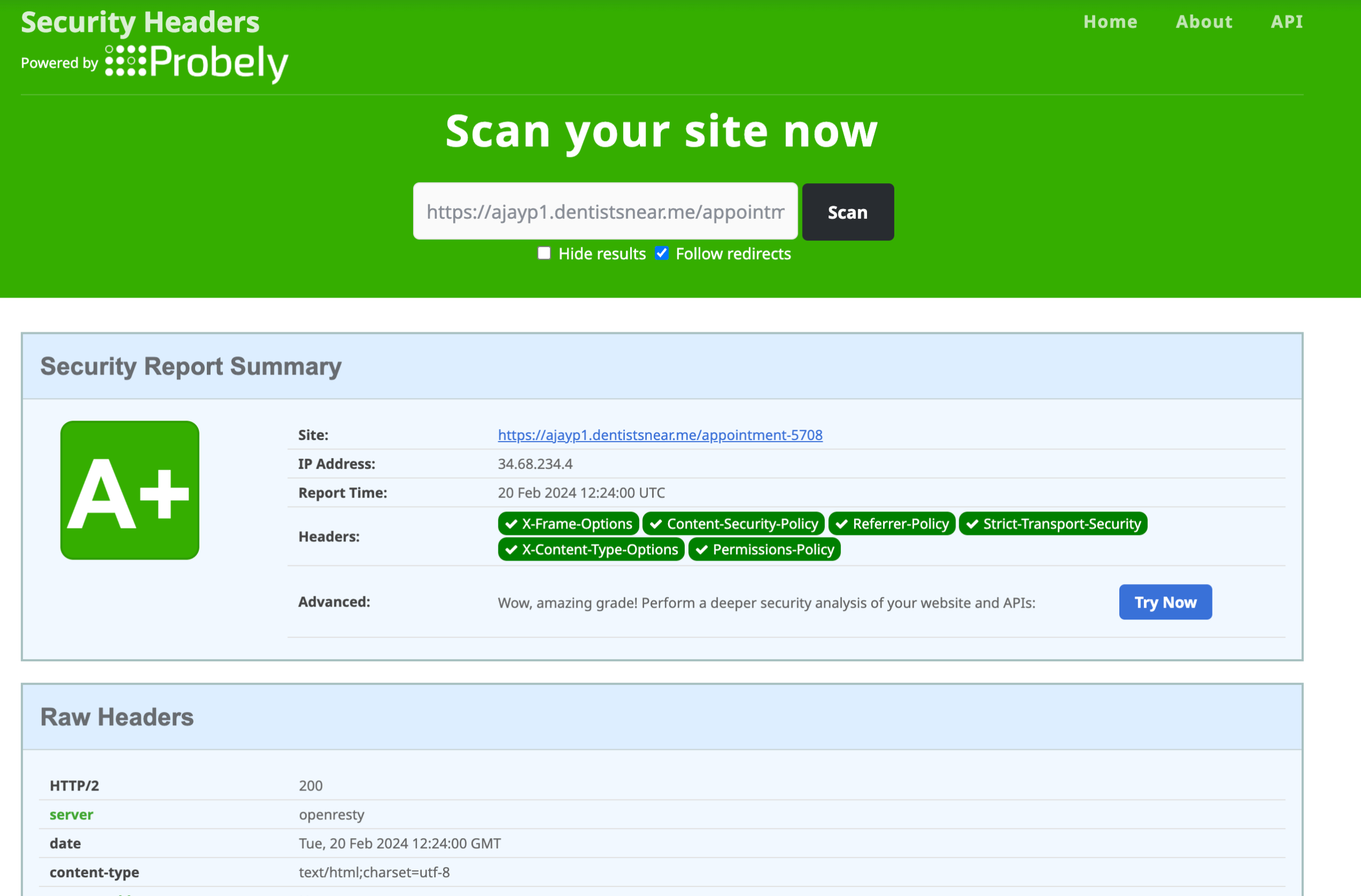
When You’re Ready, Here’s How We Can Help:

Free Planner
Goals are important. If you want help reverse engineering your vision into bite-size goals and tasks — download The Power Planner for free.
Download Now

Free Challenge
Learn faster, train your creative muscle, and craft genius level ideas for your content, business, and life direction.
Join The Challenge

The 2 Hour Writer
Implement Our 2 Hour Content Ecosystem To Learn High Impact Digital Writing, Boost Your Online Authority, & Systemize Content Creation For Rapid Growth
Enroll in 2HW
Get started with WP-Propulsion
See how WP-Propulsion can help you with your needs.

