🪄 New Feature
📲 Forward IVR inbound calls to Web or Mobile app
Incoming IVR calls can now be answered on the Web or Mobile application too. Earlier, they could be answered on the agent’s phone number only. You can choose one or more of these channels under
Settings > My Staff > Select Team member > Edit > Call & Voicemail Settings > Forward Calls to.
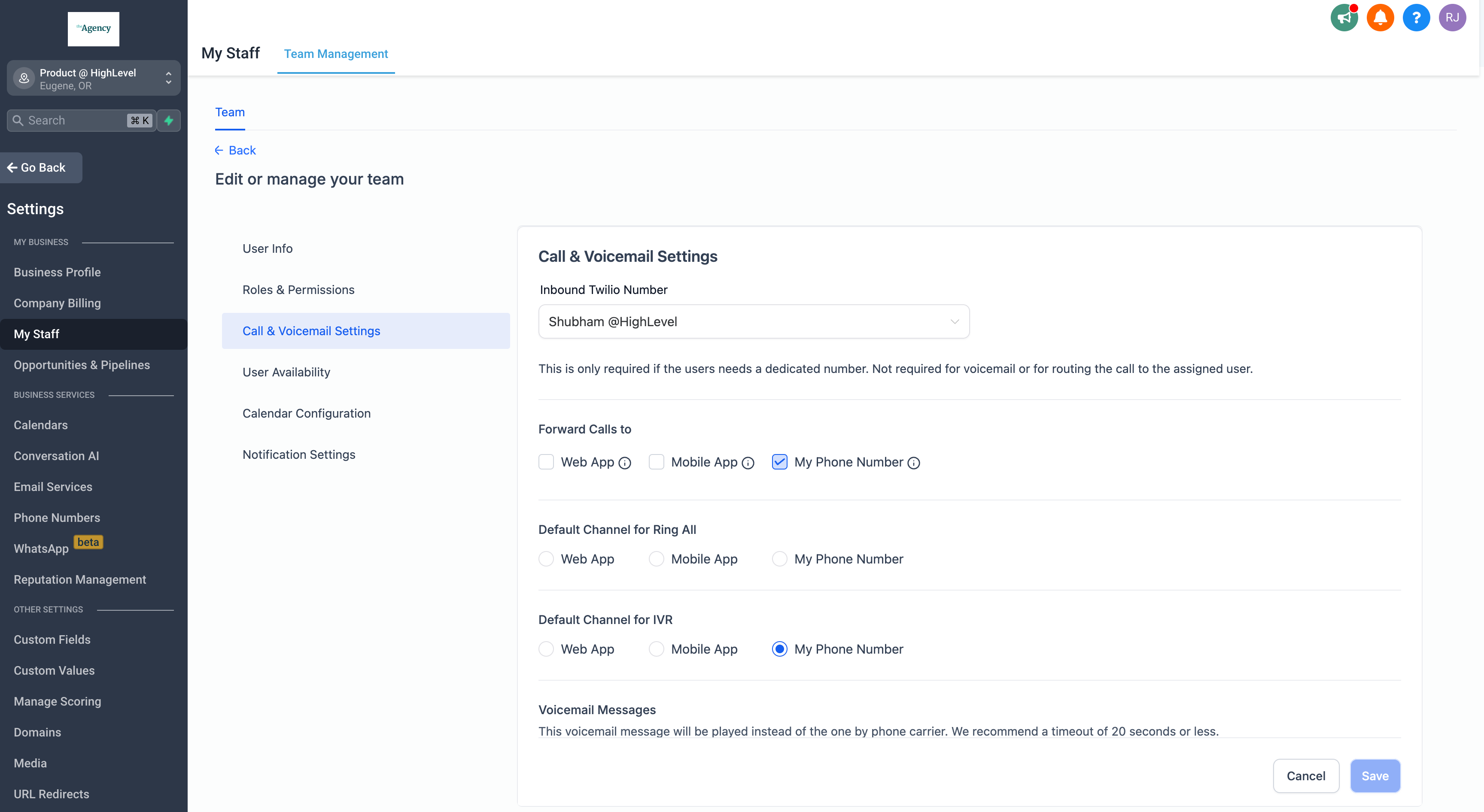
🔔 Default Channel for Ring All
When using the ‘Ring All’ function to notify multiple agents of incoming calls, you can select which channel to use: Web App, Mobile App or My Phone Number. Only one of these can be selected at a time. You can choose one of these channels under Settings > My Staff > Select Team member > Edit > Call & Voicemail Settings > Default Channel for Ring All.
🔔 Default Channel for IVR
When using IVR for incoming calls, you can select which channel to use: Web App, Mobile App or My Phone Number. Only one of these can be selected at a time. You can choose one of these channels under Settings > My Staff > Select Team member > Edit > Call & Voicemail Settings > Default Channel for IVR.
When You’re Ready, Here’s How We Can Help:

Free Planner

Free Challenge


