Book a demo
We are excited to introduce new feature Products in Forms to enhance your Forms experience! With this update, users can seamlessly add products to their forms with better customization and layout options.
🔥What’s New🔥
- Payment Type: Now you have an option to either sell product or collect custom amount from the forms.
- Ability to select products, include descriptions and images, and choose layouts.
- Users will also be able to select different variants which are available for the specific product
- Quantity of product will be respected as per inventory management.
- Inclusion of tax calculation when someone purchase the product.
🌟How to Use🌟
- Under the Integrations, locate the “Payment” element.
- Drag and drop the payment element onto your form canvas.
- Connect the payment gateway
- Toggle between live and test modes.
- Click on “Add Product” to select from available options.
- Customize product details, including description, image, and layout.
- You can customize the look by choosing themes and styling options.
- Save your changes and preview the form to see the products in action.
💪💪Key Highlights💪💪
Customizations:
- You can add upto 20 products
- Three different layout options are available.
- These forms can be easily added in the funnels and can be used as one step order form with unlimited customization.
Tracking payments:
- Upon form submission, the payment amount, order id and payment status are included in the submission details.
- On clicking OrderId, users will be able order details.
- These details can also be exported via export options.
Email Notifications:
Email notifications also reflect the status and amount of payment.
Workflow Trigger:
Payment received trigger can be used with “Forms” as source.
🎉Notes:🎉
- Recurring products are not supported right now.
- NMI and Authorize.net requires First Name as mandatory field while having payment element in the form.
- Refund amount will not be captured right now
- Old way of API based Stripe connect is not supported.
- In Calendars with custom form payment element, Payment element will not display.
- Multi payments with Multi native forms not supported in funnel yet
- Undo/Redo is not supported with Payment element yet
Examples:
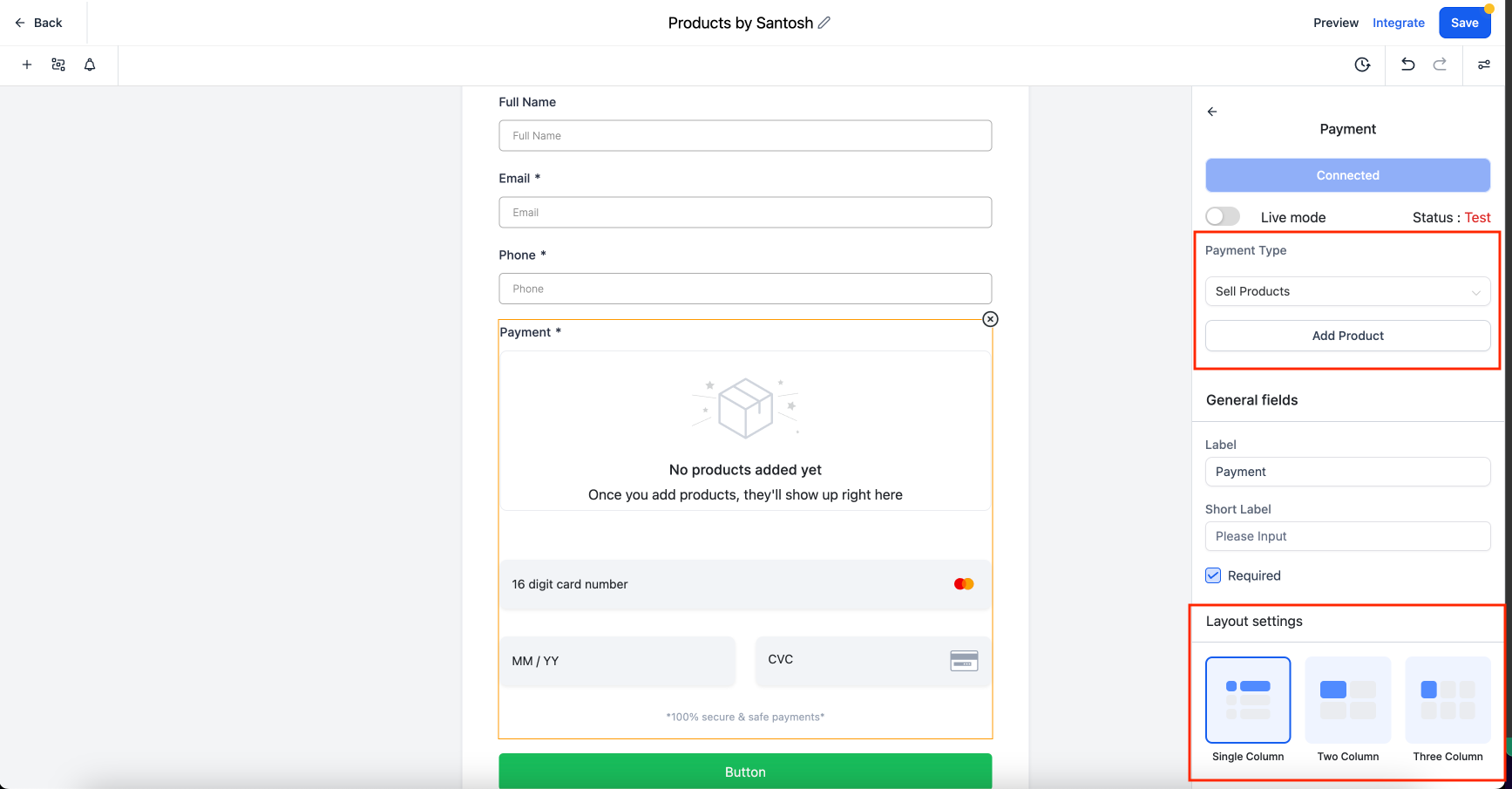
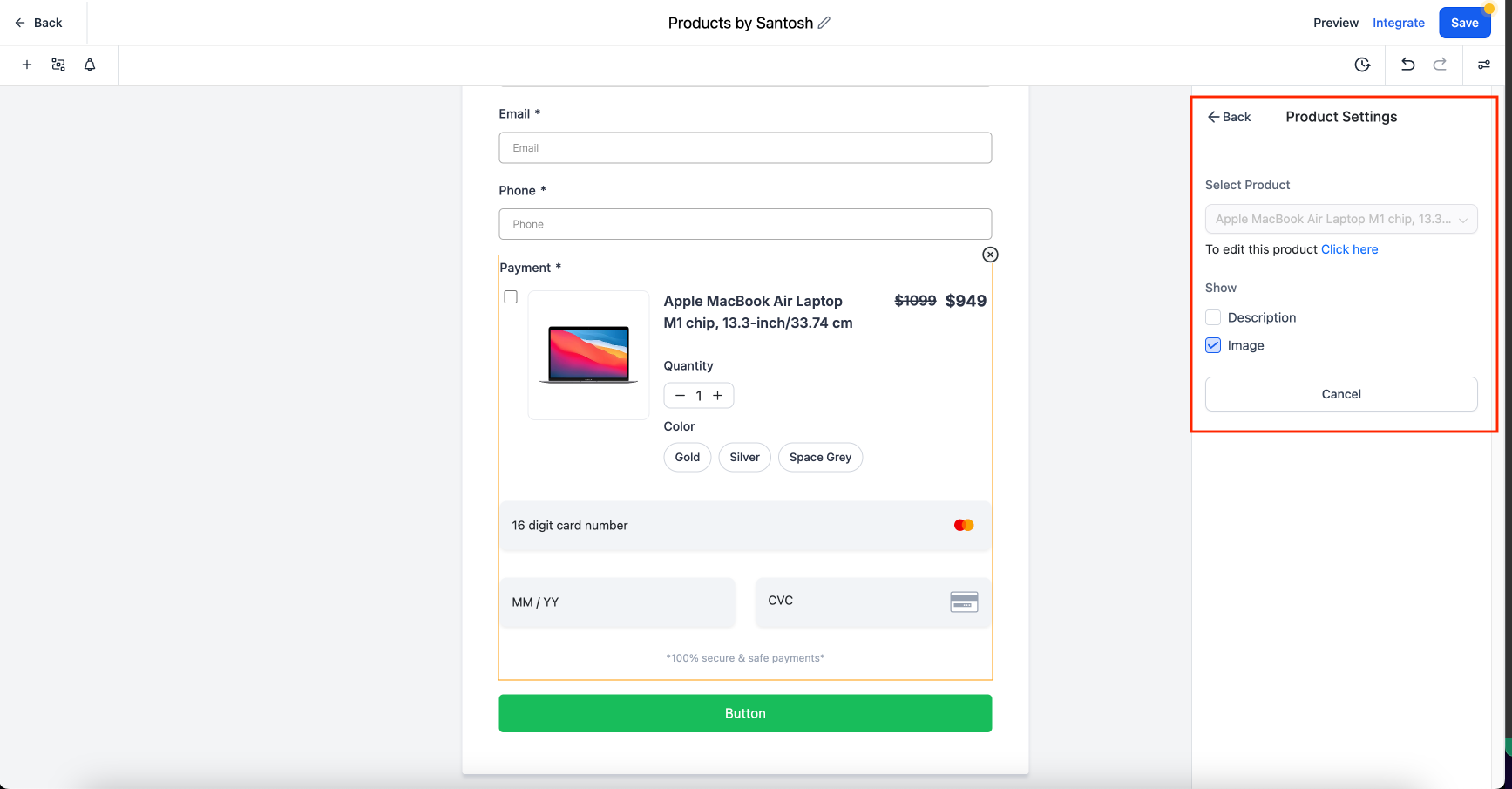
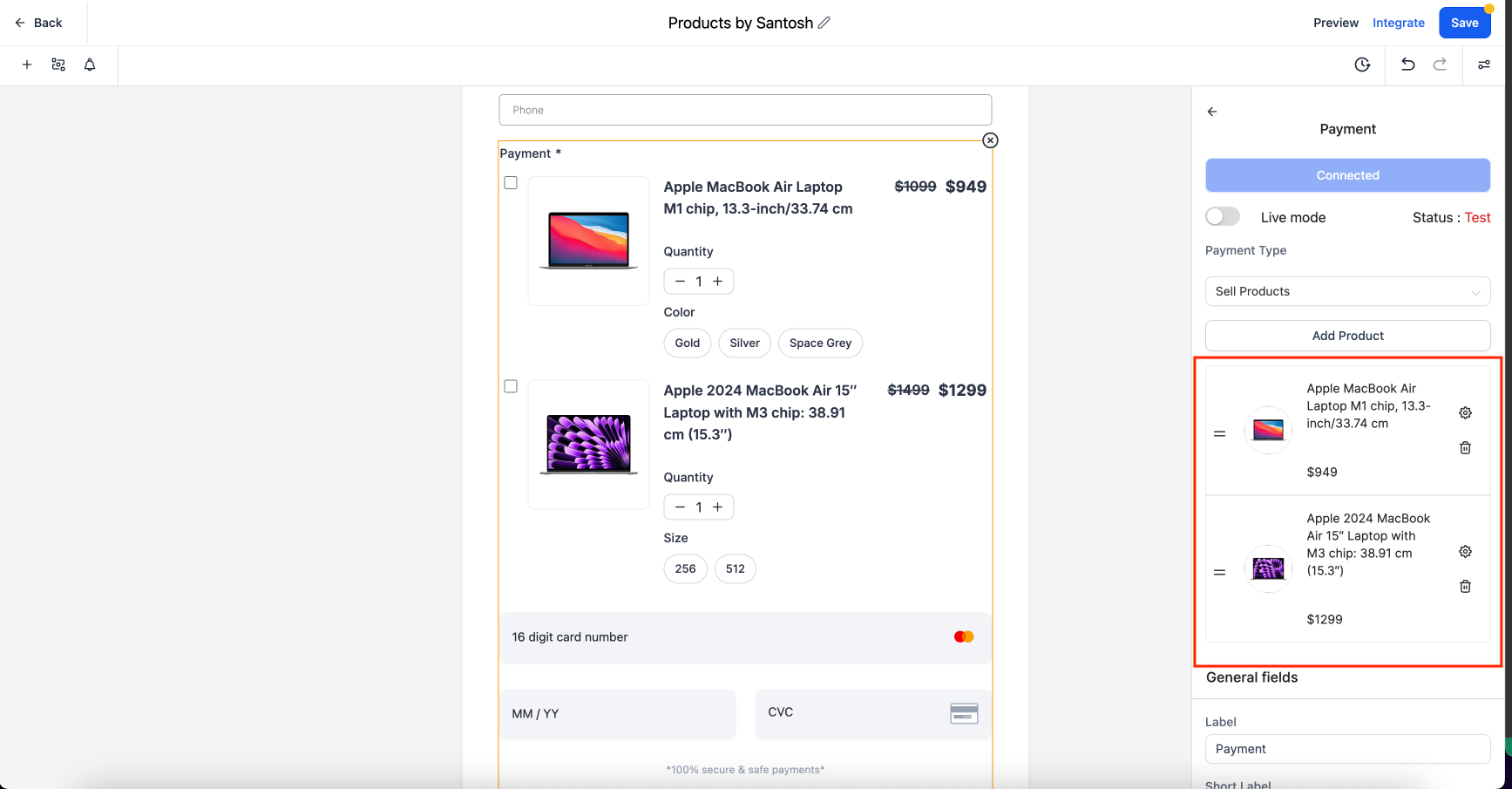
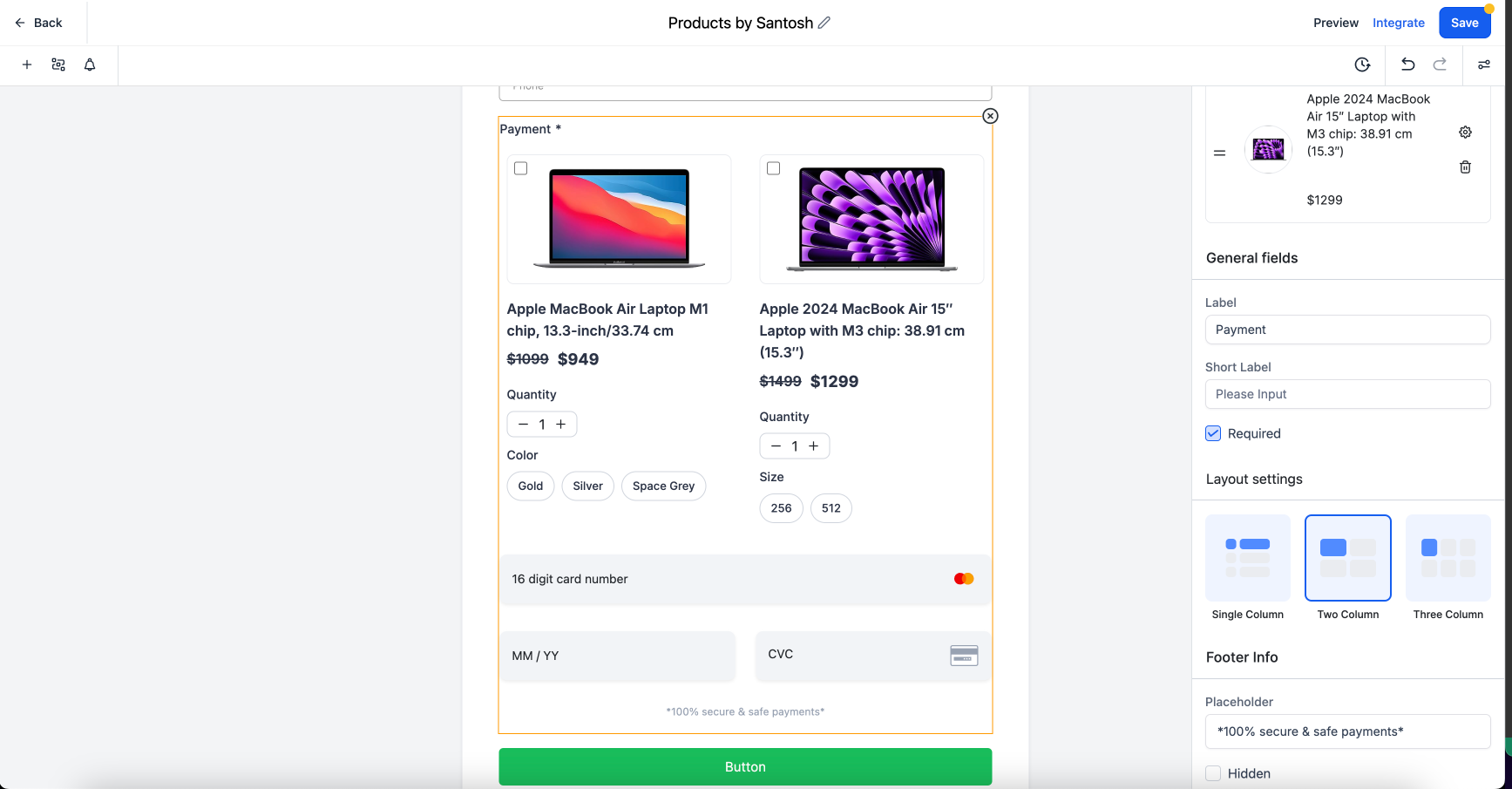
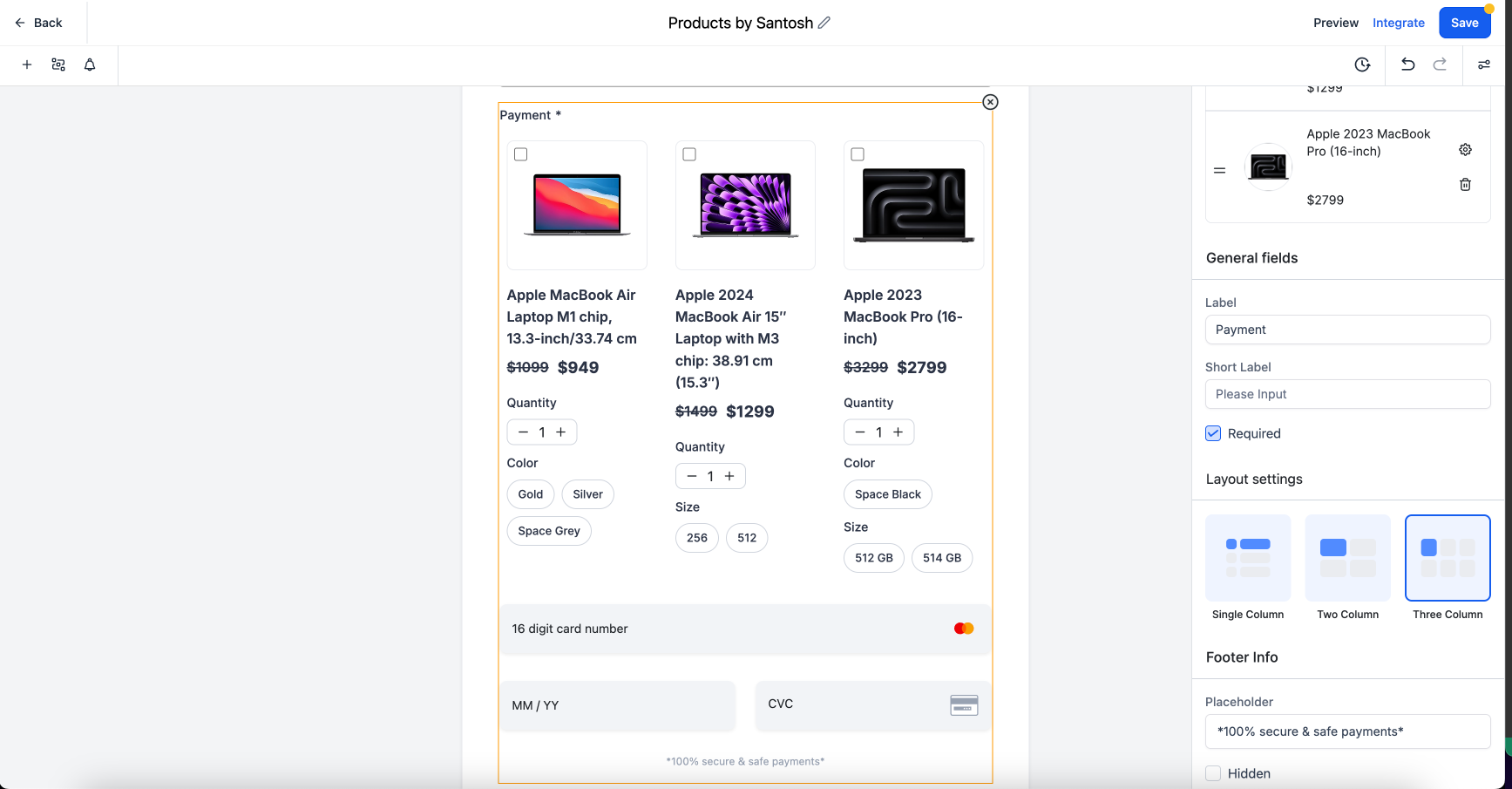
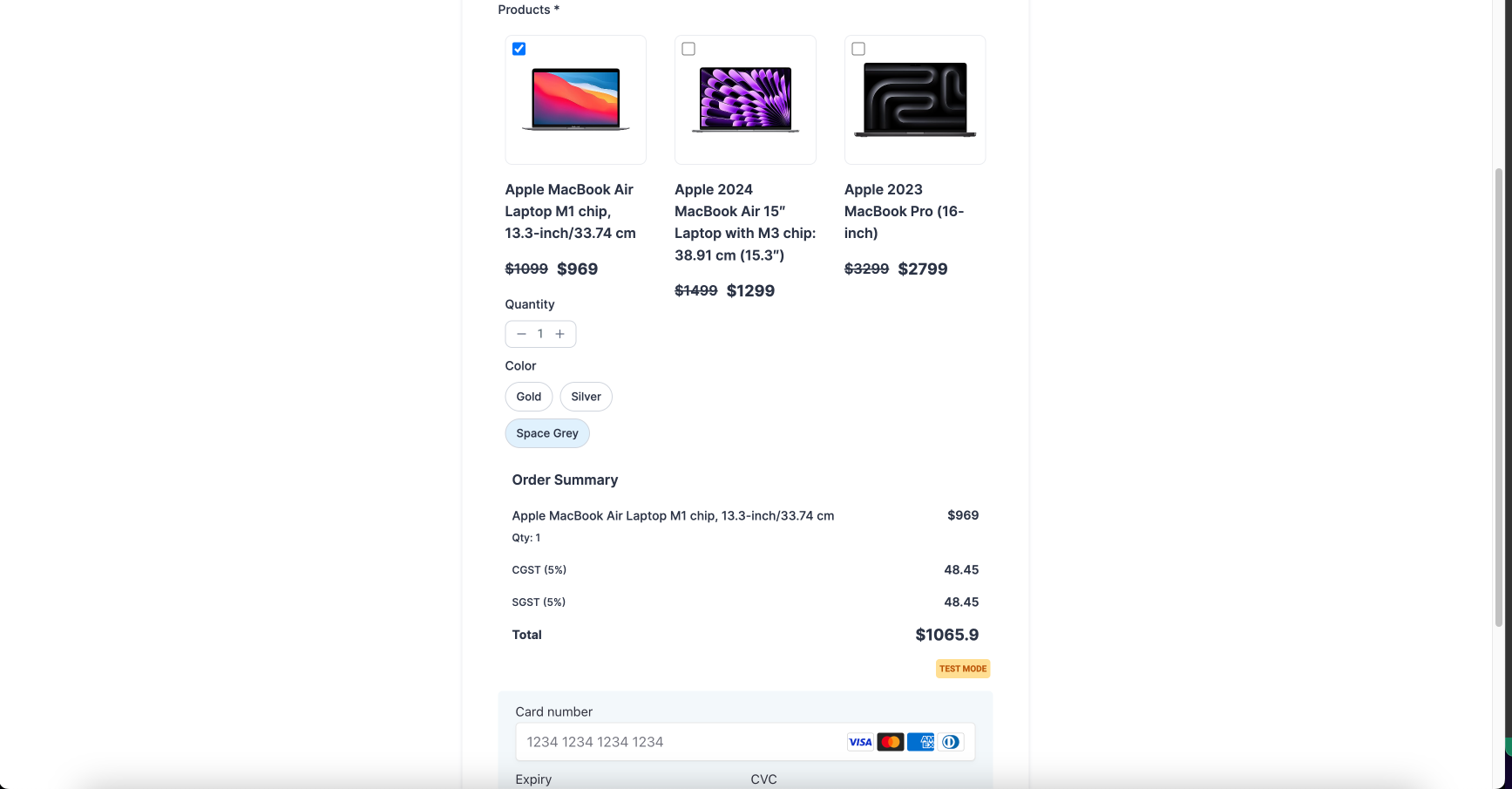
When You’re Ready, Here’s How We Can Help:

Free Planner
Goals are important. If you want help reverse engineering your vision into bite-size goals and tasks — download The Power Planner for free.
Download Now

Free Challenge
Learn faster, train your creative muscle, and craft genius level ideas for your content, business, and life direction.
Join The Challenge

The 2 Hour Writer
Implement Our 2 Hour Content Ecosystem To Learn High Impact Digital Writing, Boost Your Online Authority, & Systemize Content Creation For Rapid Growth
Enroll in 2HW
Get started with WP-Propulsion
See how WP-Propulsion can help you with your needs.

