We’re excited to announce and add an exciting new feature to our Email Builder tool: the addition of a “Preview in Browser” link. With this update, users now have the ability to include a preview link in their email campaigns, ensuring consistent rendering across various email clients.
Problem Statement:⚡
Emails may appear differently across various email clients, leading to inconsistent user experiences and potential loss of campaign effectiveness.
What we did:🚀🚀
Users can now easily include a “Preview in Browser” link to accurately represent the email design, to their new and existing campaigns.
How to Add:👷
Default Inclusion: All blank email templates will now include the “Preview in Browser” link at the top by default.
Manual Addition to existing campaigns/ templates:
- Navigate to email marketing and open any campaign/template.
- Add the element – Preview URL.
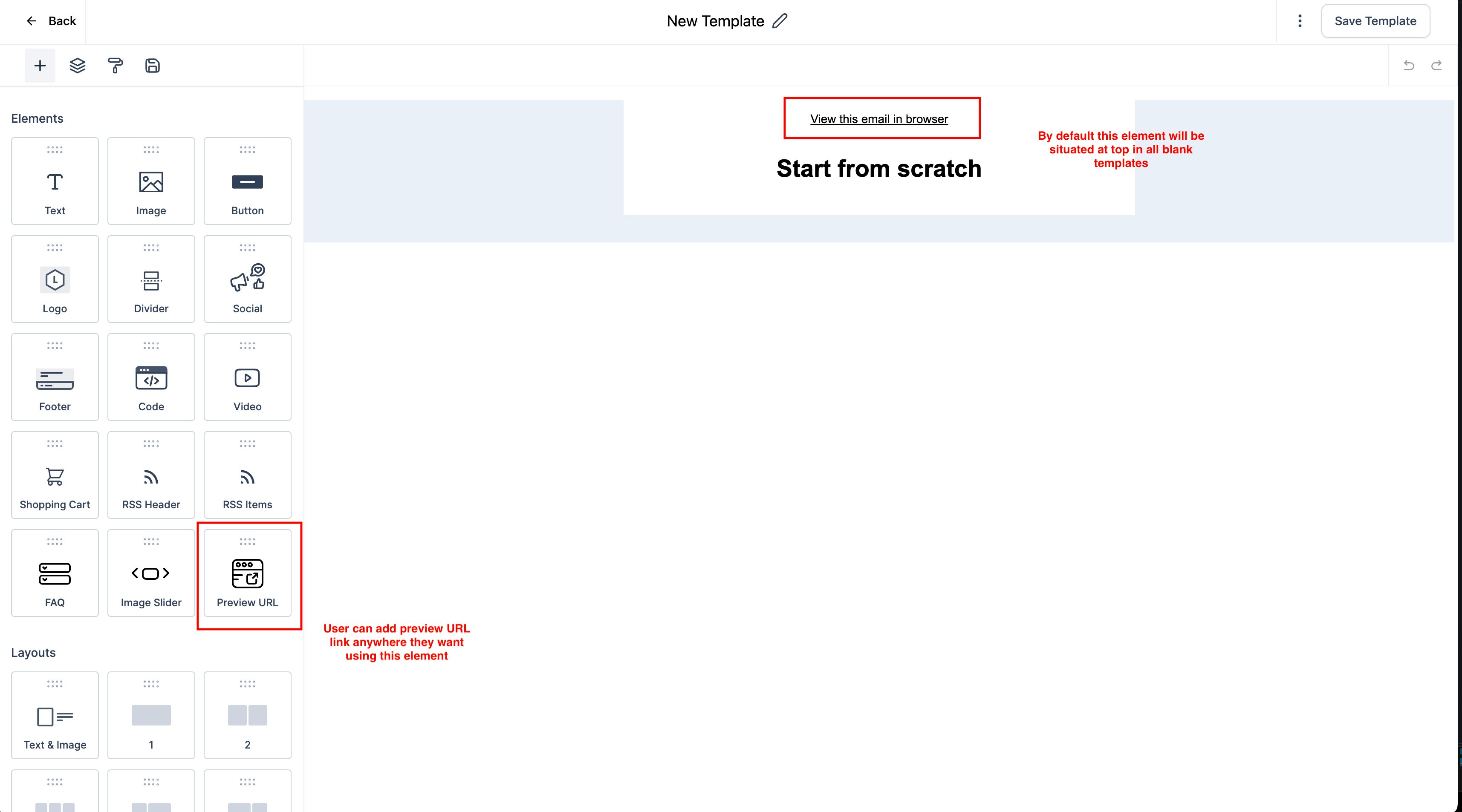
- Customize the text styling/formatting by editing or using the add link option
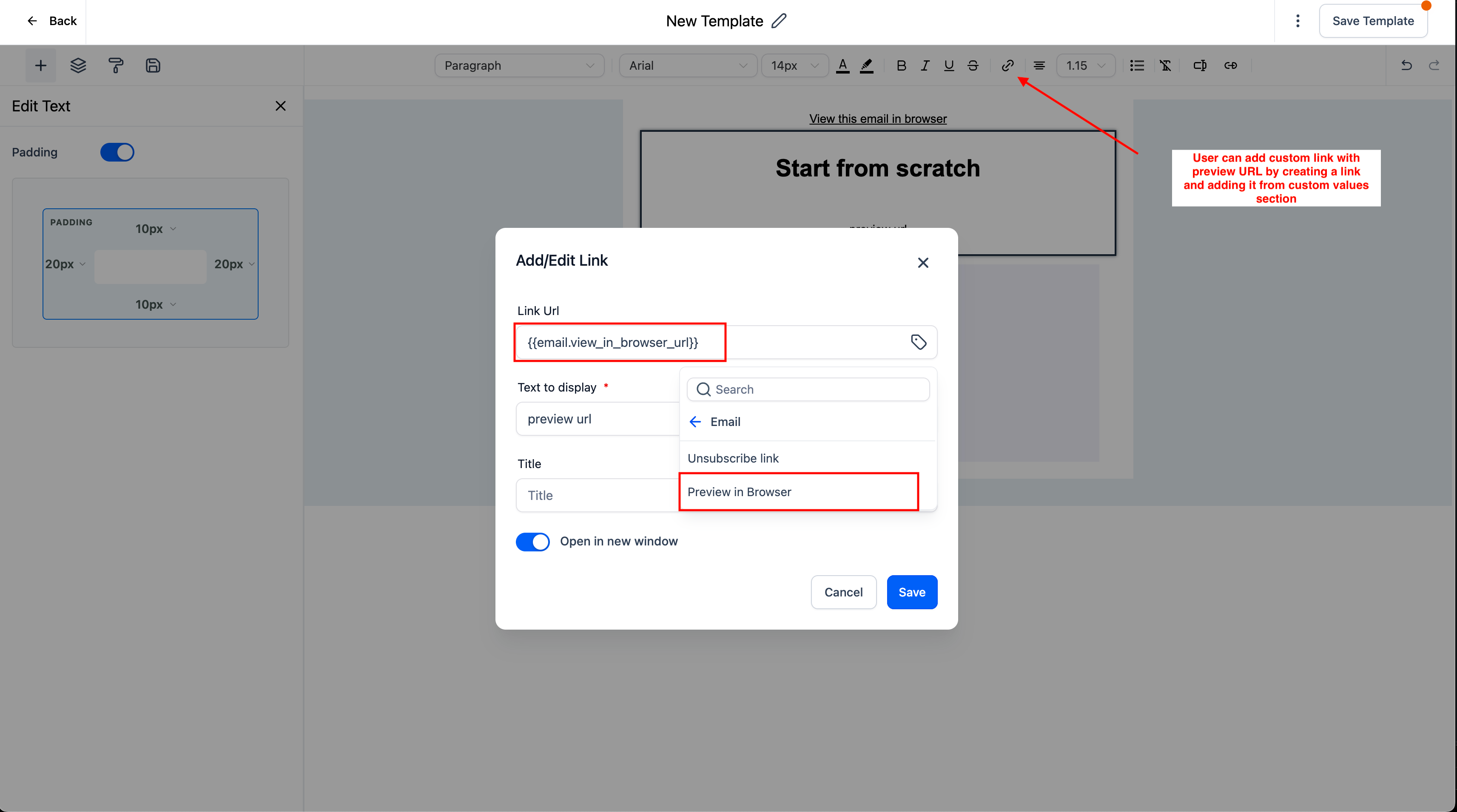
How to test it? 🤔
- You can preview the email and click on the preview link to view the browser version of the document
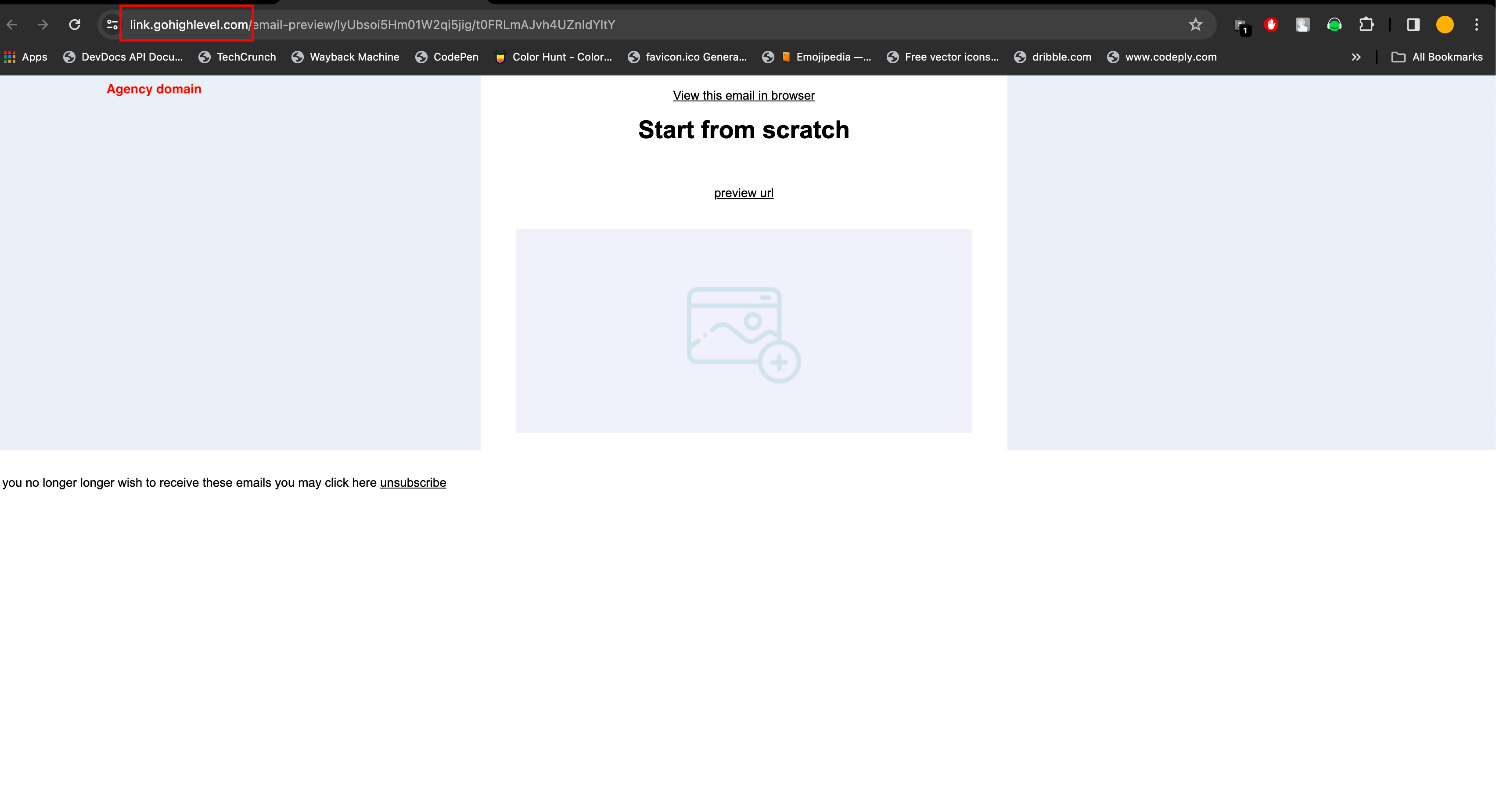
- You can also send a test email and click on the view in browser link.
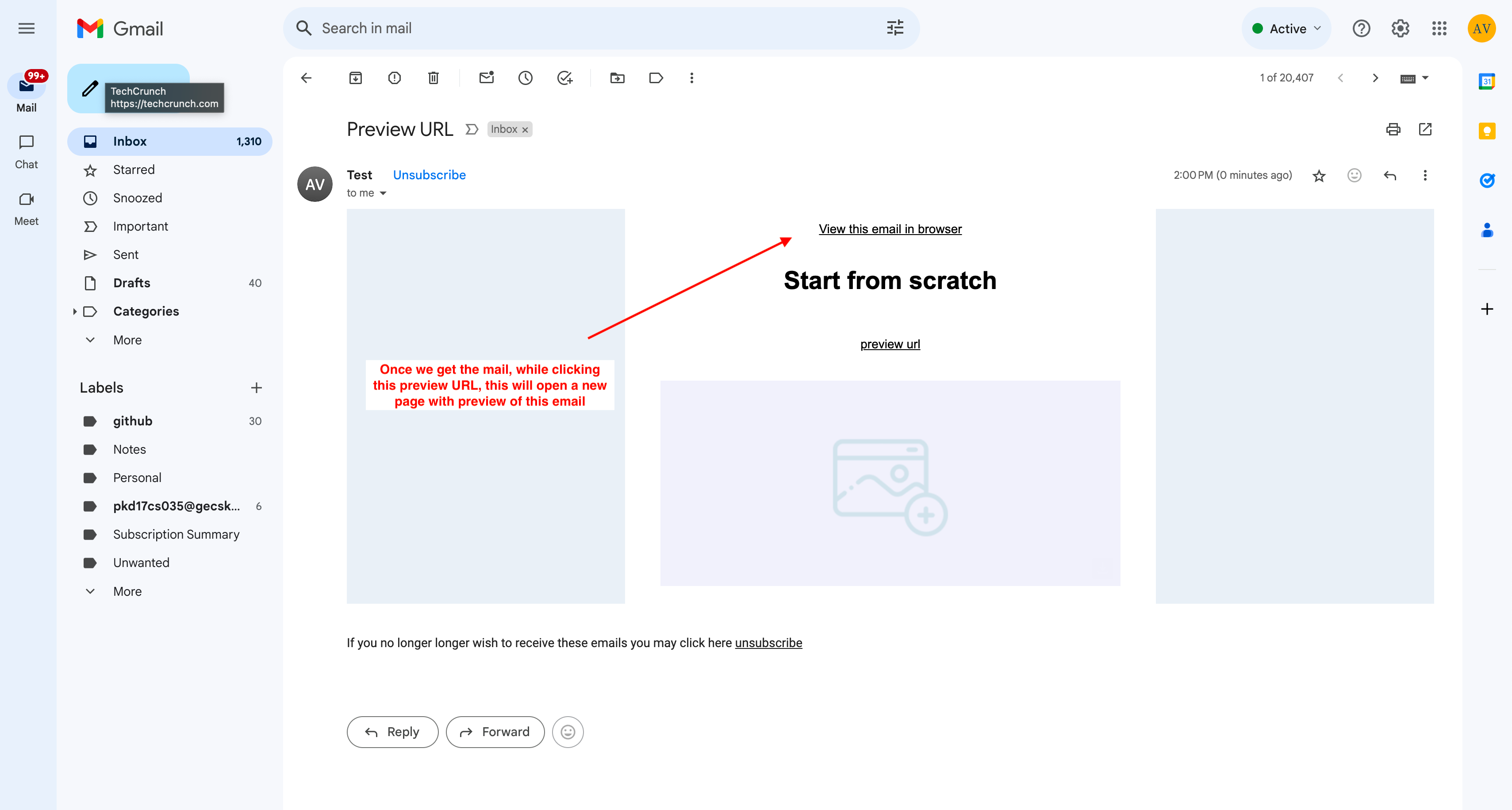
Note: If under the settings, agency or location has provided API Domain, it will be used by default in the preview URL adhering to whitelabel guidelines.
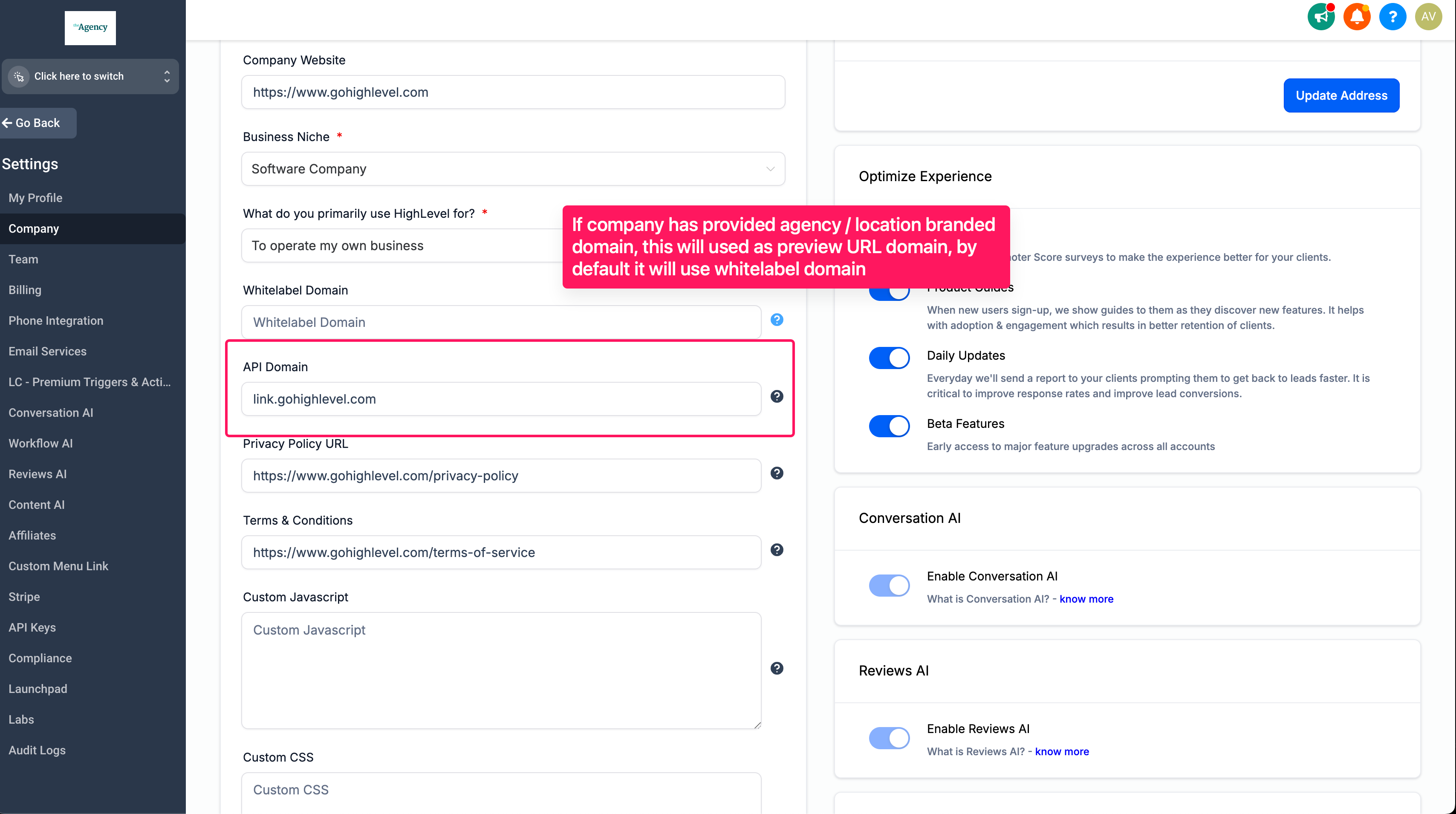
When You’re Ready, Here’s How We Can Help:

Free Planner

Free Challenge


