Book a demo
What’s Changed?
- Earlier we used to display taxes in-line for an item leading to cluttered UI. Moving away from this approach we have introduced a new column which shows up cumulative total of the taxes summed up.
Detailed Breakdown of Taxes
- Now in the OrderSummary we have a detailed breakdown of taxes and how the calculation was done to end tup to that particular value.
- We have also added in a tooltip which now on hovering gives details of all the taxes applied for that particular invoice item.
- We have also introduced changes in the mobile view of the invoices where we have now cleared up the clutter and added in a single line which displays the total tax.
- This is in addition to the taxes breakdown in order summary also available for mobile view.
The scope of this release includes changes at the following places – >
- Invoice Builder
- Invoice Template Builder
- Invoice Preview Link (Live Link) – both desktop and mobile view
How it helps
- Improved & Clutter Free UI
- Visibility to the End Customer
- Responsive / Mobile Friendly Changes
Note – This new UI would be applied on already created invoices too.
Where to Find the Changes
- Go to Payments -> Invoices
- One can go to any invoice editor by creating a new invoice or editing an existing one and can see the newly introduced tax column
- One can even open the preview of the invoice created and see the revamped tax UI there
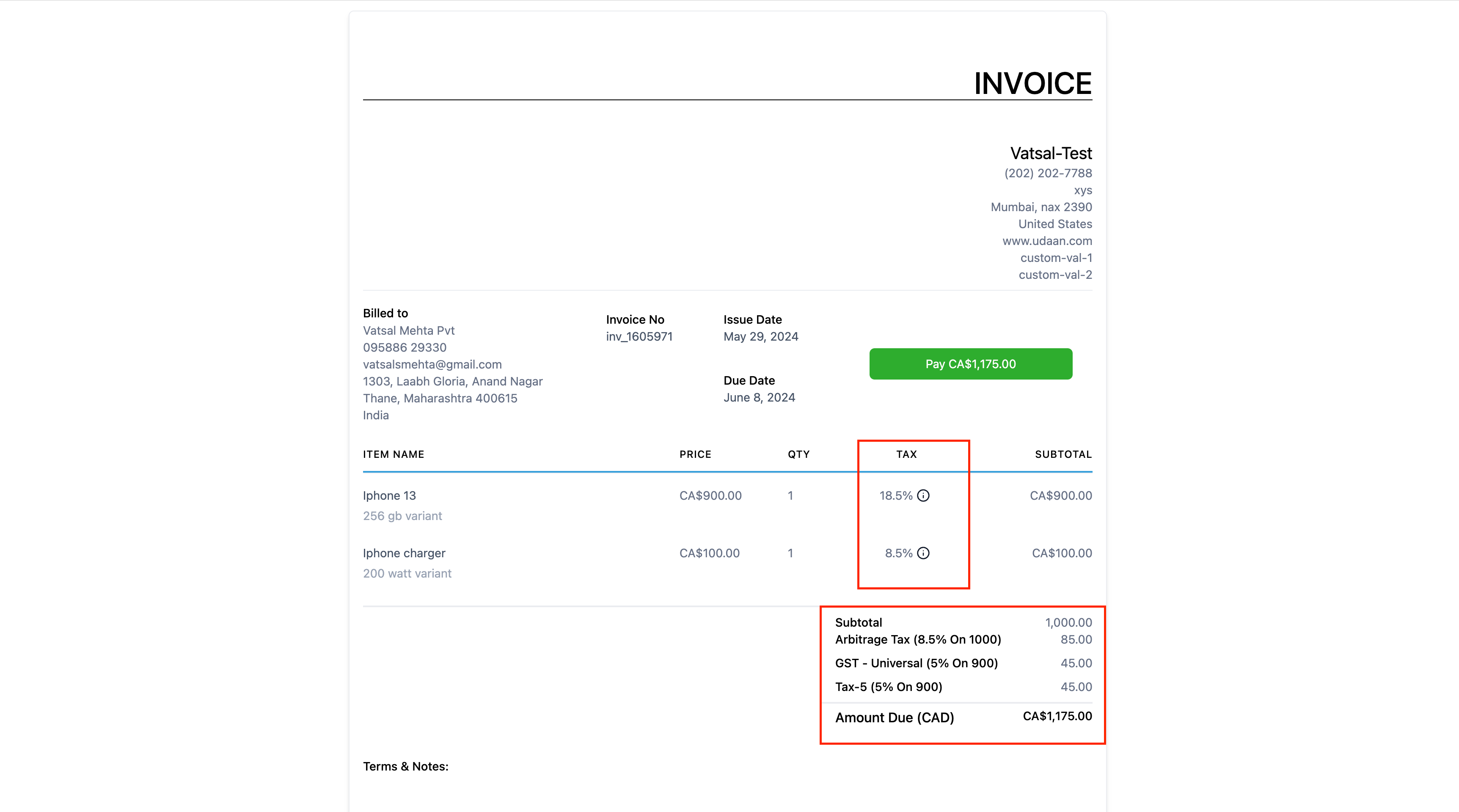
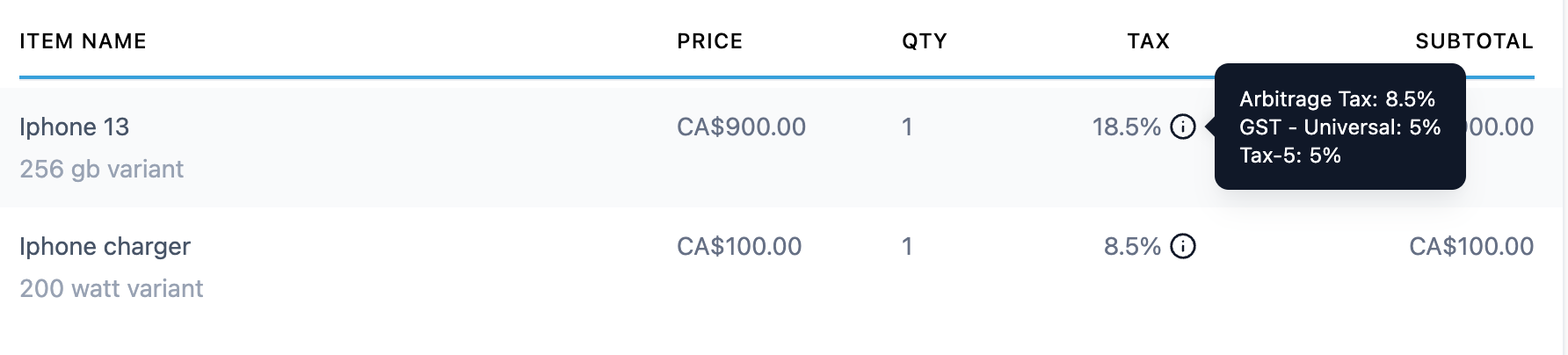
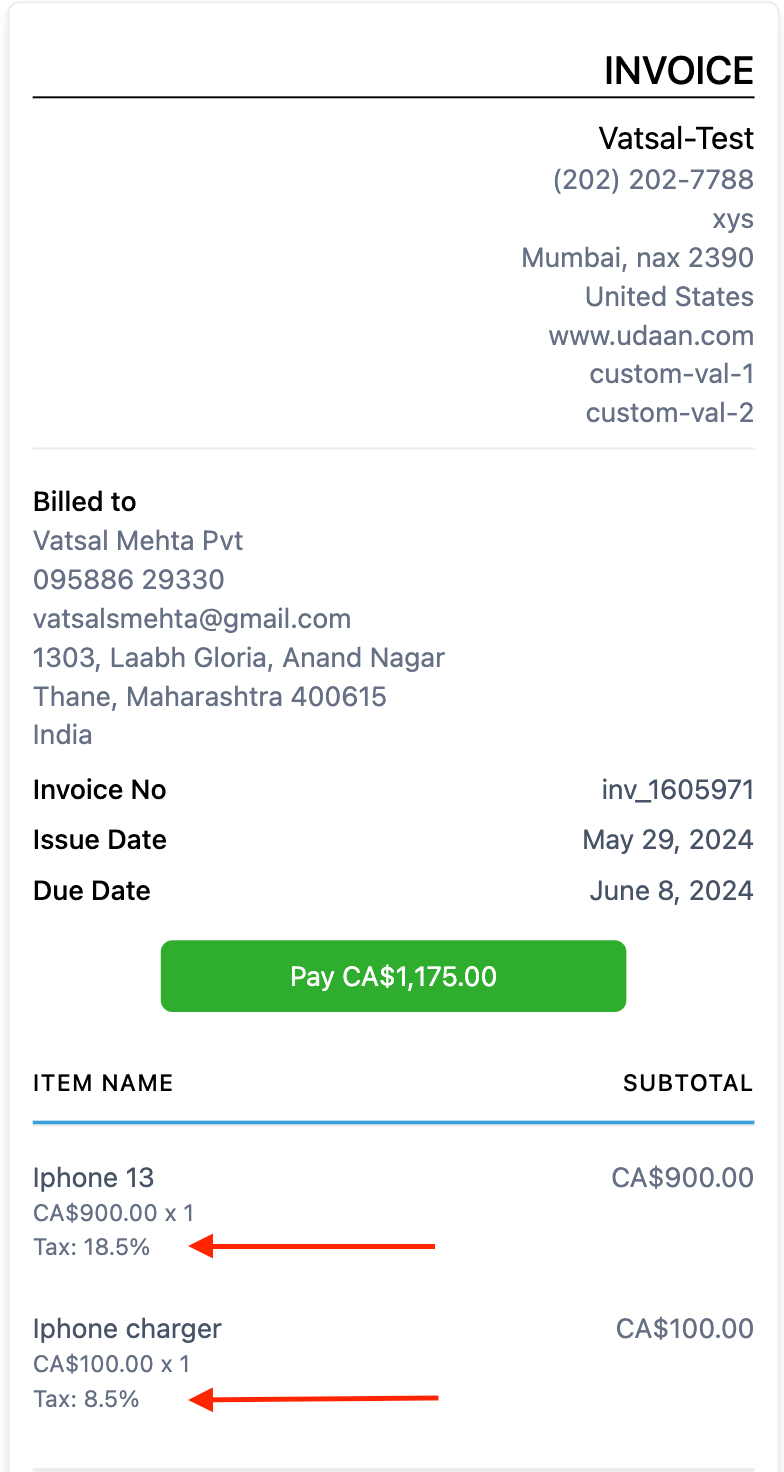
When You’re Ready, Here’s How We Can Help:

Free Planner
Goals are important. If you want help reverse engineering your vision into bite-size goals and tasks — download The Power Planner for free.
Download Now

Free Challenge
Learn faster, train your creative muscle, and craft genius level ideas for your content, business, and life direction.
Join The Challenge

The 2 Hour Writer
Implement Our 2 Hour Content Ecosystem To Learn High Impact Digital Writing, Boost Your Online Authority, & Systemize Content Creation For Rapid Growth
Enroll in 2HW
Get started with WP-Propulsion
See how WP-Propulsion can help you with your needs.

