What’s New?
Business users now have the capability to configure and add the Images to Terms and Notes in Invoices.
Text Editor has different configurations/options to redirect post Image click .
The ability to also add images to already sent invoices.
Why is this Important
Currently, this is a big ask from our customers in UAE as well as Europe, with one of the prime use cases being that the client can just attach a simple static QR code image on the invoice. This also solves many regulation issues with an invoice where a QR code is mandatory!
How to Use it
Go to Payments Tab -> Invoices -> Settings tab -> Click on the Invoice Title and Terms
Scroll down to the text editor and you’ll also see an image icon click on it
Voila you can now add images to the invoice title and terms.
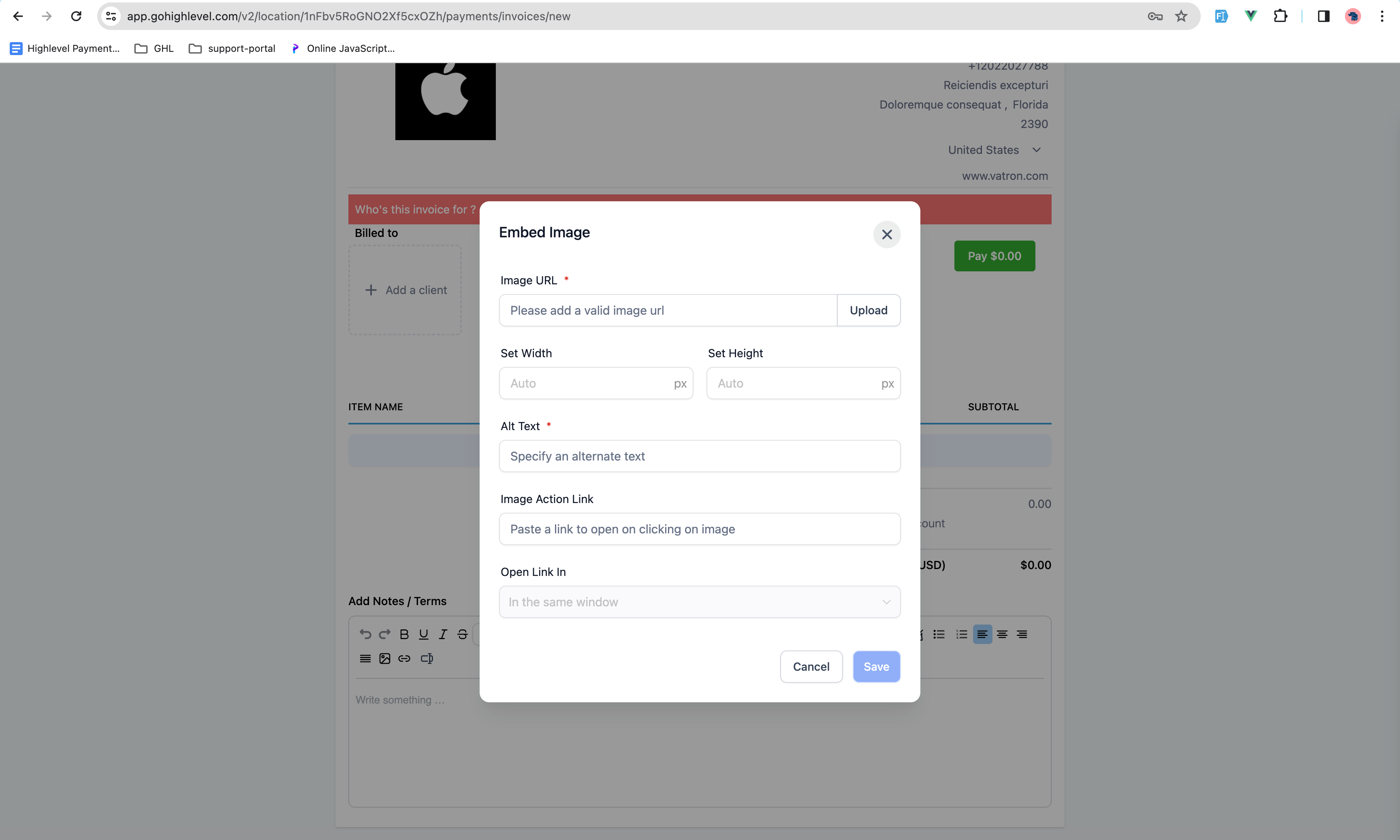
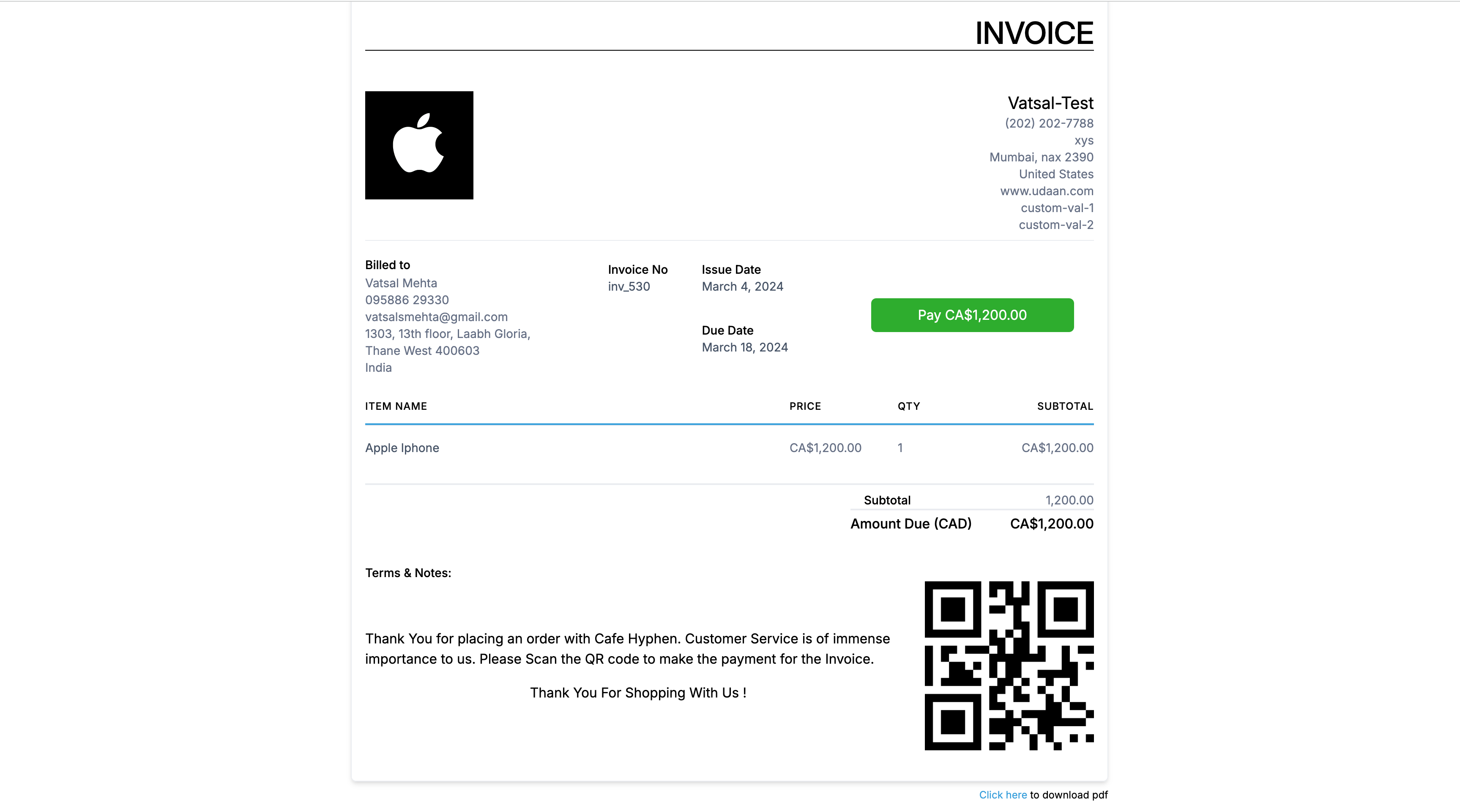
When You’re Ready, Here’s How We Can Help:

Free Planner

Free Challenge


