We’re delighted to announce the launch of our latest enhancement: Email Builder Integration in Reputation Management. Now, managing your review requests just got easier and more stylish than ever before!
Key Highlights:
🖇️Seamless Integration: Access the Email Builder directly from your Reputation Settings.
🎨Customise Your Emails: With the Email Builder, users can now design visually appealing and personalised emails for their review requests. Add your brand logo, customize colors, fonts, and layout to create eye-catching emails that reflect your brand identity.
🚀Enhanced User Experience: Say goodbye to generic review request emails. With our Email Builder Integration, users can now craft engaging and compelling messages that resonate with their audience, increasing the likelihood of receiving positive reviews.
⚙️Effortless Setup: Setting up your email campaigns is quick and easy. Simply follow the intuitive interface of the Email Builder to design your email templates, and start sending out review requests in no time.
How to Access Email Builder in Reputation Management:
- Go to Reputation Settings ⚙️
- Navigate to Email Review Requests section 📍
- Click on ‘Open Email Builder’ to customise your emails 📂
Some Screenshots for Email Builder:
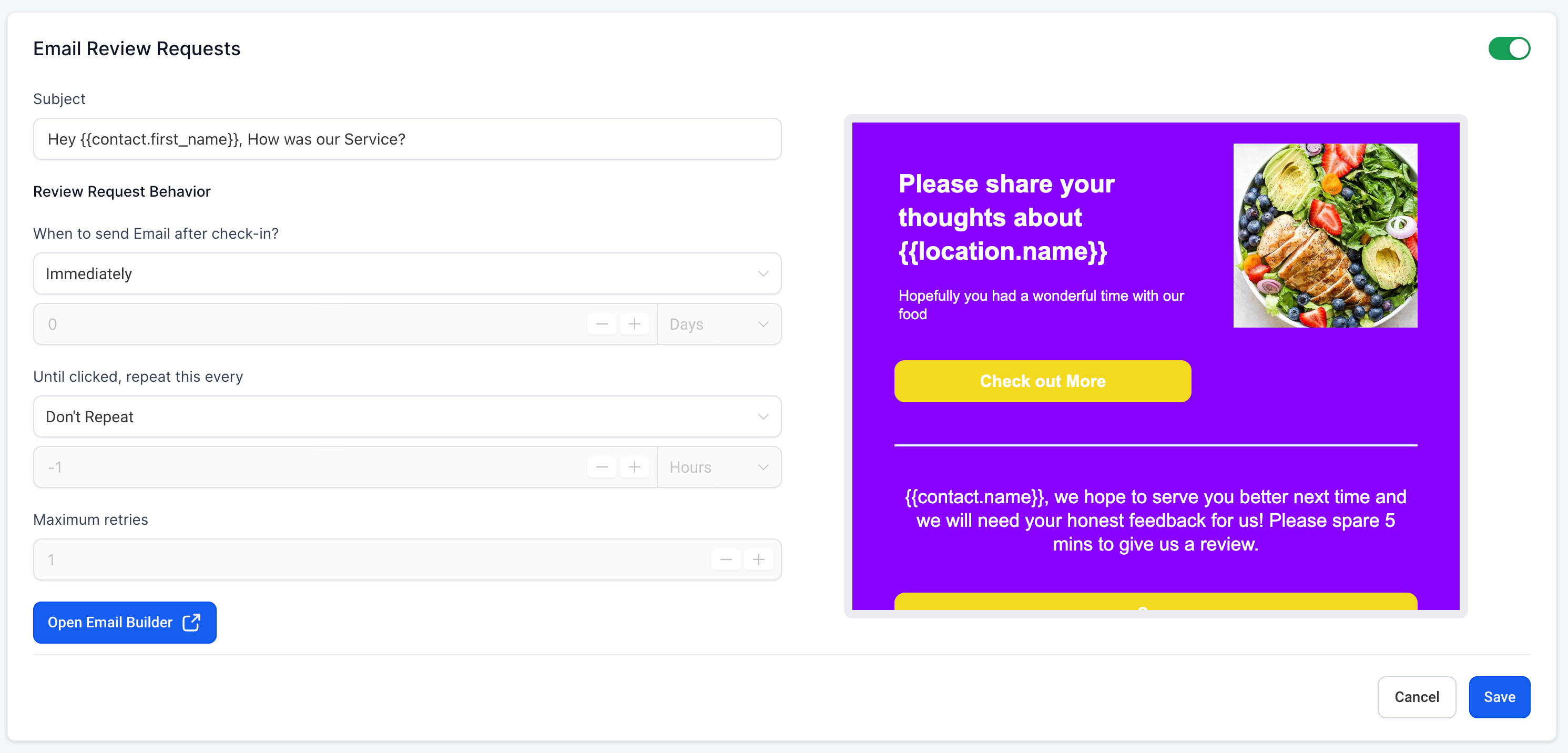
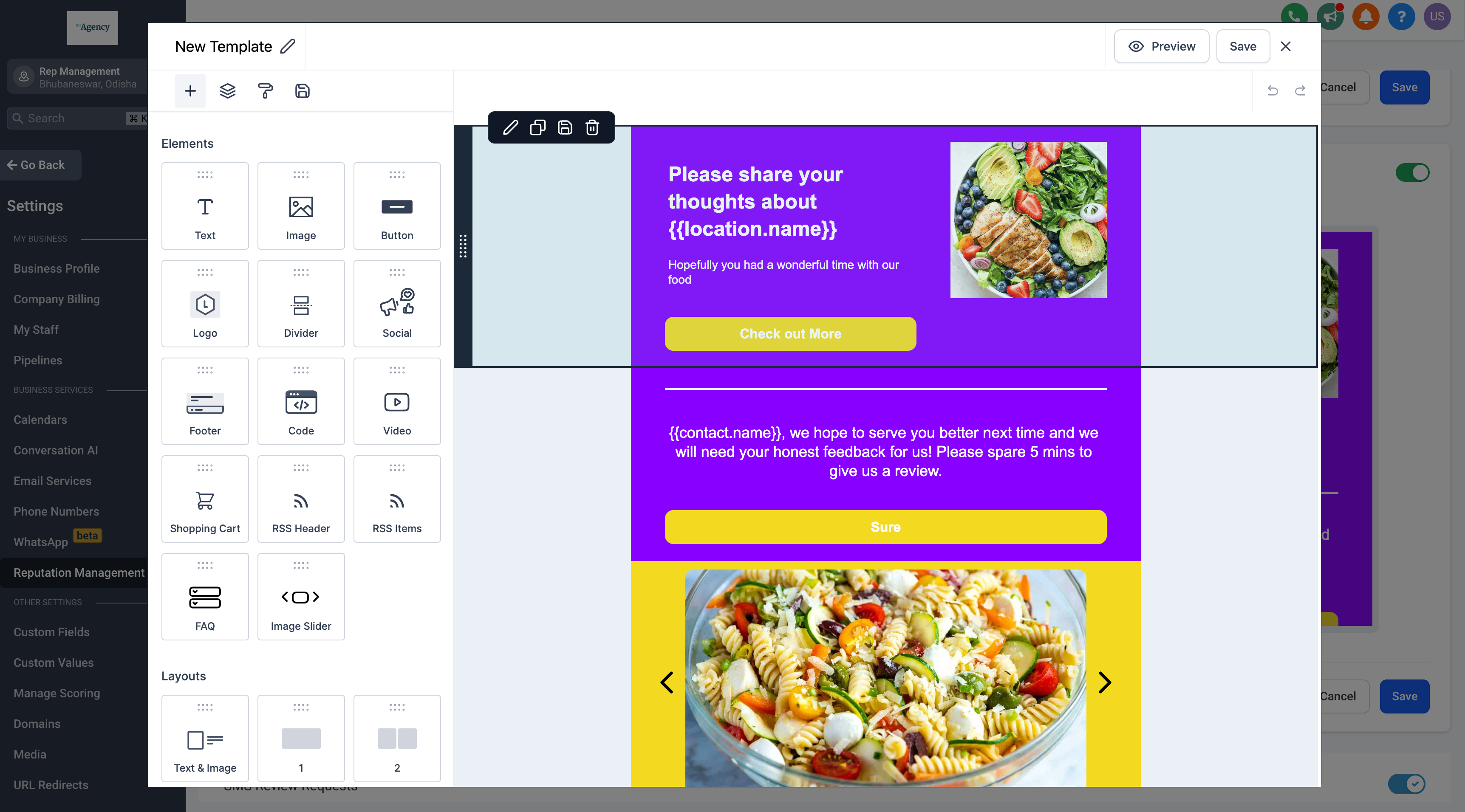
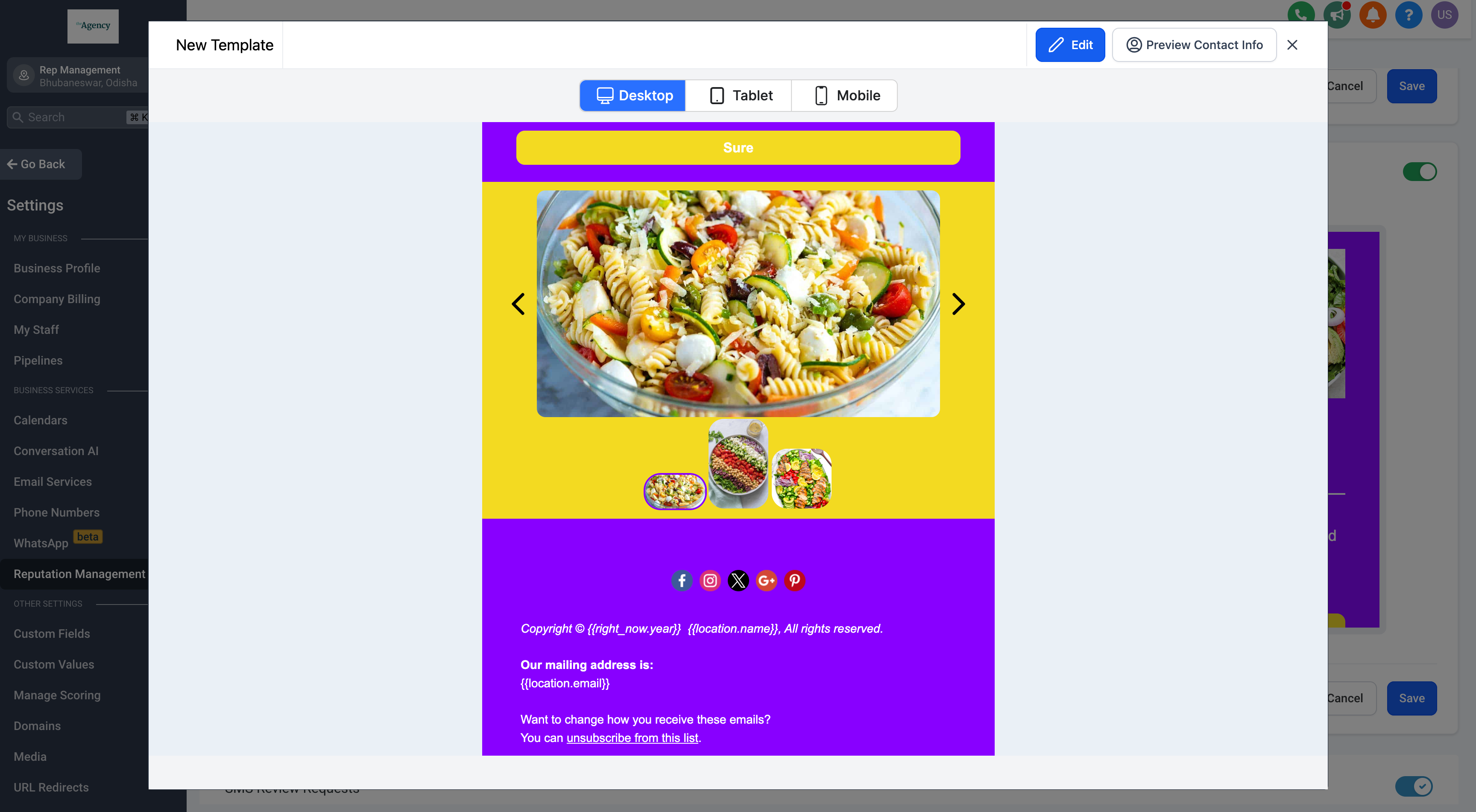
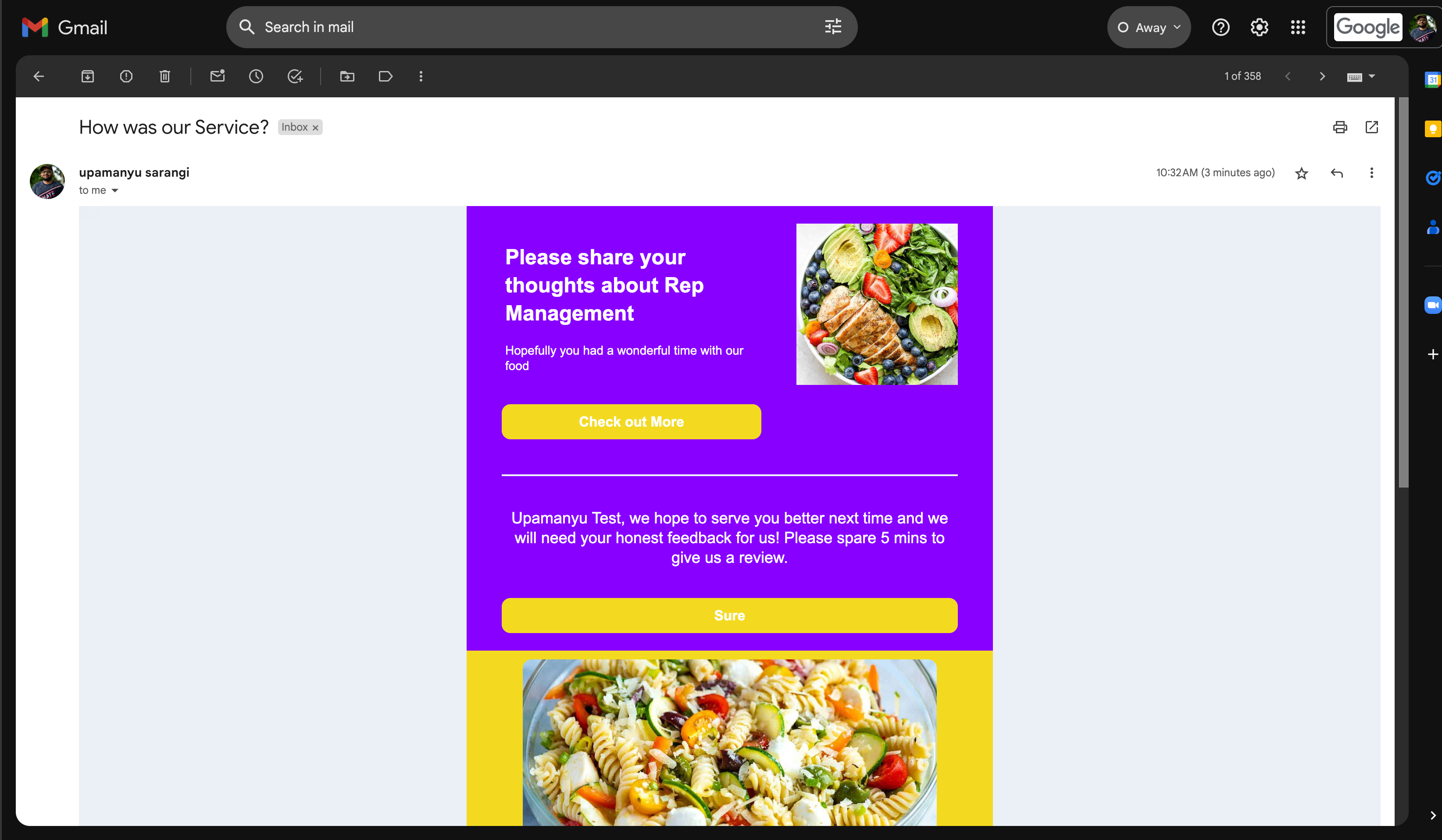
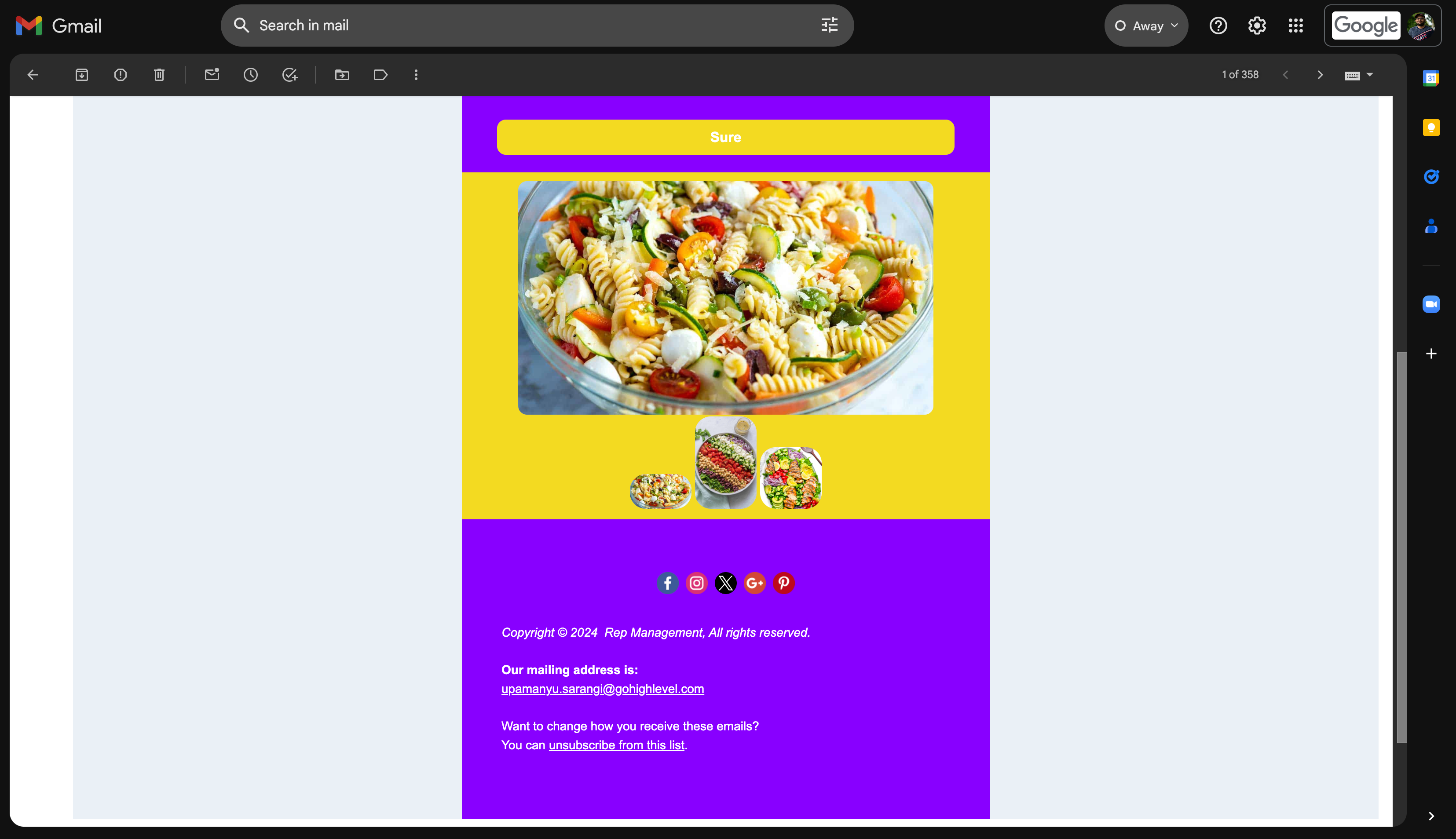
NOTE: This enhancement now enables users to remove the agency branding (Powered by GHL), fulfilling one of the most requested changes.
Unlock the power of personalised communication and elevate your review management strategy with our Email Builder Integration. Start creating impactful review request emails today!
To know more about the Reputation Management, click here 👈🏻
Have some suggestions for Reputation Management? Simply post your ideas in our 💡 Ideas Board, and we will prioritise your suggestions!
When You’re Ready, Here’s How We Can Help:

Free Planner

Free Challenge


