Book a demo
Short form videos are in trend with ever-growing way in social media marketing world. With the same, in social planner we are launching Facebook Reels.
Ideas Board – https://ideas.gohighlevel.com/social-planner/p/facebook-reels [211 Votes]
🤩 How to create Facebook Reel?
- Go to Marketing > Social Planner
- Connect your Facebook account by going to settings > integrations. Give the permissions to the facebook account.
- Go to Create New Post
- When creating new post, select Facebook Page for posting the Reel.
Note – Reels are only available for pages at the moment. If you choose a group it’ll be shared as a feed post.
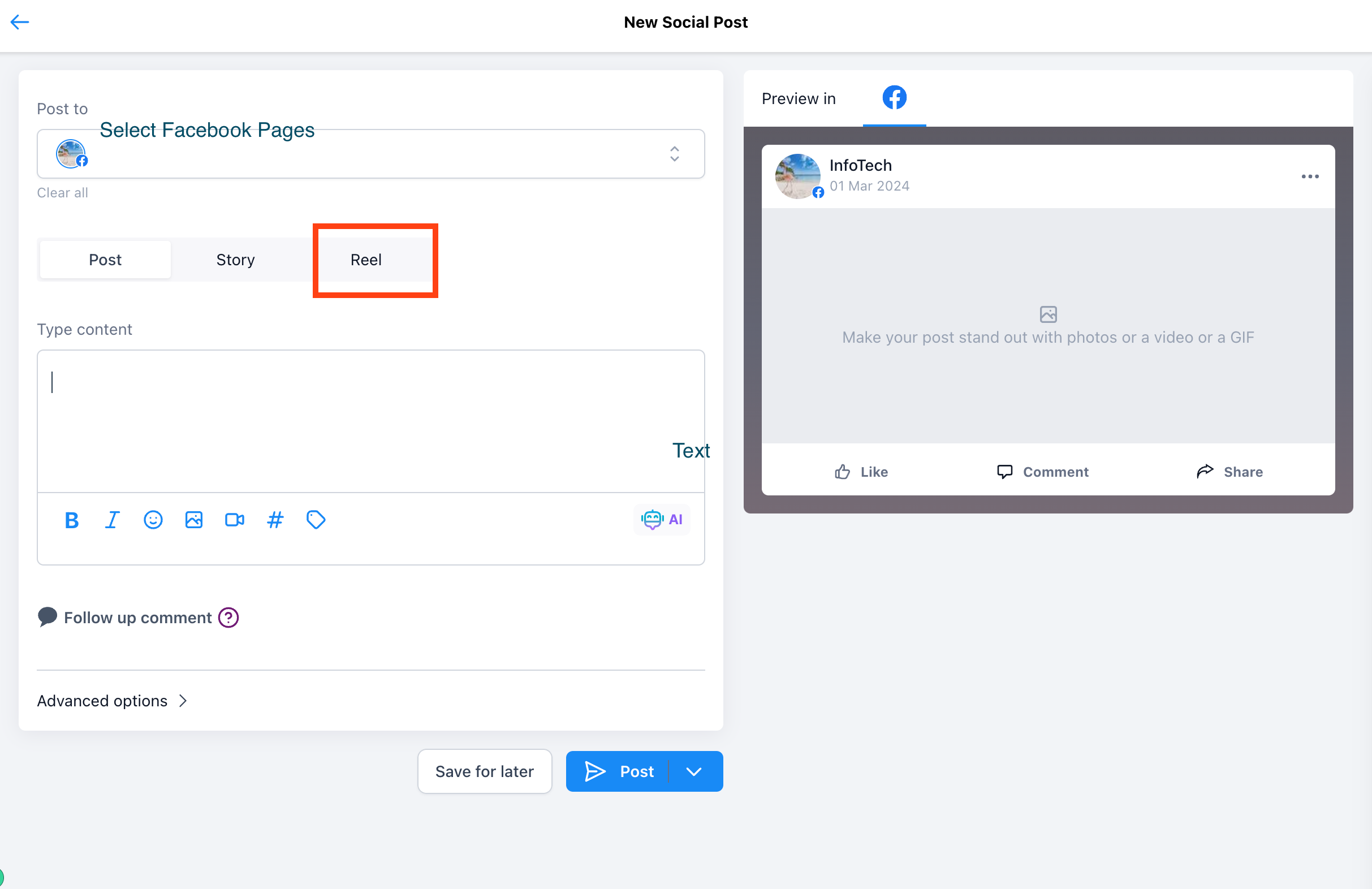
5.Go to Reels Tab
6.Add caption and add one video attachment
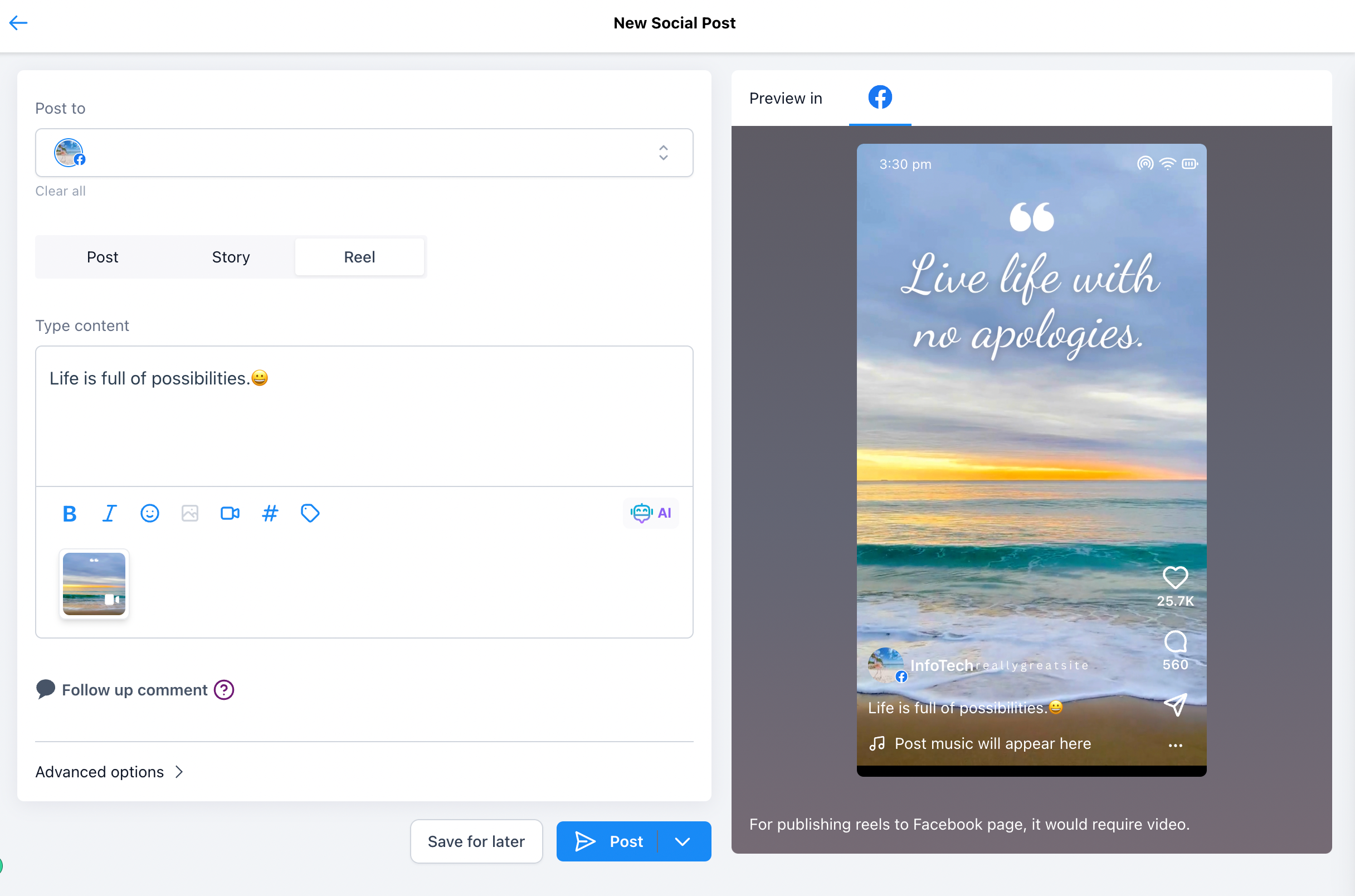
😍 7.Schedule your Reel
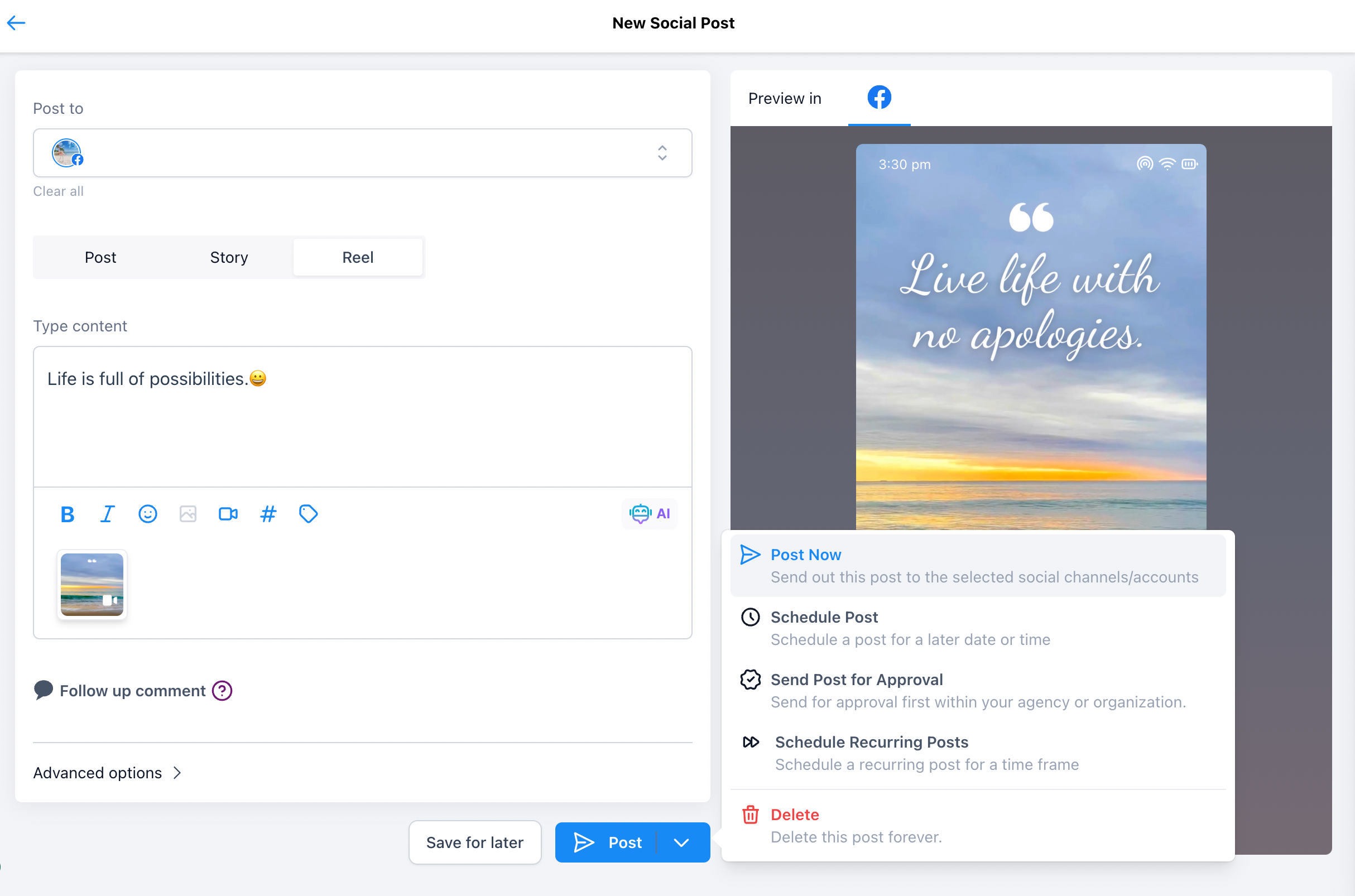
Specification for Facebook Reels
- 1 GB video size
- Duration – 3 seconds to 90 seconds (1 mins 30 sec)
- Video Format – .MP4, .MOV, .webm
- Aspect – 1080 * 1920 pixels (recommended) Minimum required is 540 x 960 pixels
- Aspect Ratio – 9:16
- Thumbnail support is not available for Facebook Reels.
Help Article – How to create Facebook Reel in Social Planner?
When You’re Ready, Here’s How We Can Help:

Free Planner
Goals are important. If you want help reverse engineering your vision into bite-size goals and tasks — download The Power Planner for free.
Download Now

Free Challenge
Learn faster, train your creative muscle, and craft genius level ideas for your content, business, and life direction.
Join The Challenge

The 2 Hour Writer
Implement Our 2 Hour Content Ecosystem To Learn High Impact Digital Writing, Boost Your Online Authority, & Systemize Content Creation For Rapid Growth
Enroll in 2HW
Get started with WP-Propulsion
See how WP-Propulsion can help you with your needs.

