We’re thrilled to unveil a groundbreaking feature in our email campaign analytics—Conversion Metrics! Now, you can dive deeper into the performance of your email campaigns by tracking revenue attribution directly within our platform. :tada:
Benefits:🤩
Informed Decision-Making:
- Gain insights into the revenue generated by each email campaign.
- Make informed decisions based on the direct impact of campaigns on your sales.
Flexible Attribution Window:
- Customize the attribution window to suit your analysis needs.
- By default, it’s set to 5 days, reflecting the influence of campaigns on customer decisions within this timeframe. You’ll be able to extend the window up to 60 days.
How It Works:🤗
- Utilizes the “last touched” campaign logic to attribute revenue to the most recent email campaign that influenced a customer’s decision.
- In the default setting (5-day window), the last opened or clicked email campaign within the last 5 days gets credit for the conversion/ sale made.
- This window is editable
The instance provided below demonstrates the functioning of email attribution. It’s essential to recognize that the scenario is based on the default 5-day email attribution window.
Example Scenario:
Day 1: You send an email to your subscriber, and they open it to view the offer.
Day 4: Eventually, they return to make a purchase of that product.
In this case, revenue would be attributed to the initial email since it falls within the 5-day attribution window. However, if the customer were to make the purchase on day 12, the revenue would not be attributed to the original email.
How to Use:
- Navigate to Email Campaign Statistics under the Marketing Section.
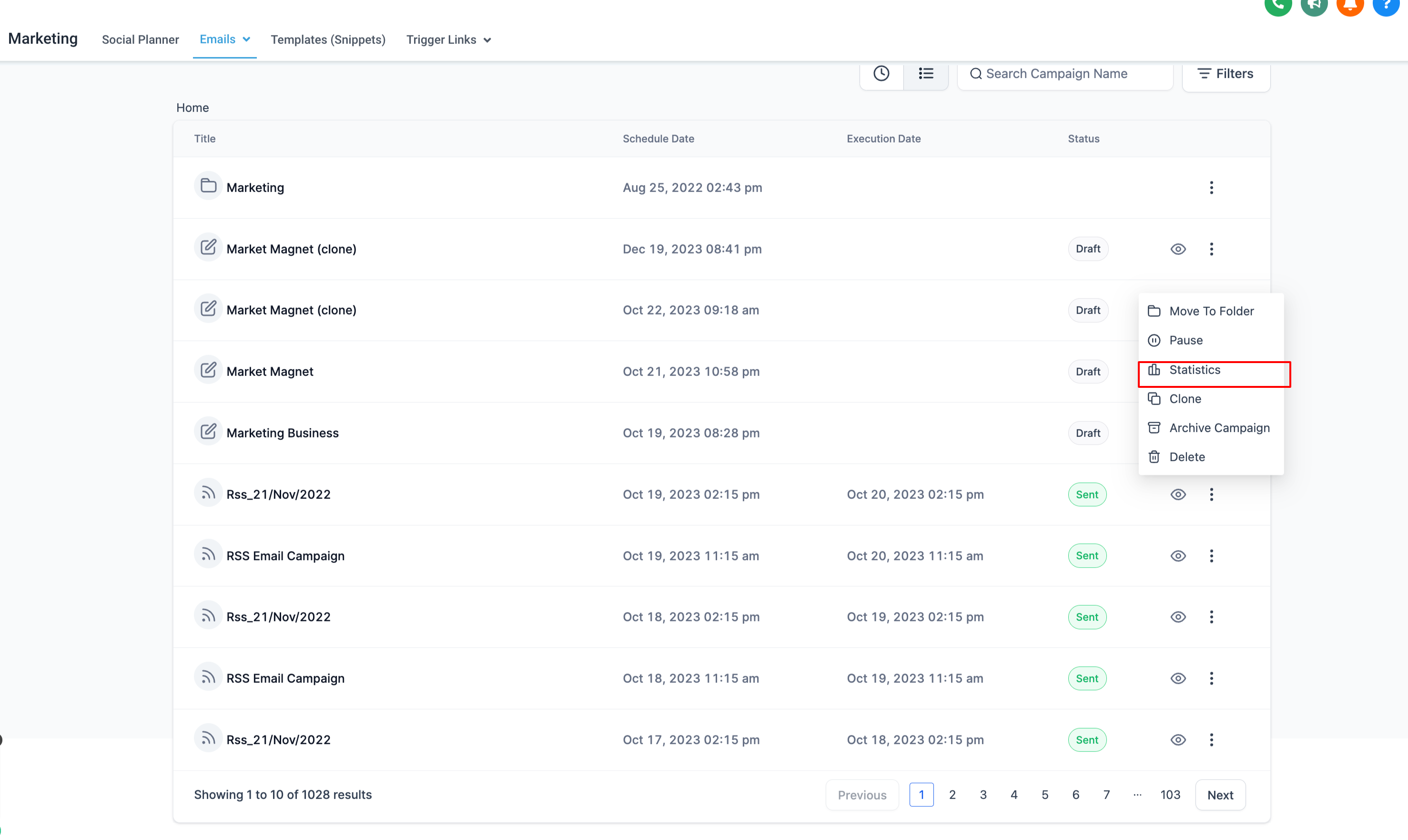
- Explore the “Conversion Metrics” section to view revenue attribution statistics.
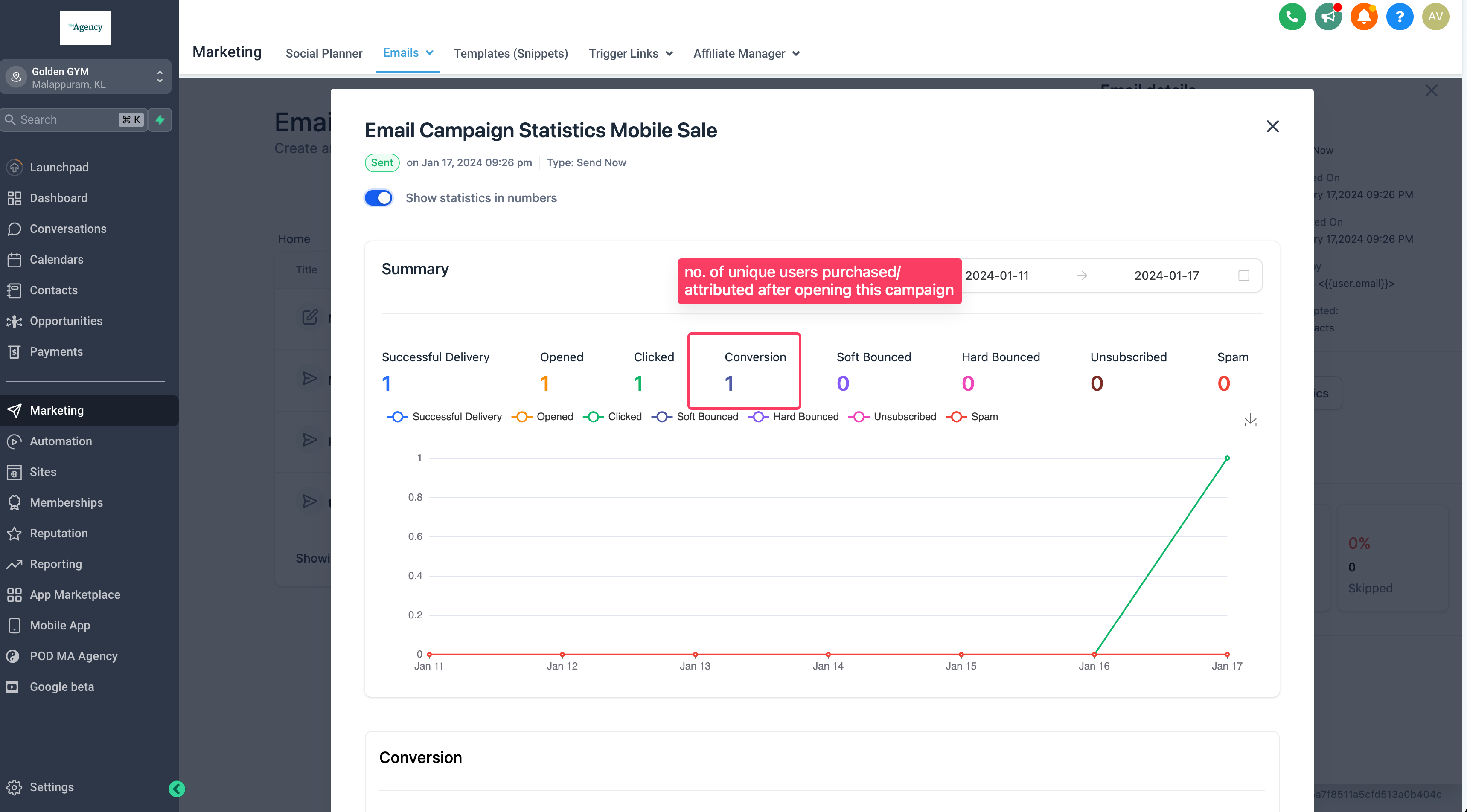
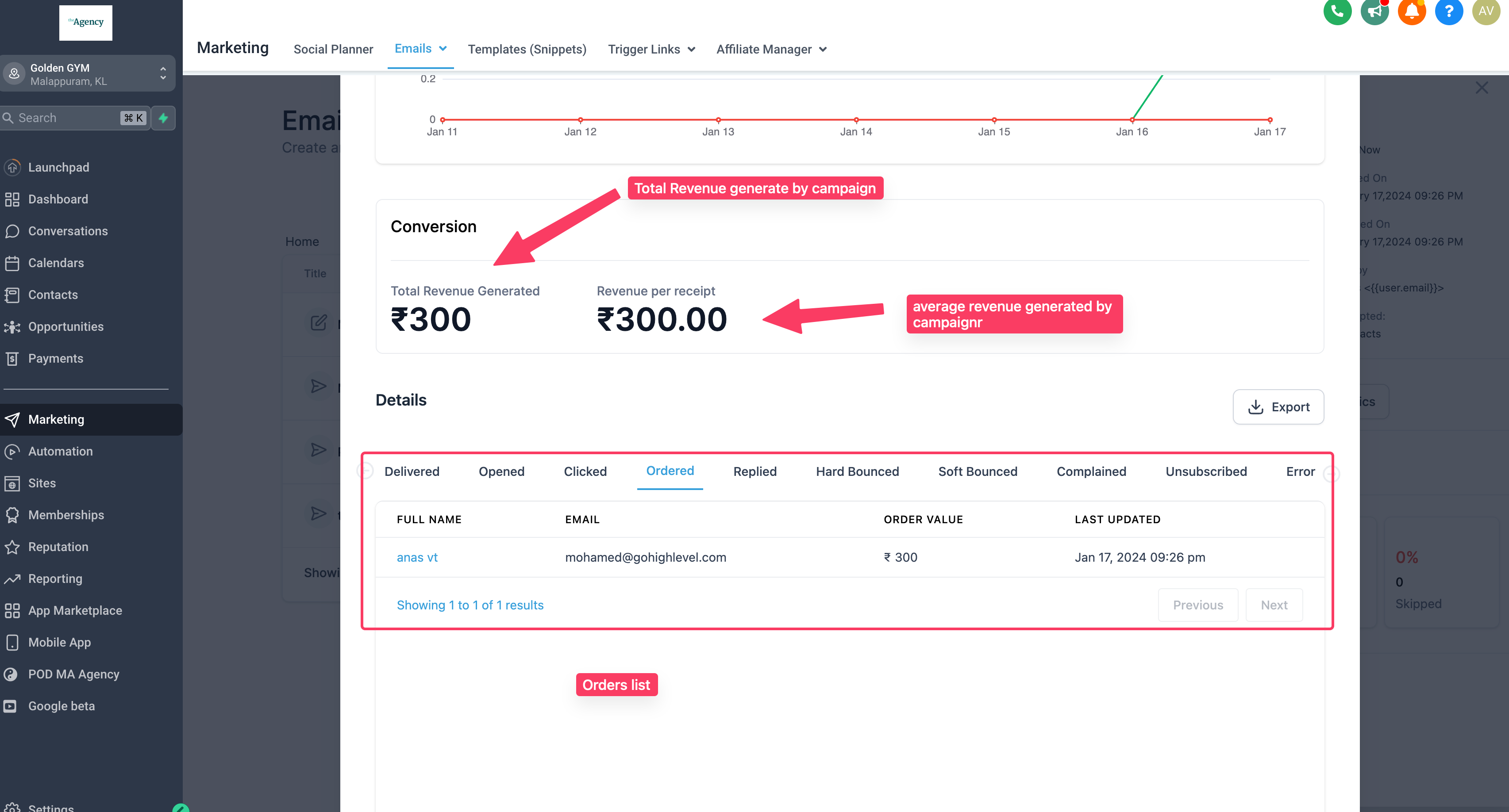
- To edit the attribution window, (default is 5 days and is extendable to 60 days), access the settings page
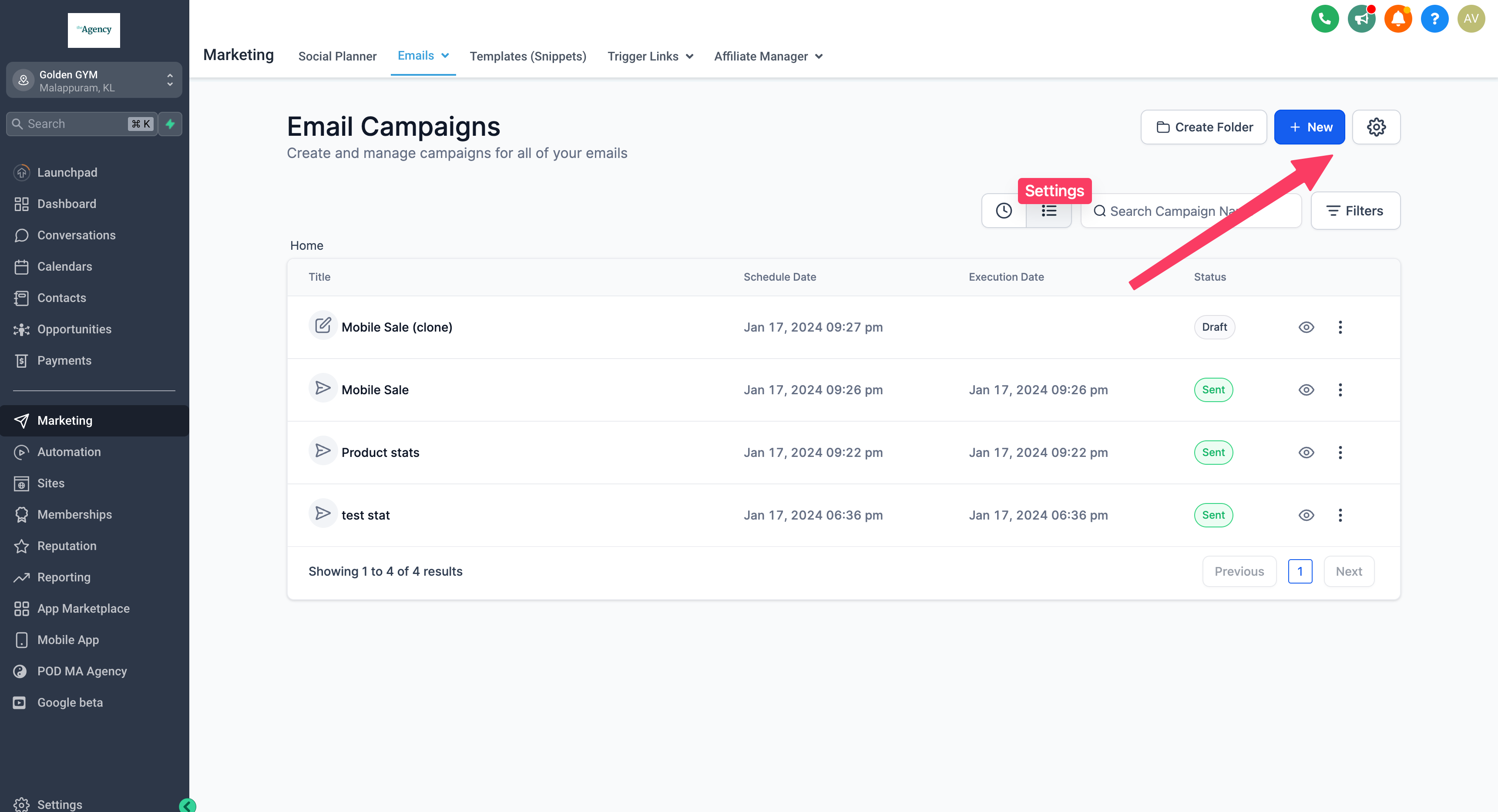
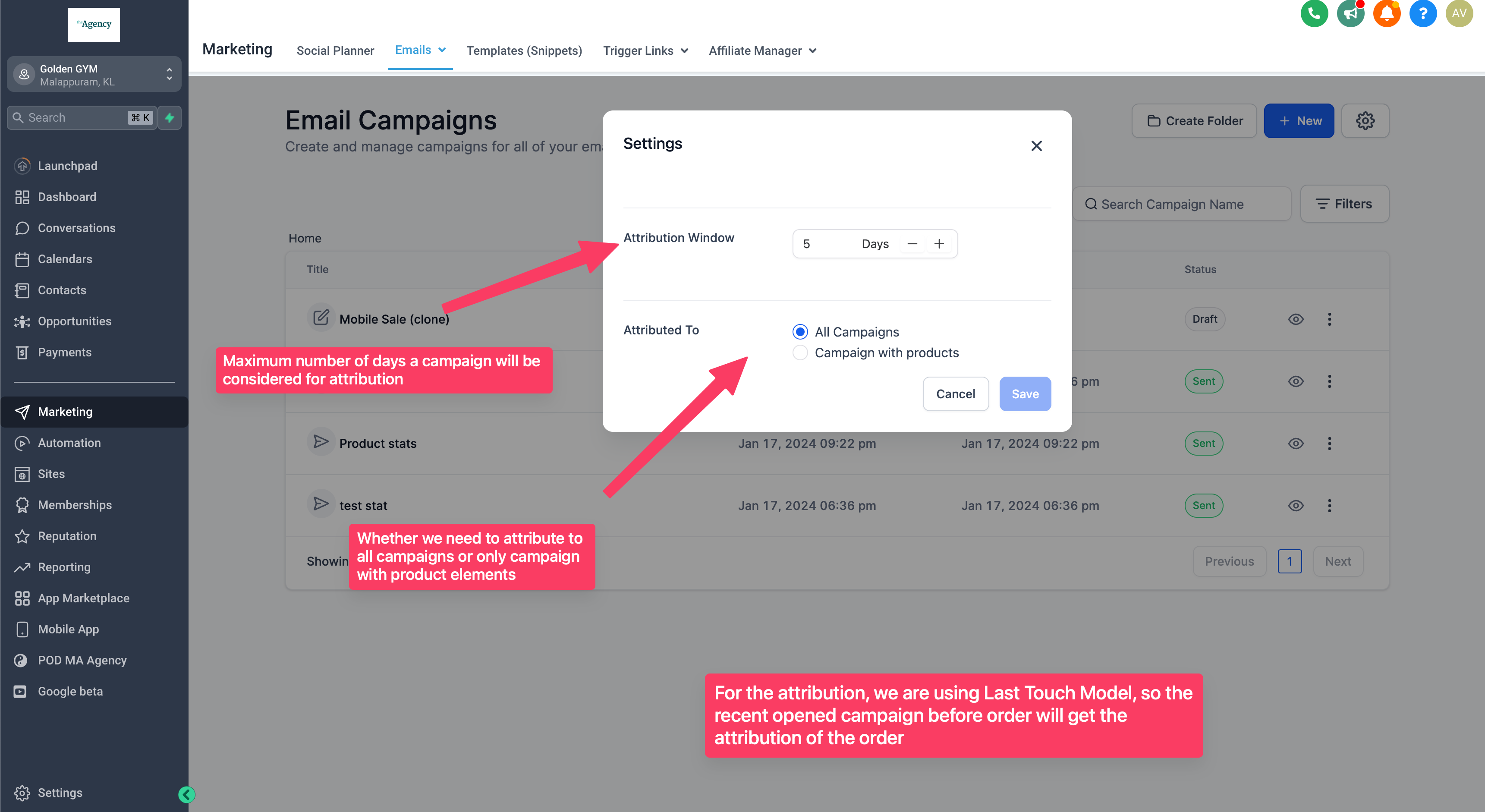
Help Document with further details:
We’re excited about the added visibility into your email campaign performance. Use Conversion Metrics to track revenue attribution, make data-driven decisions, and stay tuned for more updates as we enhance our analytics capabilities.
Happy analyzing!
When You’re Ready, Here’s How We Can Help:

Free Planner

Free Challenge


