Themes and Customisations with Light & Dark Mode
Toggle to Make Promotional Links Public or Private
———————————————————————————————————————————————————————–
We are excited to announce the launch of the new Themes feature, allowing you to personalize your group’s interface. This feature also includes the ability to switch between light and dark modes for a more comfortable user experience.
Note: This feature is currently available in labs. To turn this on go to Labs > Communities Themes
New Features
Customizable Themes (for Group Admins/Owners)
- The feature lets you customize everything from buttons to background elements. Personalize the sidebar, buttons, surface elements, links, fonts, and more to create a unique look for your community.
- Whether using predefined themes or creating your own, you have full control over your group’s appearance.
Switch seamlessly between Light and Dark Mode (For Members and Admins/Owners)
- Light Mode: Ideal for daytime use, providing a bright and clear interface.
- Dark Mode: Perfect for low-light environments, reducing eye strain and saving battery life on mobile devices.
Benefits:
- Enhanced Personalization: Tailor the visual appearance to reflect your group’s unique style and branding.
- Improved User Experience: Choose the mode that best suits your environment and personal preference.
- Increased Engagement: A visually appealing and personalized interface encourages more interaction and participation.
How to Get Started
For group admins/ owners
- Navigate to Settings: Go to your group’s settings.
- Select Custom Themes: Customize your theme by adjusting colors, fonts, and other visual elements.
- Toggle Light/Dark Mode: Easily switch between light and dark modes from the settings menu.
For group members
- All changes and customisations made by the admin/owner will reflect for all group members.
- Additionally, group members can toggle between Light and Dark Mode
————————————————————————————————————–
Toggle to Make Promotional Links Public or Private
Group admins/ owners can now toggle their promotional links between public and private.
Key Features:
- Public Links: Promotional links will be visible to everyone (non-group members too)
- Private Links: Restrict the promotional link visibility only to group members
How to Use:
Go to Settings > Links > Toggle to make a promotional link public or private
Save Changes: Apply your settings to update the link visibility
Bug Fixes
- Resolved the duplicate invitation bug: users can no longer send invitations to individuals who are already group members or who have an active invitation
- Fixed bug with course access not being granted
- Timeline alignments issues
- Fixed bug- Unable to attach 500MB+ video to a Post [Should be 1GB]
- Fixed – Unable to play few videos properly in communities
- Fixed the issue where users are unable to scroll the text in comment editor
- New lines are now preserved in comments
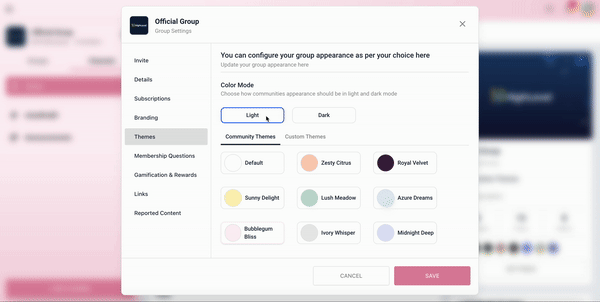
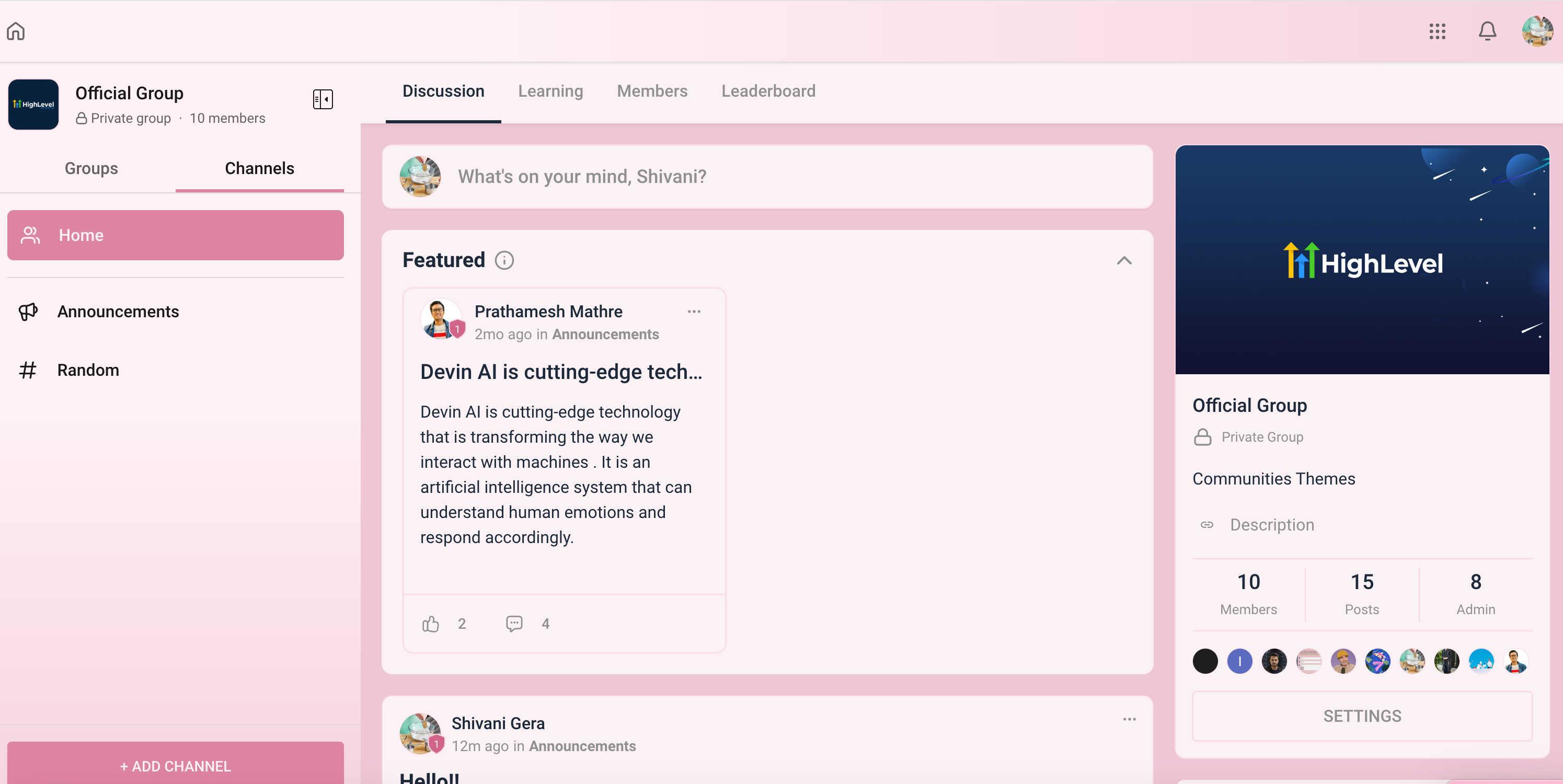
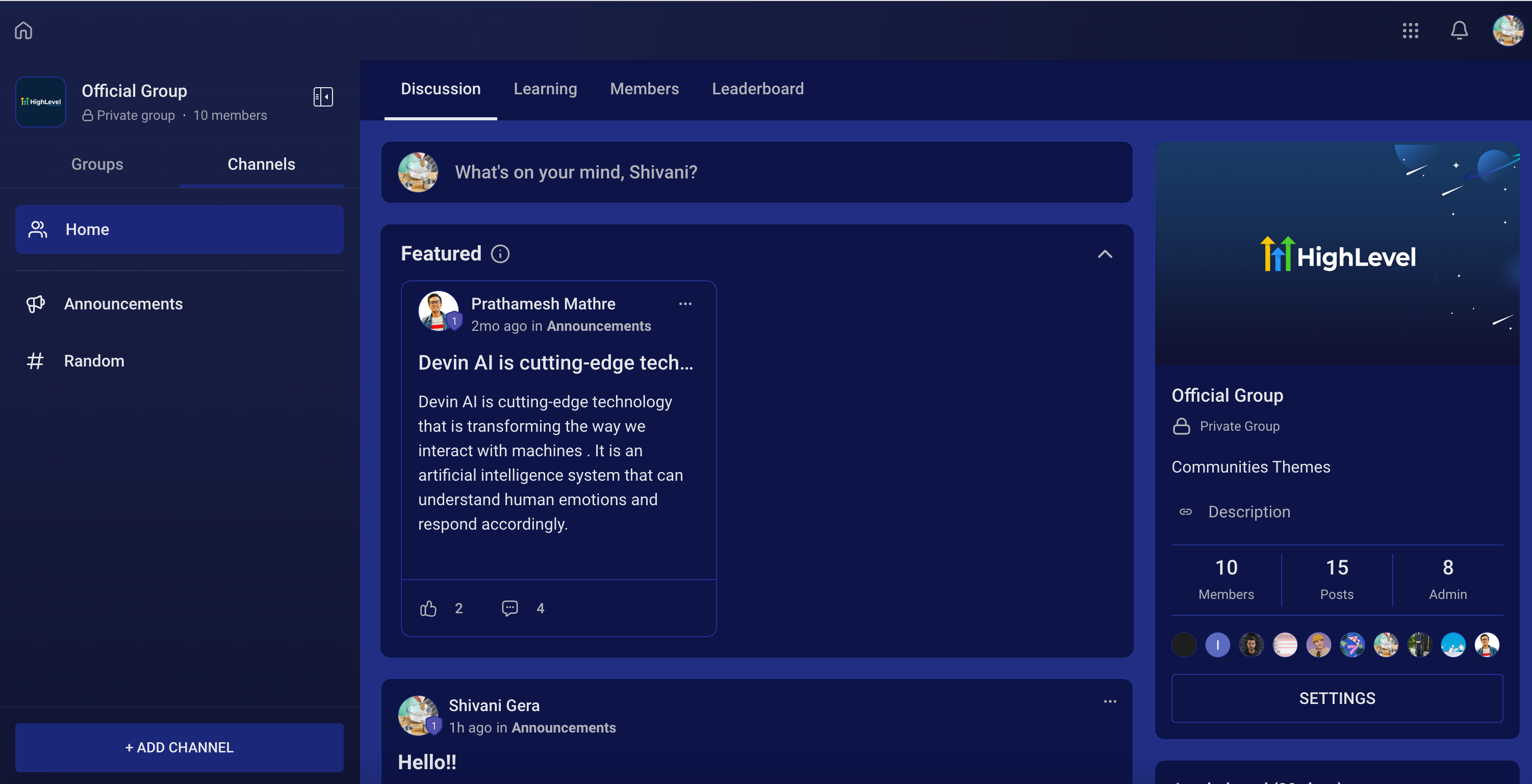
When You’re Ready, Here’s How We Can Help:

Free Planner

Free Challenge


