Book a demo
Users can now seamlessly shuffle between team members and dynamically add them on the fly, providing greater flexibility and efficiency in managing collective bookings.
What’s New?
- Dynamic Team Member Selection: Previously, users were limited to choosing team members added to a collective calendar when booking appointments. Now, users can add any team member from the list directly in the in-app modal.
- Flexible Combinations: Users can now create custom team member combinations for appointments without the need to pre-configure multiple calendars.
How to Use?
- Navigate to the appointment booking modal and select the desired collective booking calendar.
- Click on the users dropdown and choose one or more team members to add to the appointment.
- If a selected team member is unavailable, the system will notify you. You can then switch the user or add a custom time slot.
- The first team member added to the appointment will be designated as the appointment owner. If this user was not originally part of the calendar, you have the option to assign a custom location for enhanced flexibility.
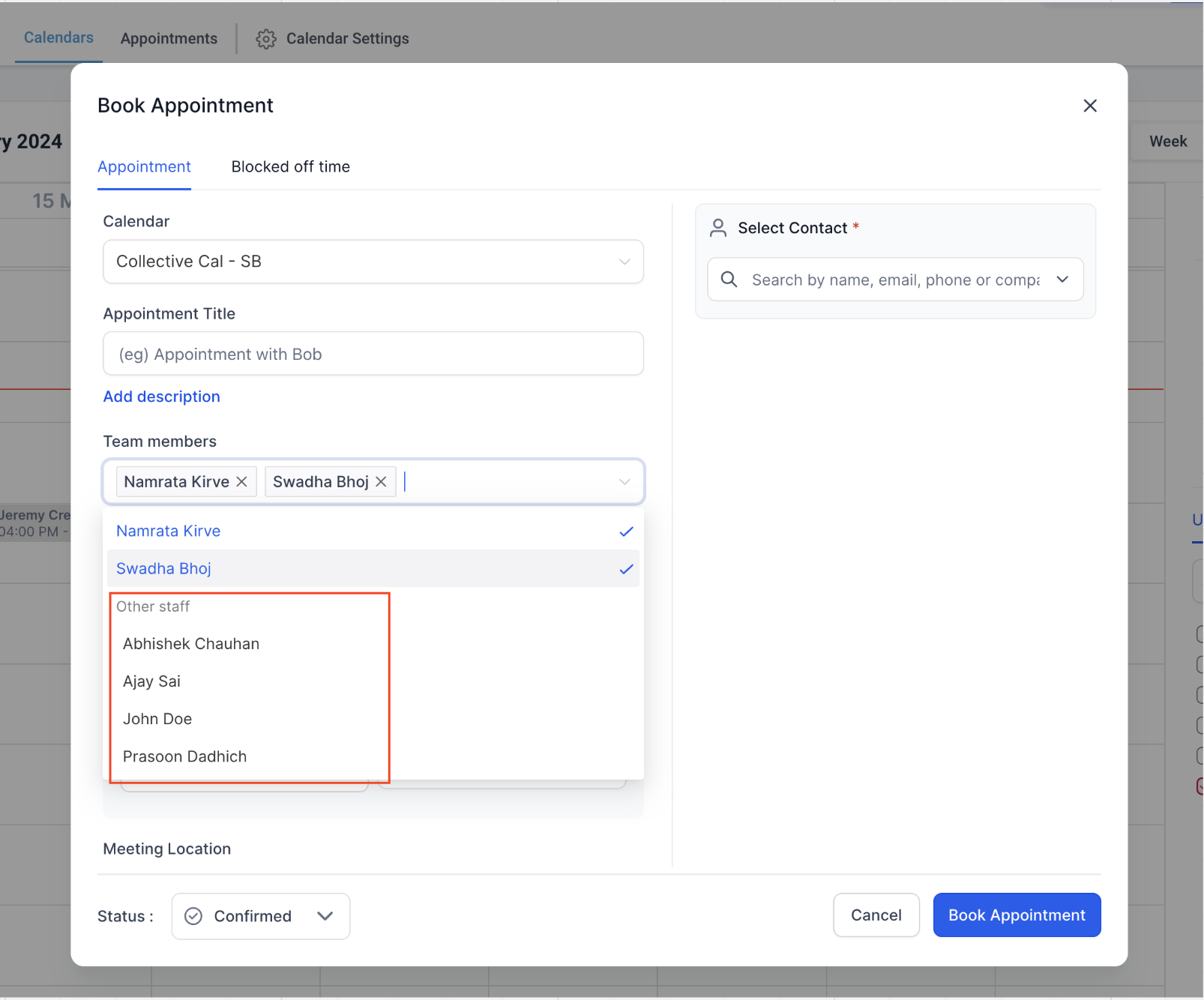
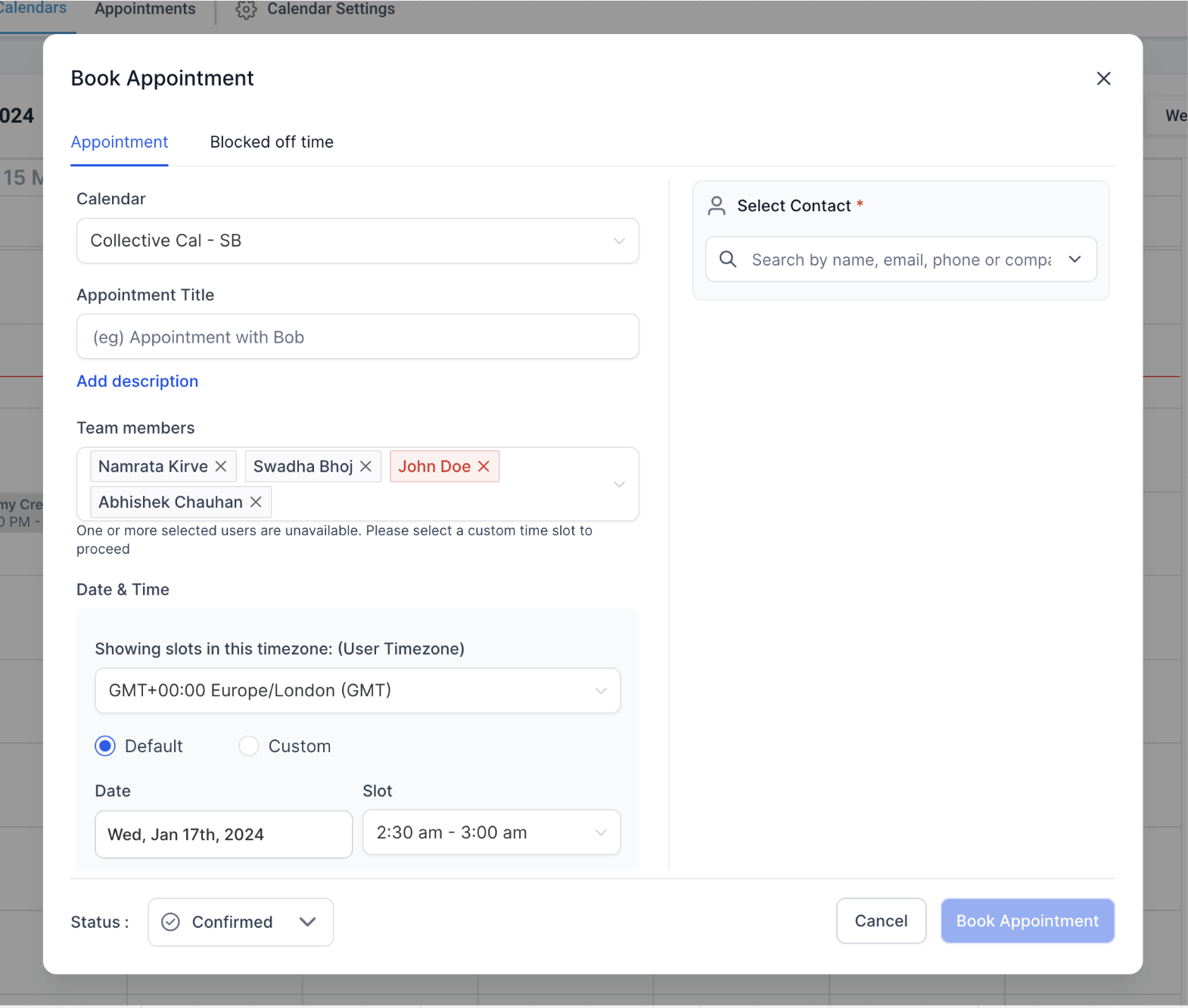
When You’re Ready, Here’s How We Can Help:

Free Planner
Goals are important. If you want help reverse engineering your vision into bite-size goals and tasks — download The Power Planner for free.
Download Now

Free Challenge
Learn faster, train your creative muscle, and craft genius level ideas for your content, business, and life direction.
Join The Challenge

The 2 Hour Writer
Implement Our 2 Hour Content Ecosystem To Learn High Impact Digital Writing, Boost Your Online Authority, & Systemize Content Creation For Rapid Growth
Enroll in 2HW
Get started with WP-Propulsion
See how WP-Propulsion can help you with your needs.

