Book a demo
We’re thrilled to introduce one more option in Chat Widget with the option of Whatsapp Chat Type. 😇
https://ideas.gohighlevel.com/whatsapp/p/whatsapp-chatbot
🤗 🤗Prerequisite– Add a new Whatsapp business number from Settings > Whatsapp
😎 How to enable Whatsapp Chat Widget?
- Go to Sites > Chat Widget
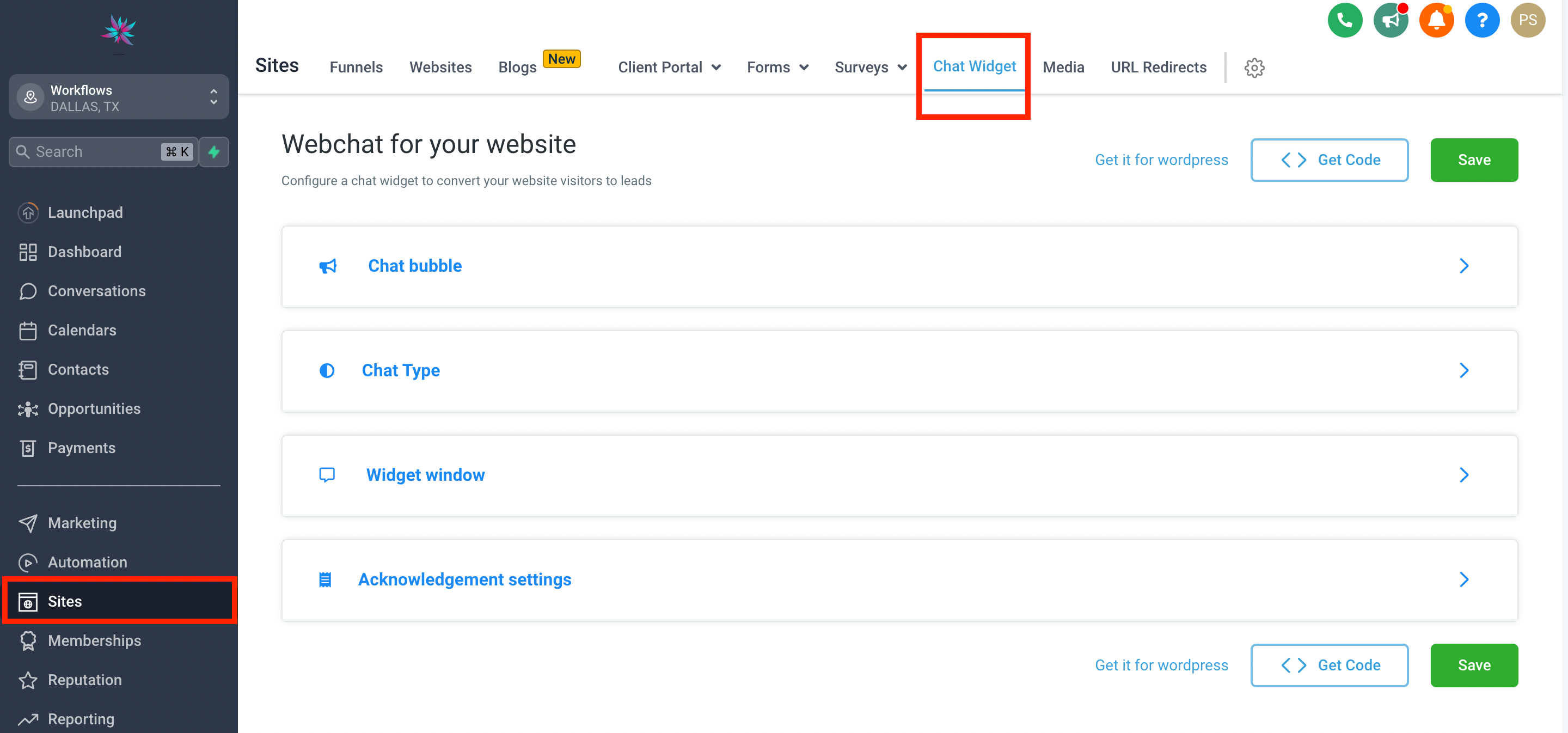
- Go to the Chat Widget, navigate to Chat type and select the option of Whatsapp Chat
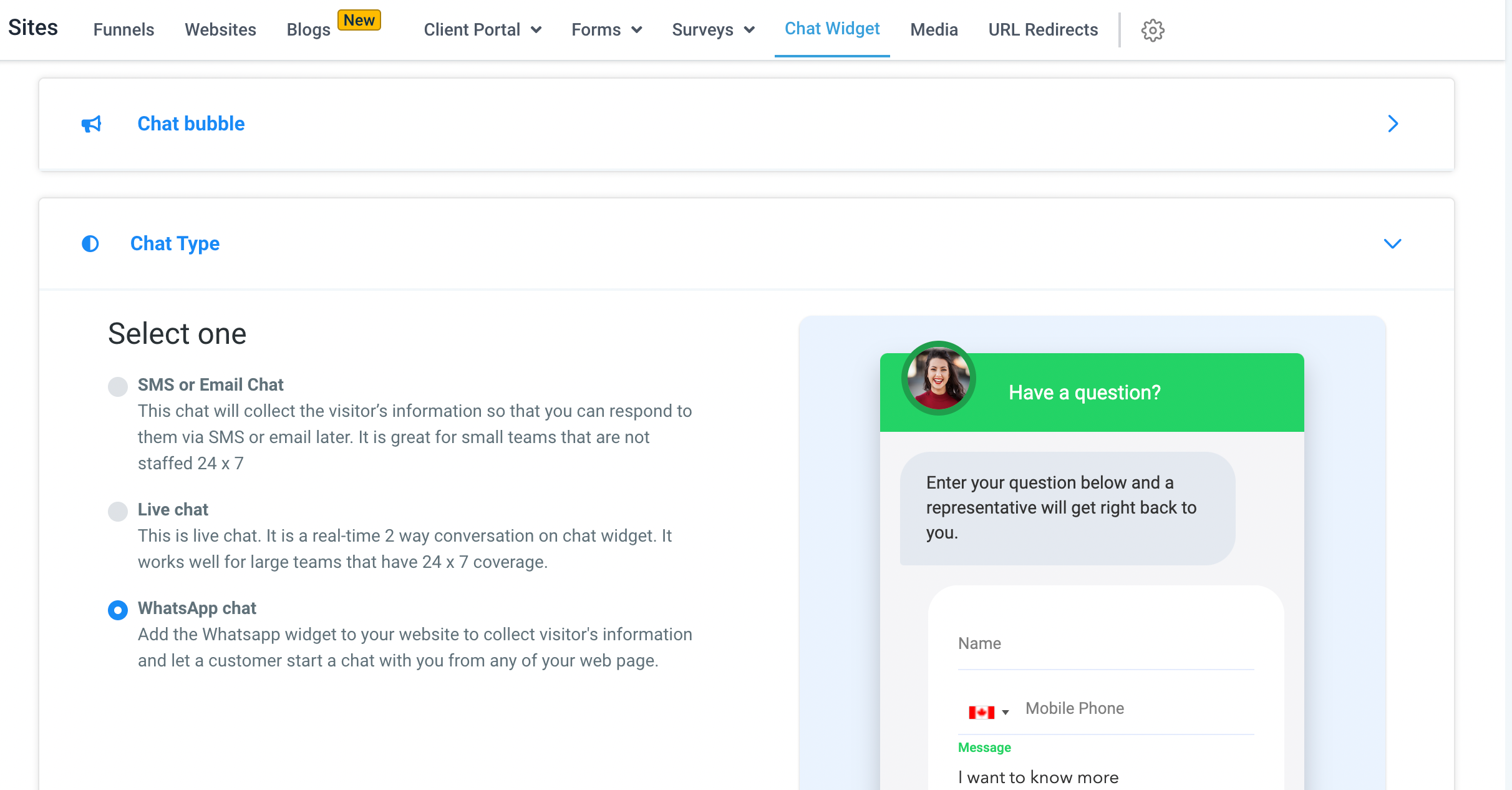
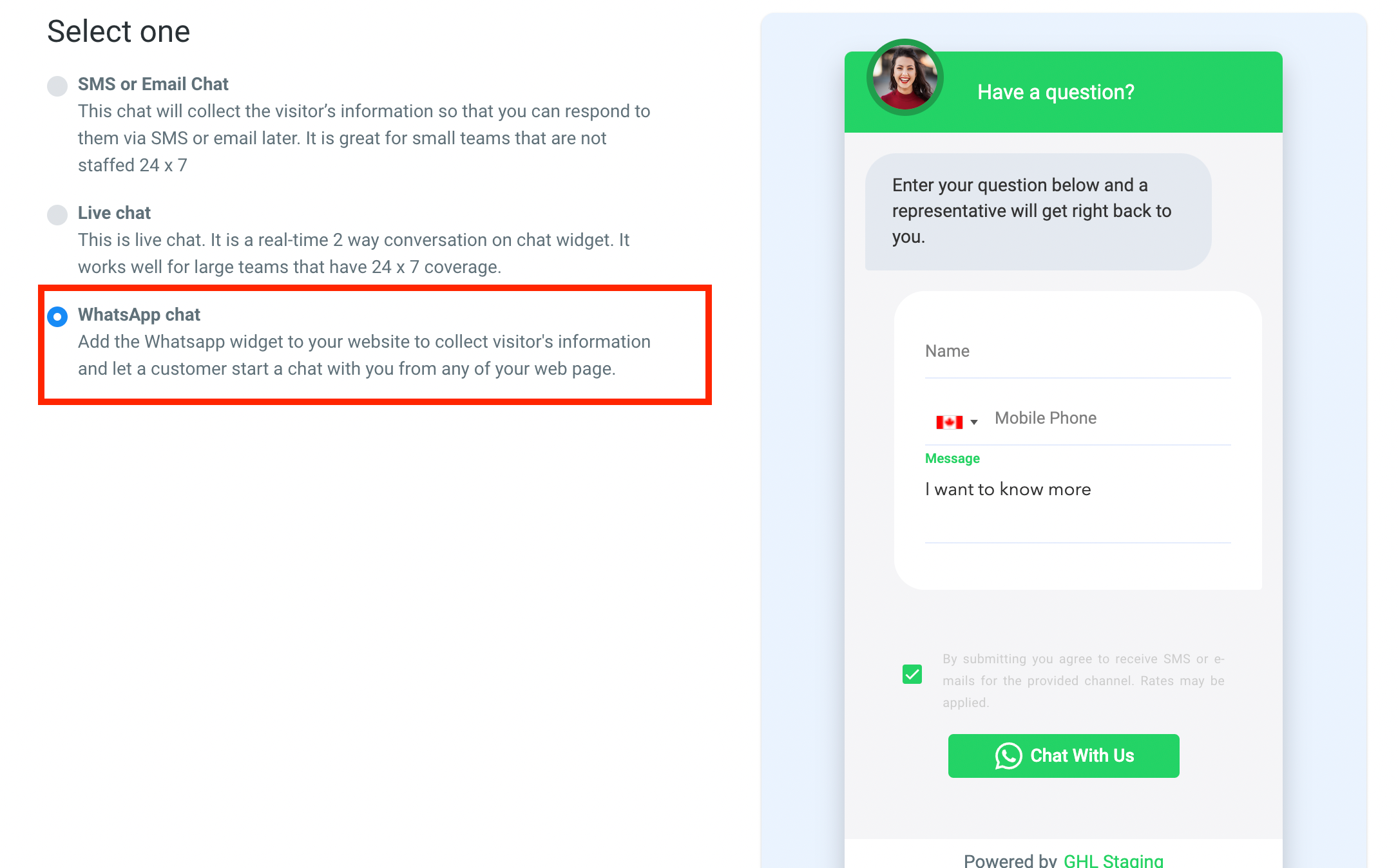
- With the Whatsapp chat option, go to widget window to do the customisation of text, colors, branding and forms with email/phone.
- Once the setup is done, the last part is to select the Whatsapp number. This is the number to which the message from the user will be redirected to when the chat is initiated.
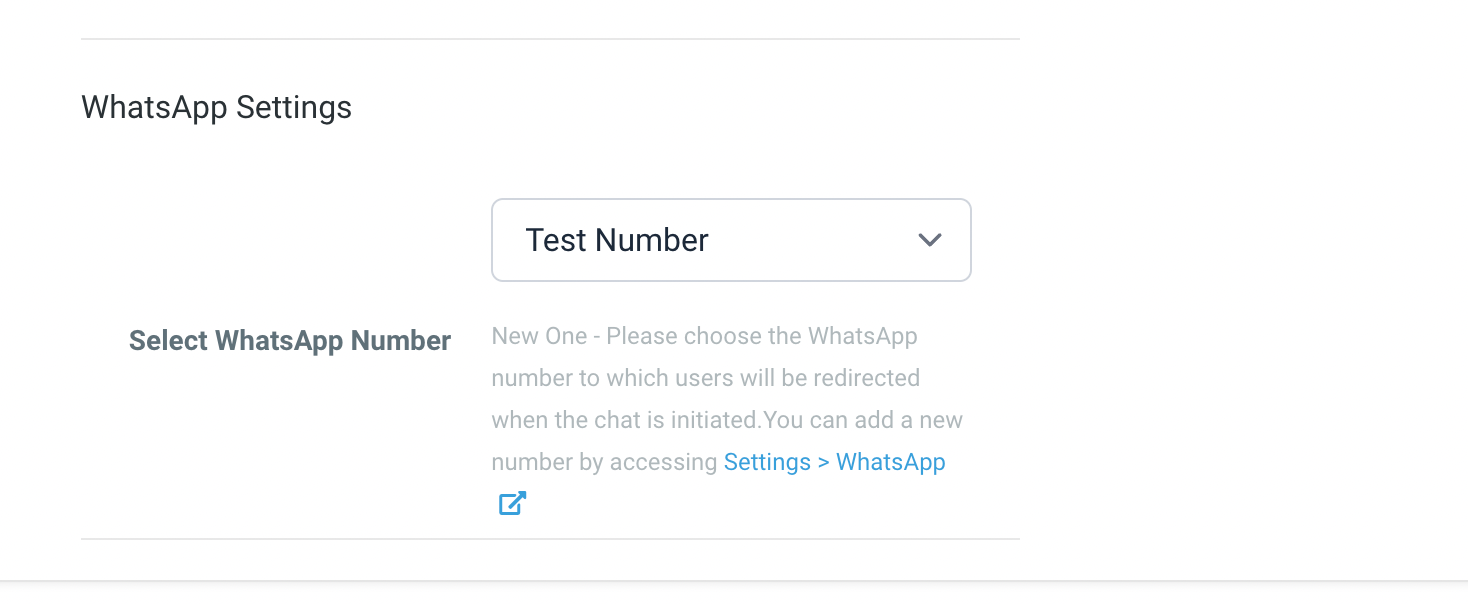
- Once the setup is done, please save the settings.
How does it work?
- Add the code to the landing page (external providers) to header code or use it by enabling toggle in Funnel/Website Settings
- Once the chat widget is embedded, it will show on the landing page.
- When the user visits and fills the form with name and other field
- On submission, it will redirect to Whatsapp web option with the message to the number selected in widget window.
Help Article – Add Whatsapp Chat Widget on Landing Pages
When You’re Ready, Here’s How We Can Help:

Free Planner
Goals are important. If you want help reverse engineering your vision into bite-size goals and tasks — download The Power Planner for free.
Download Now

Free Challenge
Learn faster, train your creative muscle, and craft genius level ideas for your content, business, and life direction.
Join The Challenge

The 2 Hour Writer
Implement Our 2 Hour Content Ecosystem To Learn High Impact Digital Writing, Boost Your Online Authority, & Systemize Content Creation For Rapid Growth
Enroll in 2HW
Get started with WP-Propulsion
See how WP-Propulsion can help you with your needs.

