Book a demo
Hide Elements for Mobile/Desktop and Mobile Formatting
Kaili Wardlaw
Sep 14, 2022
< 1 MIN READ

Email Builder has a few amazing updates:
- You can now hide elements specifically on Mobile and/or Desktop devices
2. Mobile Formatting
3. Improvement in Email Campaign Send and Schedule setting screen
_______
1. Hide elements from view on Mobile and Desktop devices based on client email providers. The hiding of an element can be done in the editor area and layer space. It is best to be viewed in the preview of the Email Template/Campaign.
[NOTE] that certain email clients when viewed in a browser on mobile will not respect hidden elements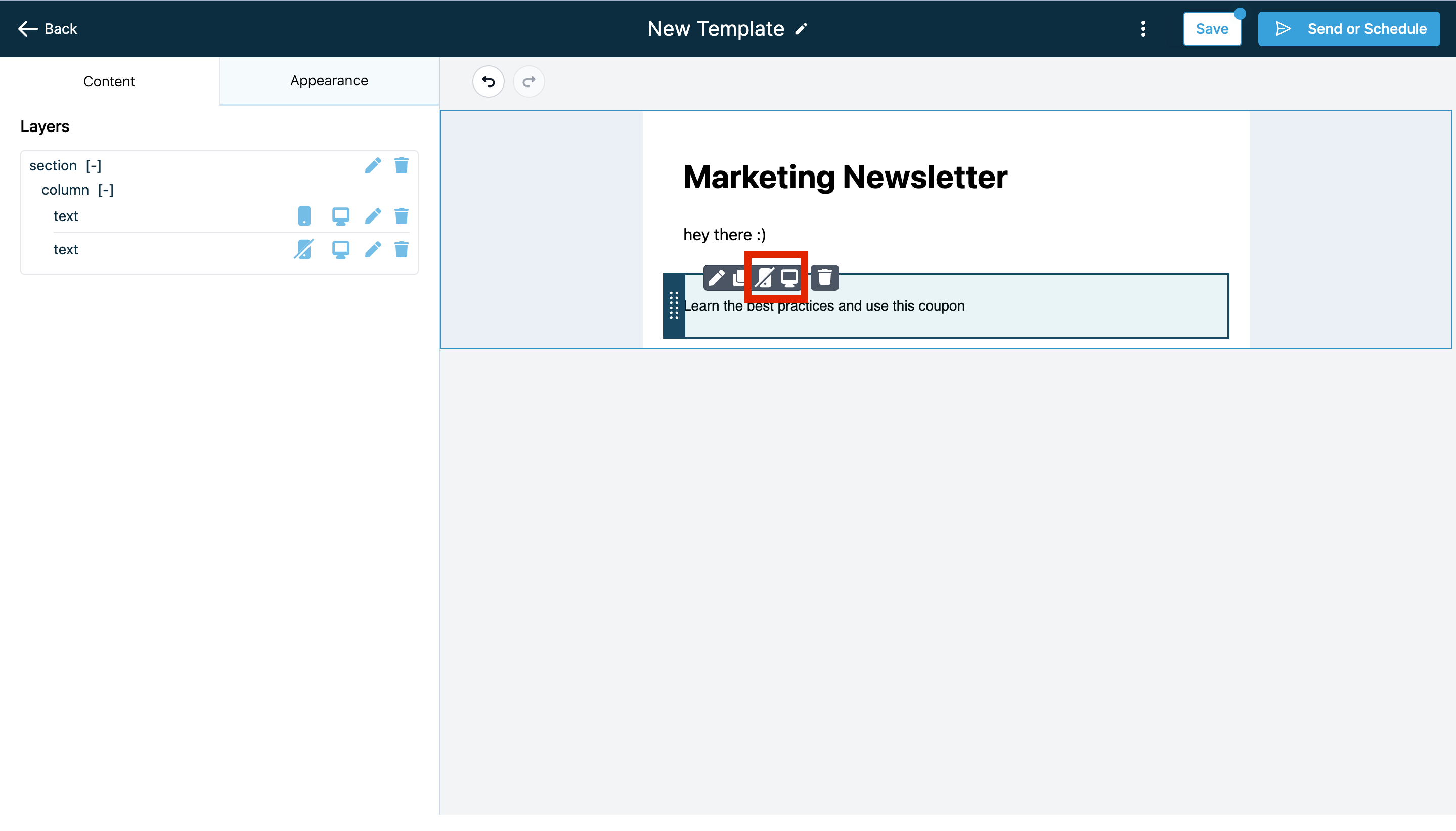
_______
2. Mobile Formatting – Add mobile formatting for different font styles with size, alignment, and line spacing.
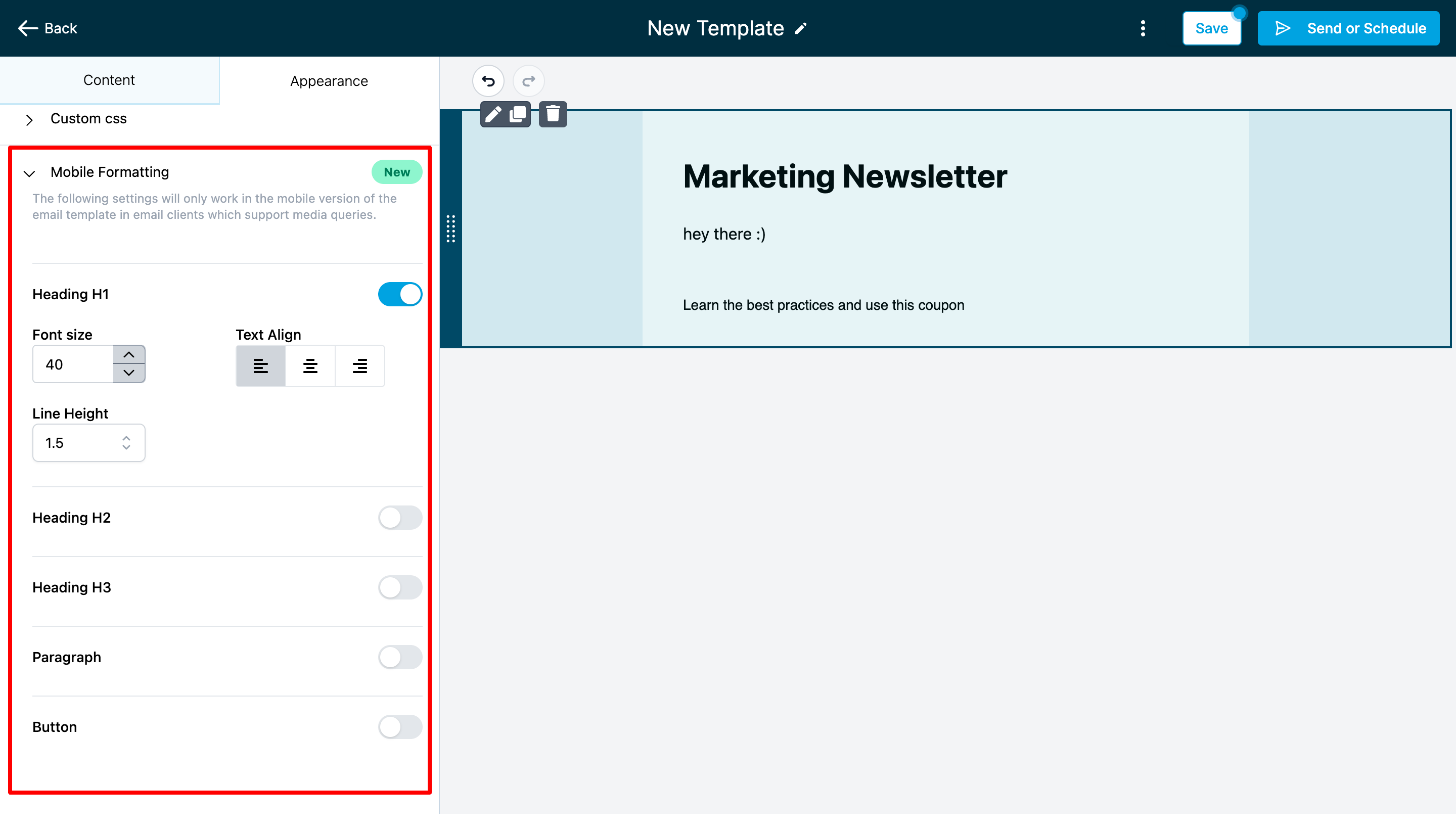
___________
3. Improved Email Campaign “Send and Schedule” setting screen
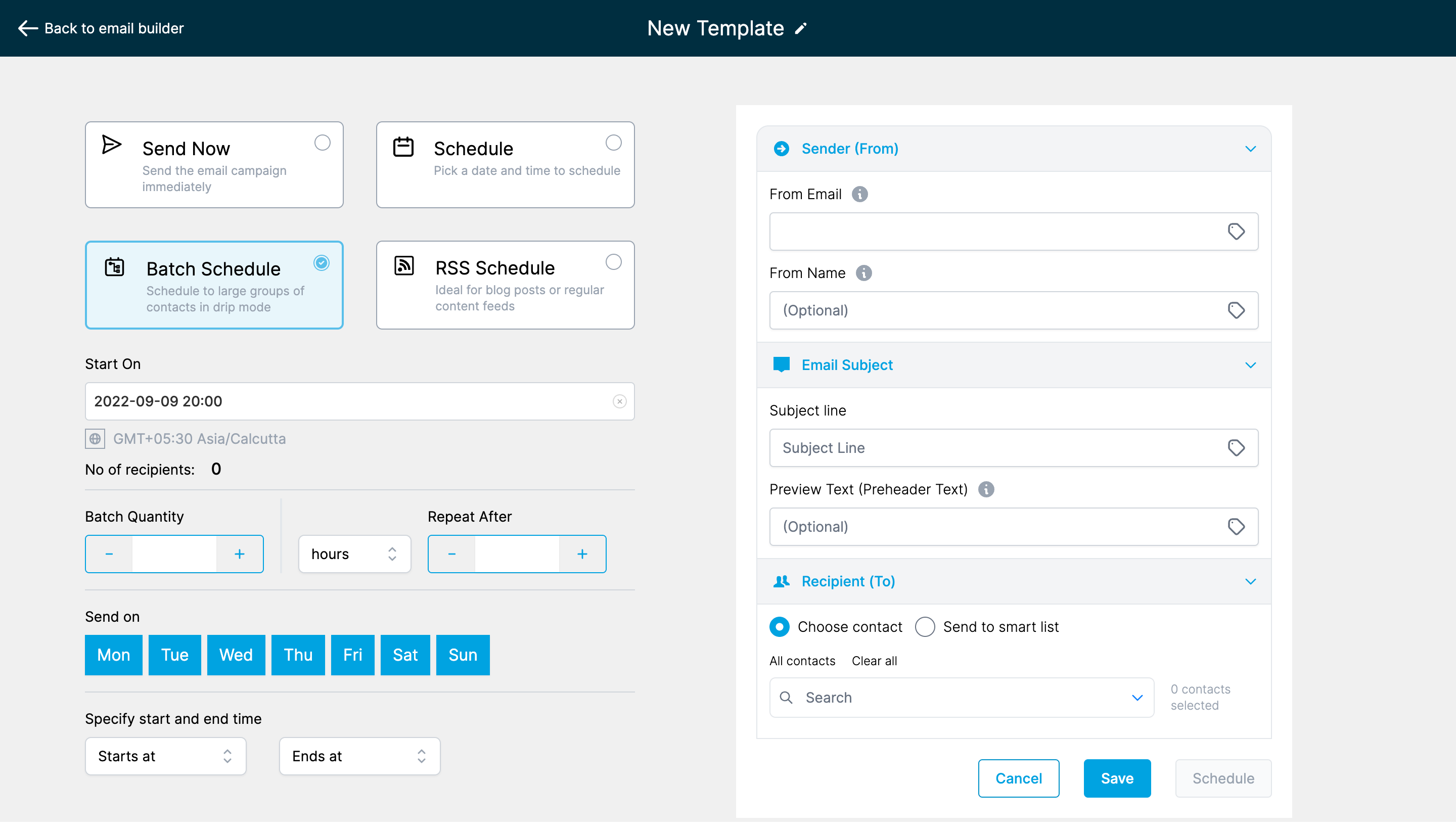
__________________
Help Articles
When You’re Ready, Here’s How We Can Help:

Free Planner
Goals are important. If you want help reverse engineering your vision into bite-size goals and tasks — download The Power Planner for free.
Download Now

Free Challenge
Learn faster, train your creative muscle, and craft genius level ideas for your content, business, and life direction.
Join The Challenge

The 2 Hour Writer
Implement Our 2 Hour Content Ecosystem To Learn High Impact Digital Writing, Boost Your Online Authority, & Systemize Content Creation For Rapid Growth
Enroll in 2HW
Get started with WP-Propulsion
See how WP-Propulsion can help you with your needs.
