More robust flow for deleting sub-accounts (clients)
3 Min Read

We have made improvements to the process of deleting sub-accounts (aka locations, clients) from an agency account based upon the suggestions received from our users.
This also eliminates the risk of deleting your client’s sub-account by mistake and allows you to change your mind in case you decide to stop the delete operation.
You can also stop the delete operation if one of your team members (agency admins) has started the delete sub-account process.
[NOTE] Features mentioned in this release are accessible by agency admins only.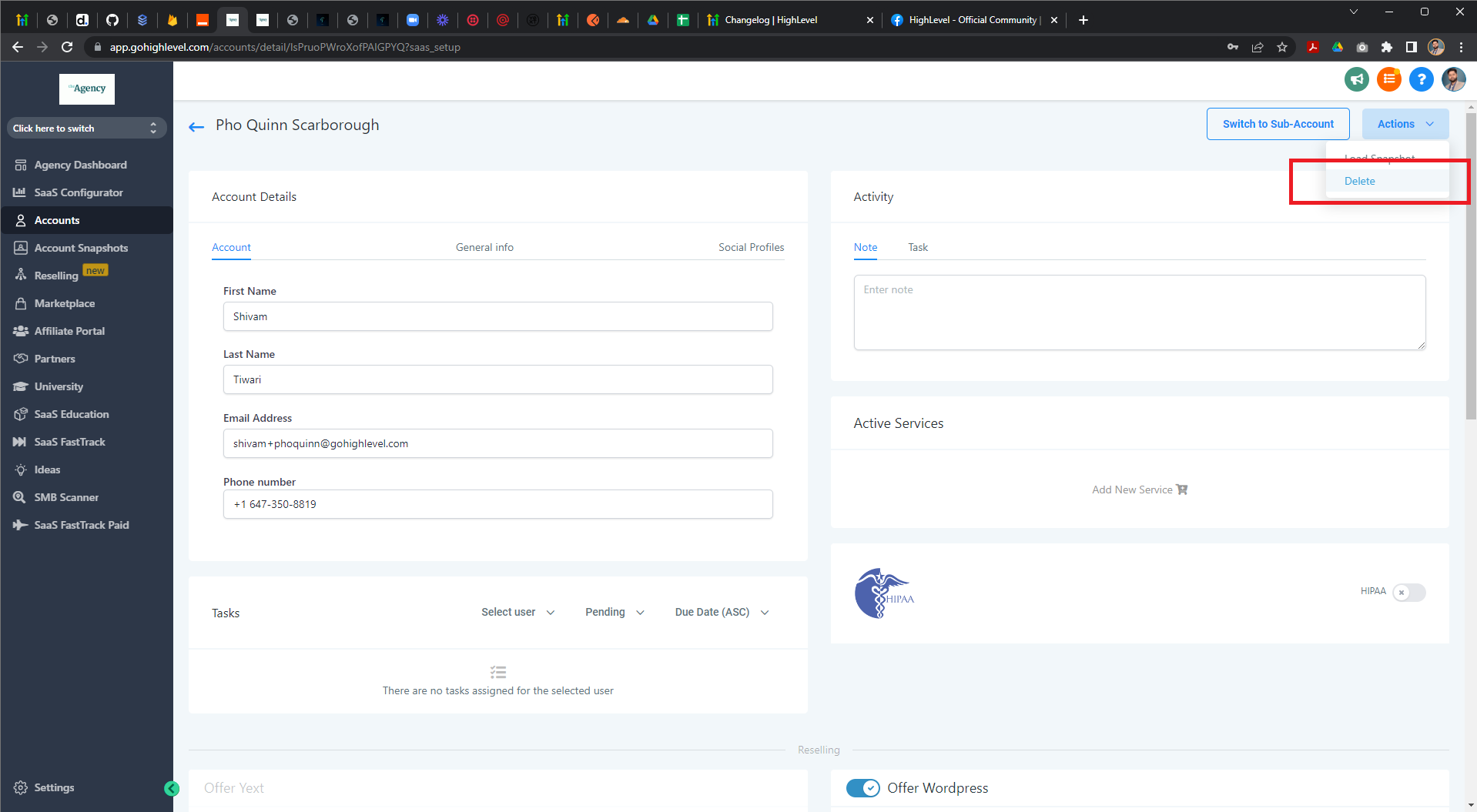
We now have a double confirmation before an agency admin can delete a sub-account.
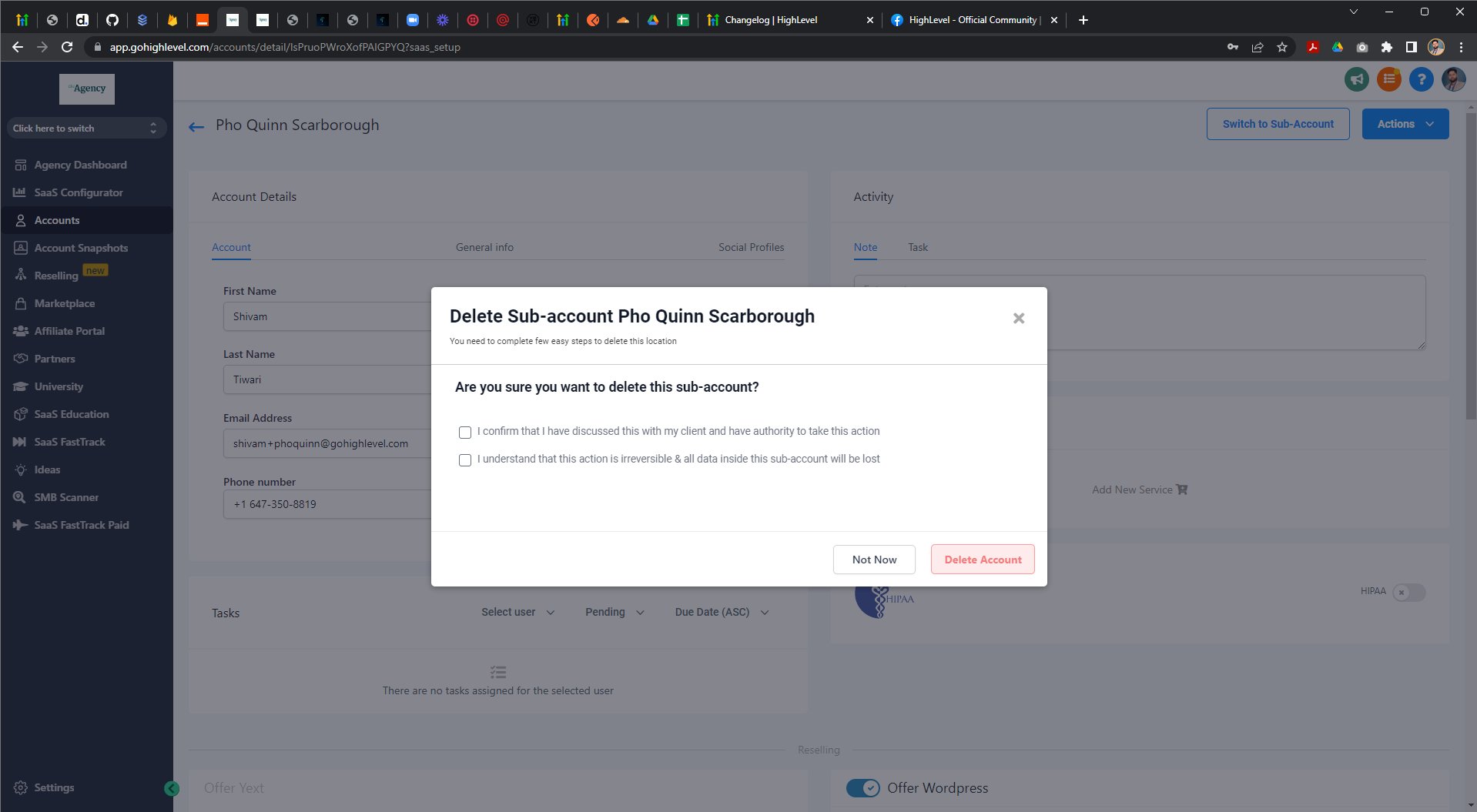
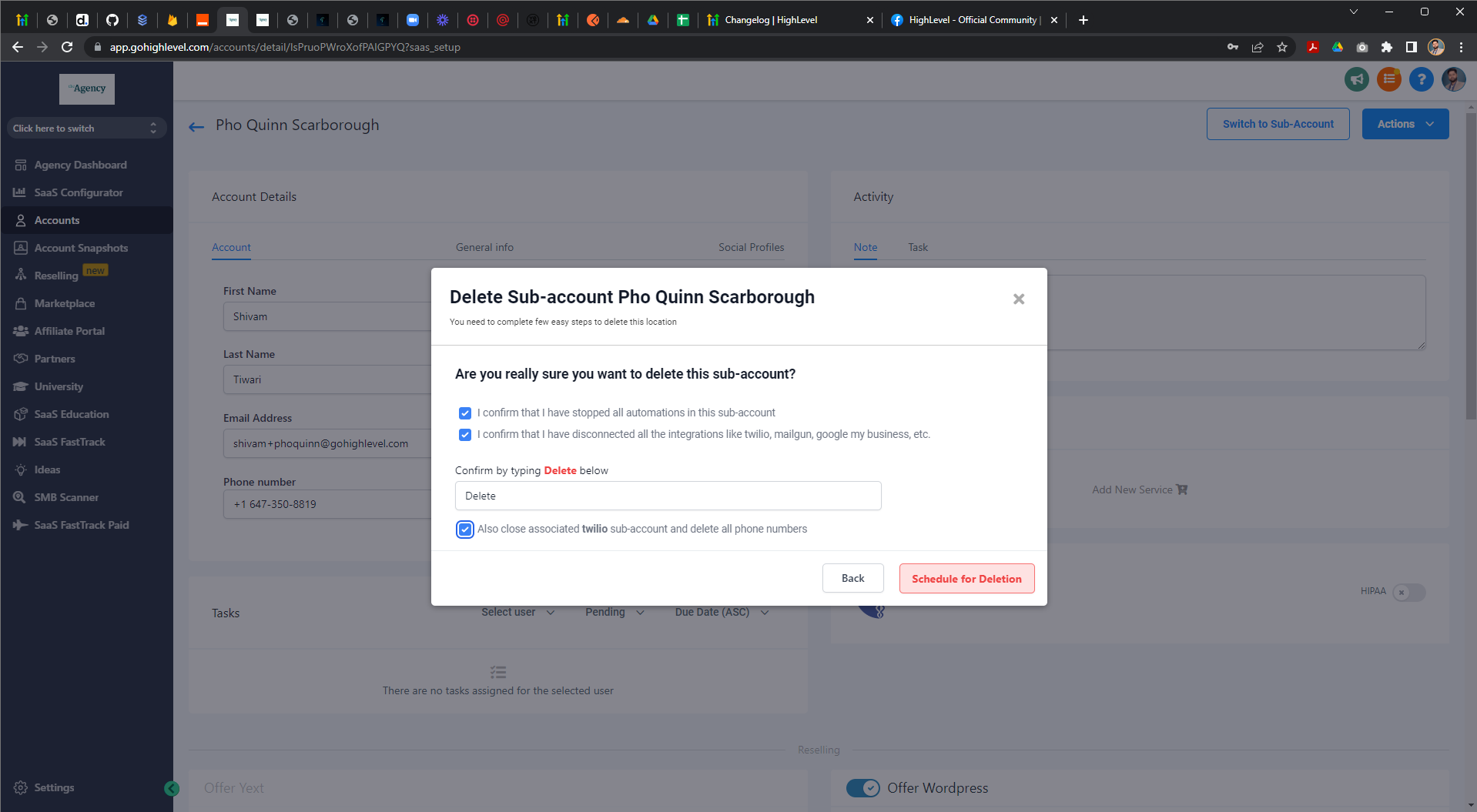
Once you confirm the delete request, delete operation is scheduled for 24 hours in future and, since this is a sensitive & irreversible step, a notification is sent to all agency admins that looks like this.
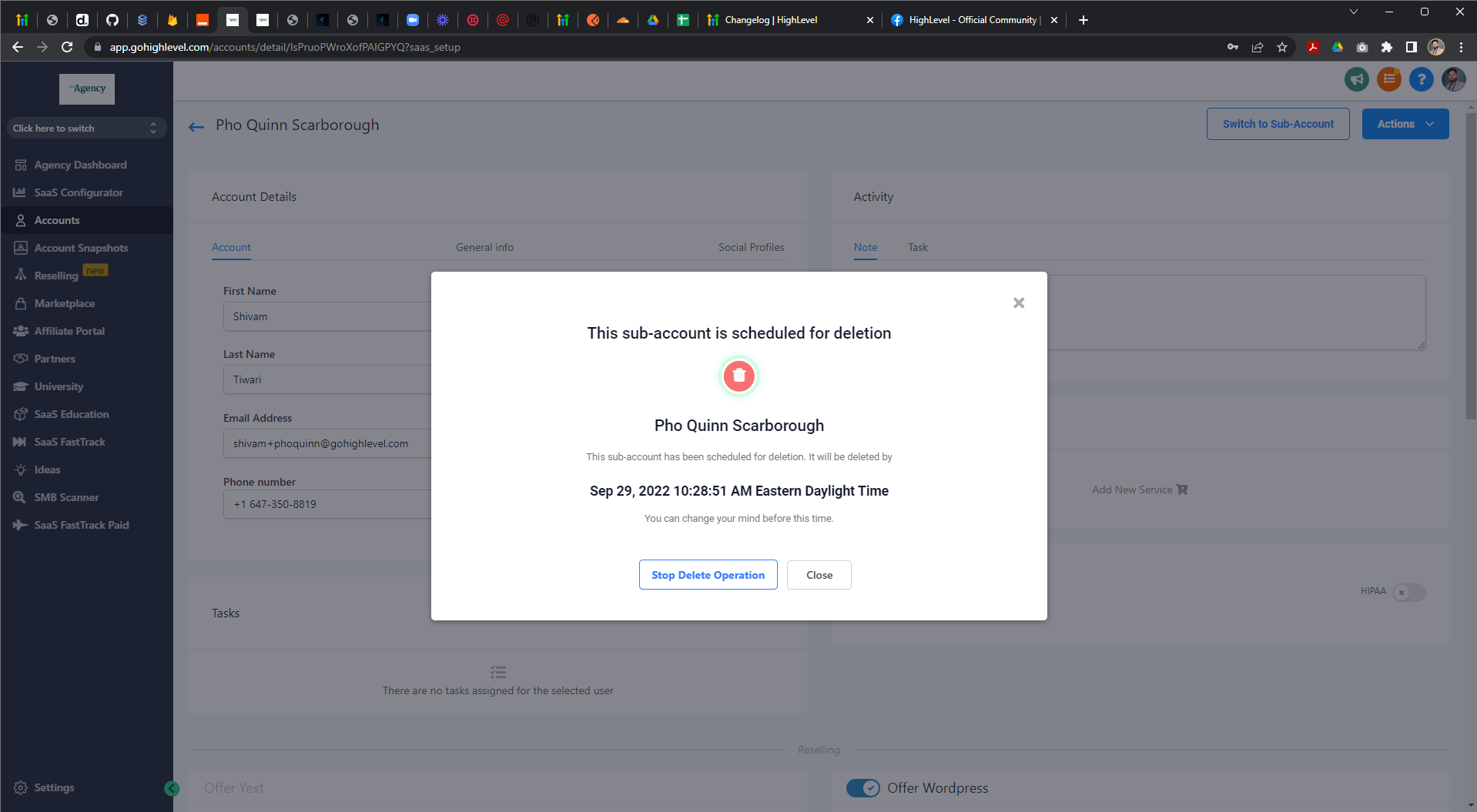
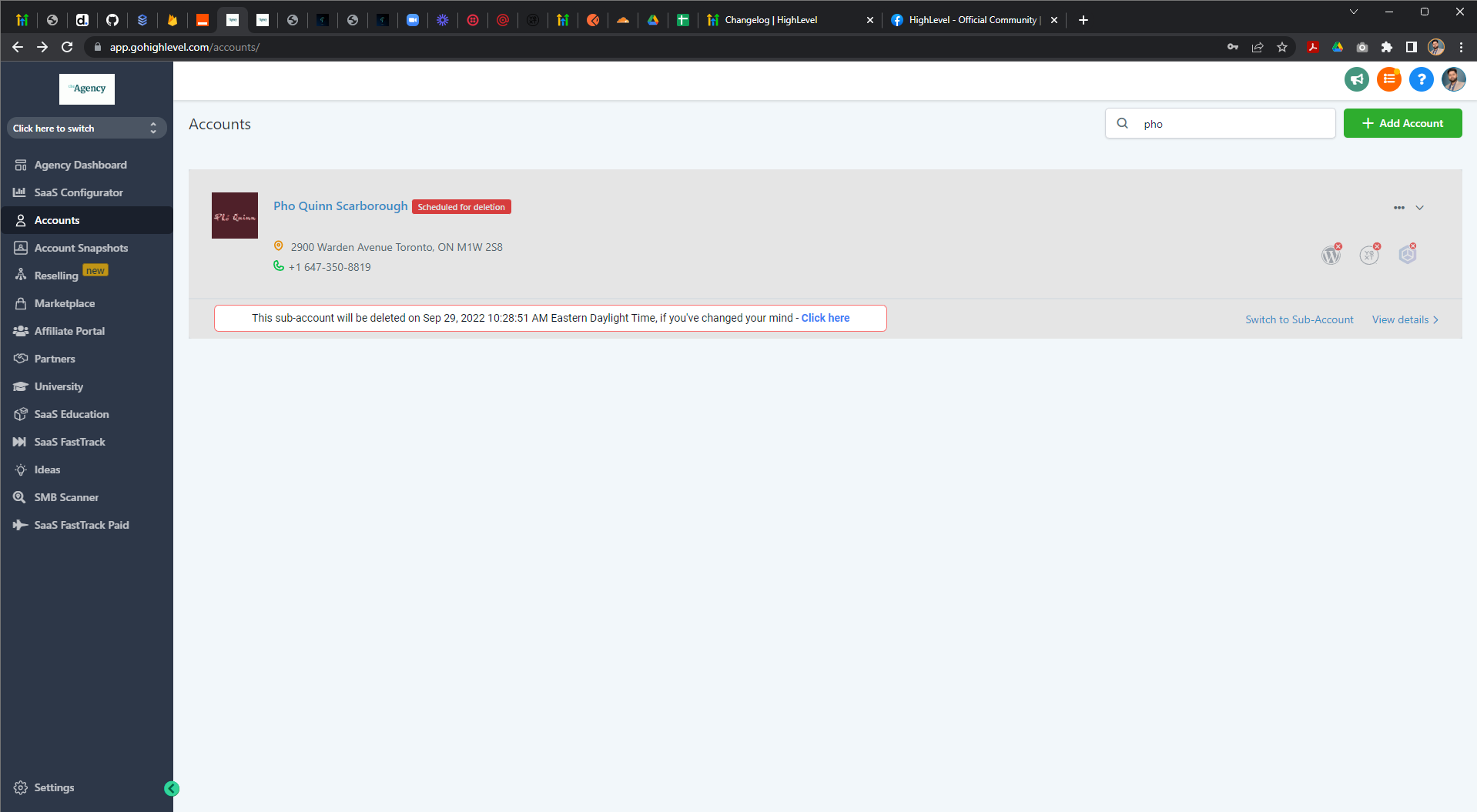
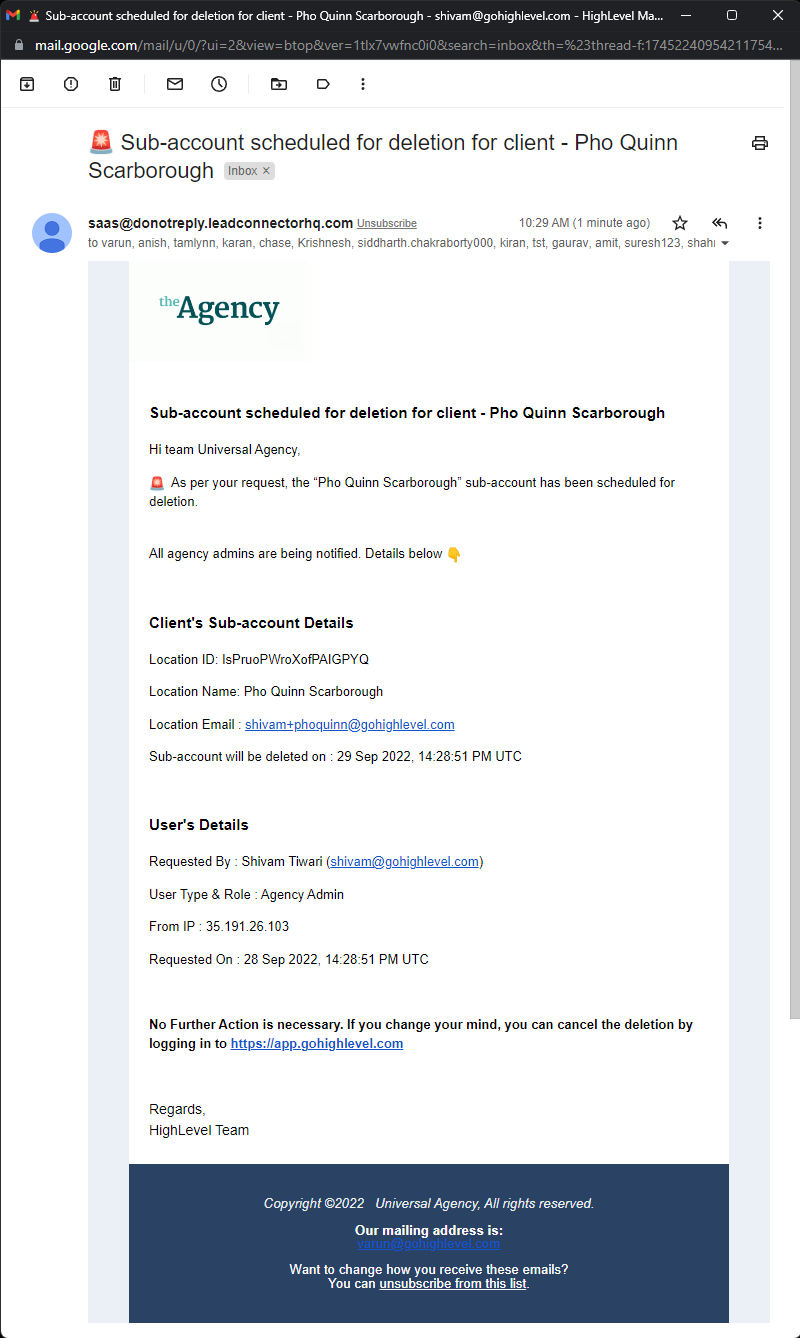
At this point you do not need to take any action, but if you change your mind and need to stop the location from being deleted any agency admin can stop the delete operation by clicking on the following buttons.
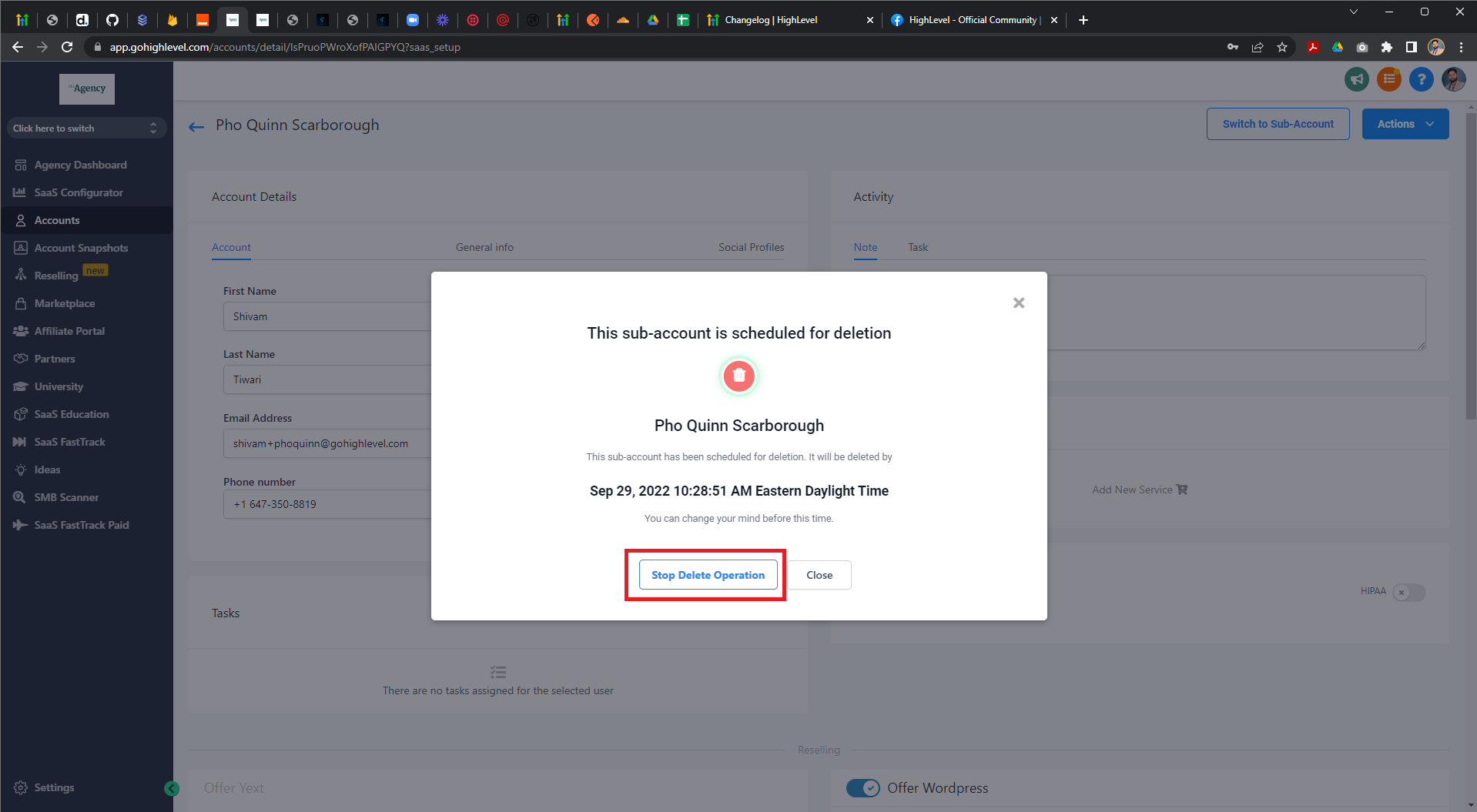
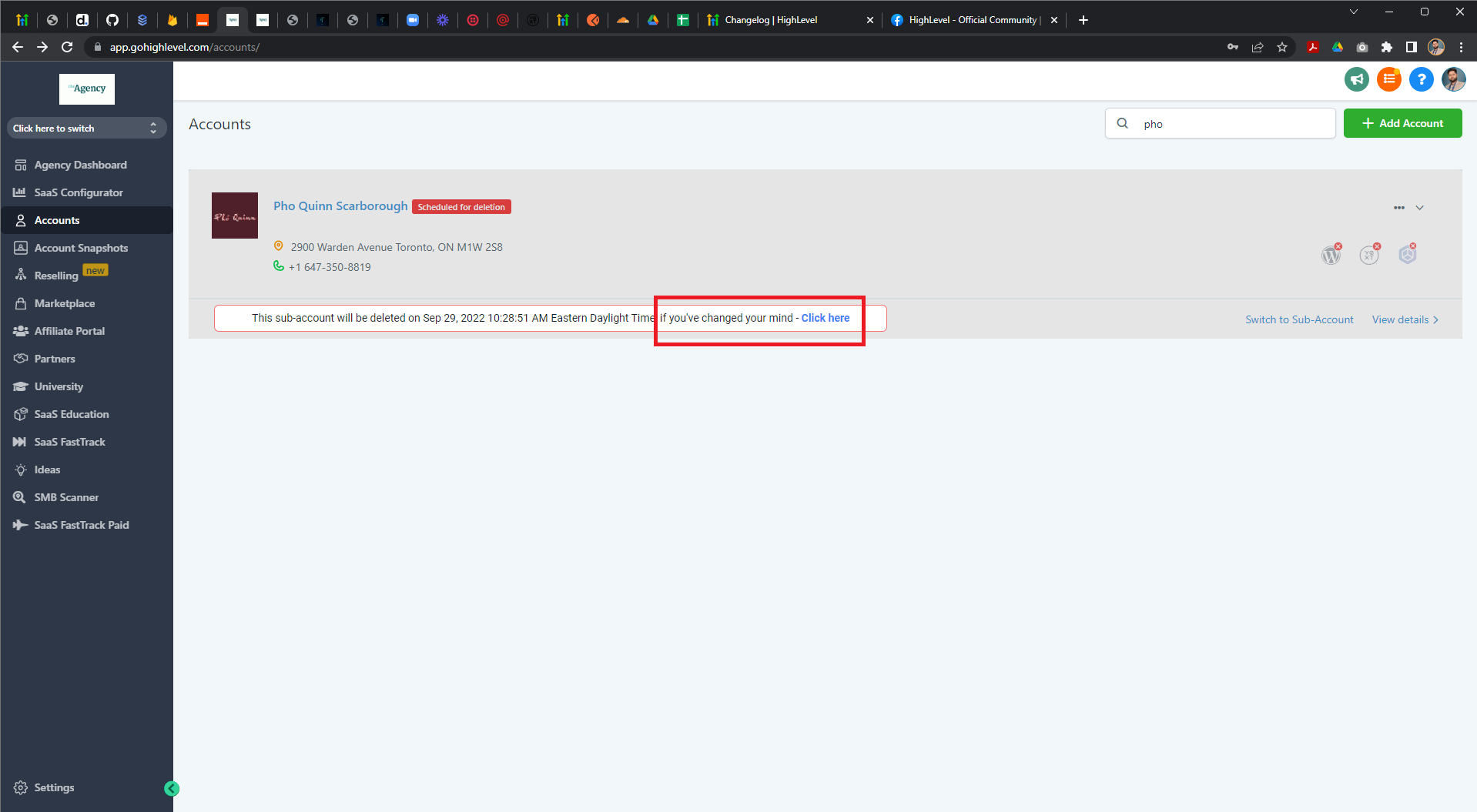
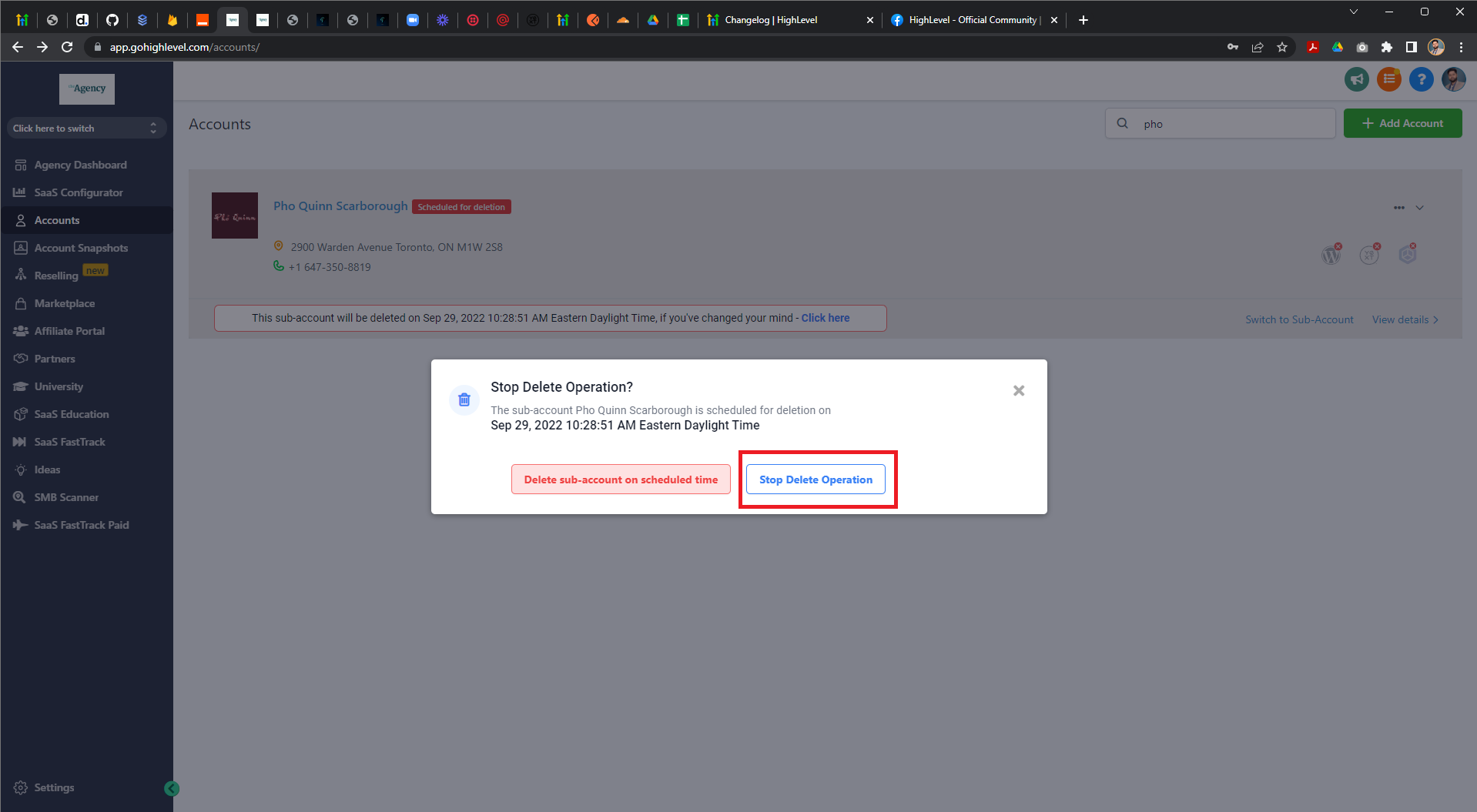
If you stop the delete operation before the 24 hour window is exhausted, the sub-account will remain as is and no changes will be made to your client/location. Further, all agency admins will be notified of this as well.
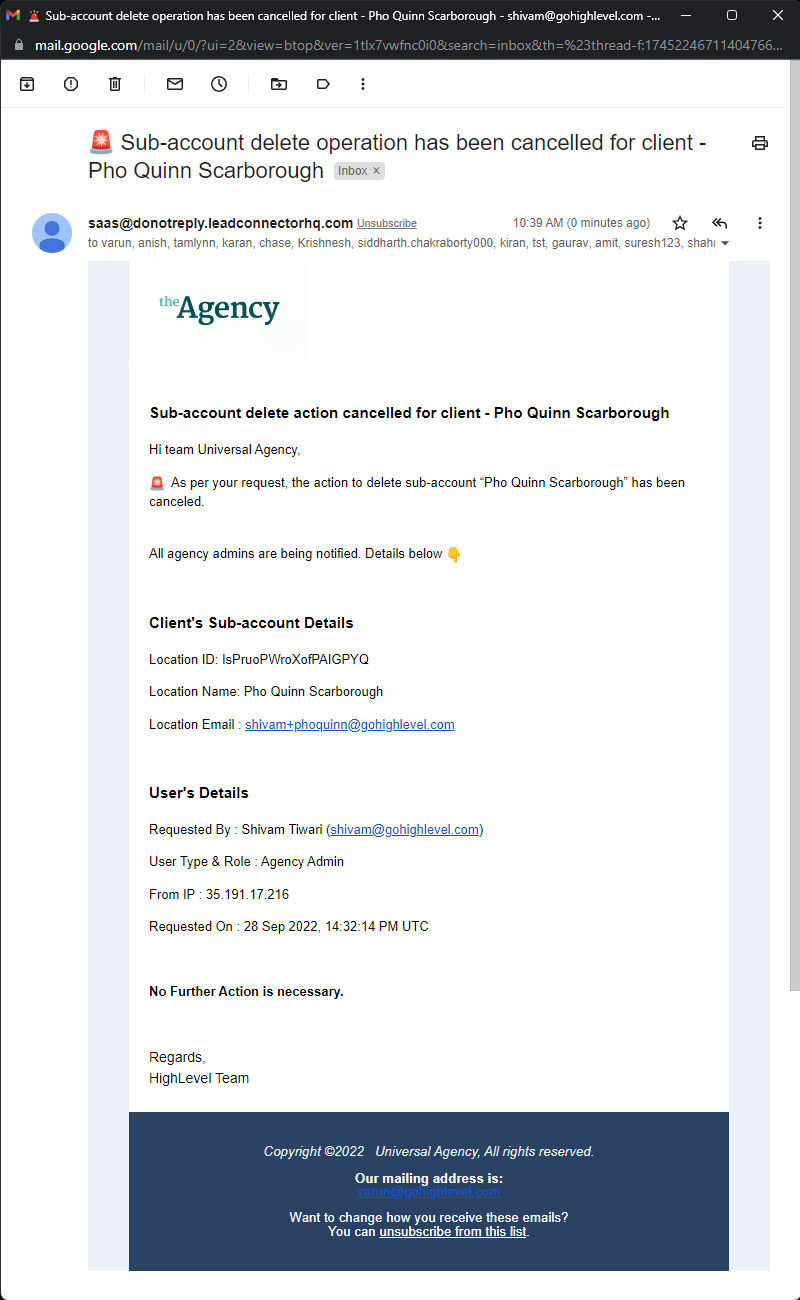
This should offer peace of mind to our agencies knowing that even if a client’s sub-account is deleted erroneously all agency admins will have time to act, it can be stopped and no data would be lost.
When You’re Ready, Here’s How We Can Help:

Free Planner

Free Challenge

