We’re super excited to share that new Blog Builder is ready to take over and It’s time to elevate your blog experience to epic new heights!
With the new blog builder 😇, we have improved the following things
- URL Simplification – We have removed b and c in the URLs.
- Automated Sitemap – Whenever a blog post is published, the user is not required to update sitemap every time they publish blog or add robot txt. Sitemap for domain will get automatically updated whenever the blog post is published.
- Opening of each blog post in new page – Blog post pages will open in new page, it will not open in same page. We allow customisation of look and feel with form (subscribe form) or add custom comment area or any other customisation like text/subtext/calendar
- Get Strong SEO with canonical support for Blog Post – SEO, canonical tags suggest to Google which version of the page it should index, consolidate link equity (ranking strength) to, and show in search results.
- Create your own customisation with different layout and designs – Blog can be created with custom layout with the option to show what you like in the card view of blog.
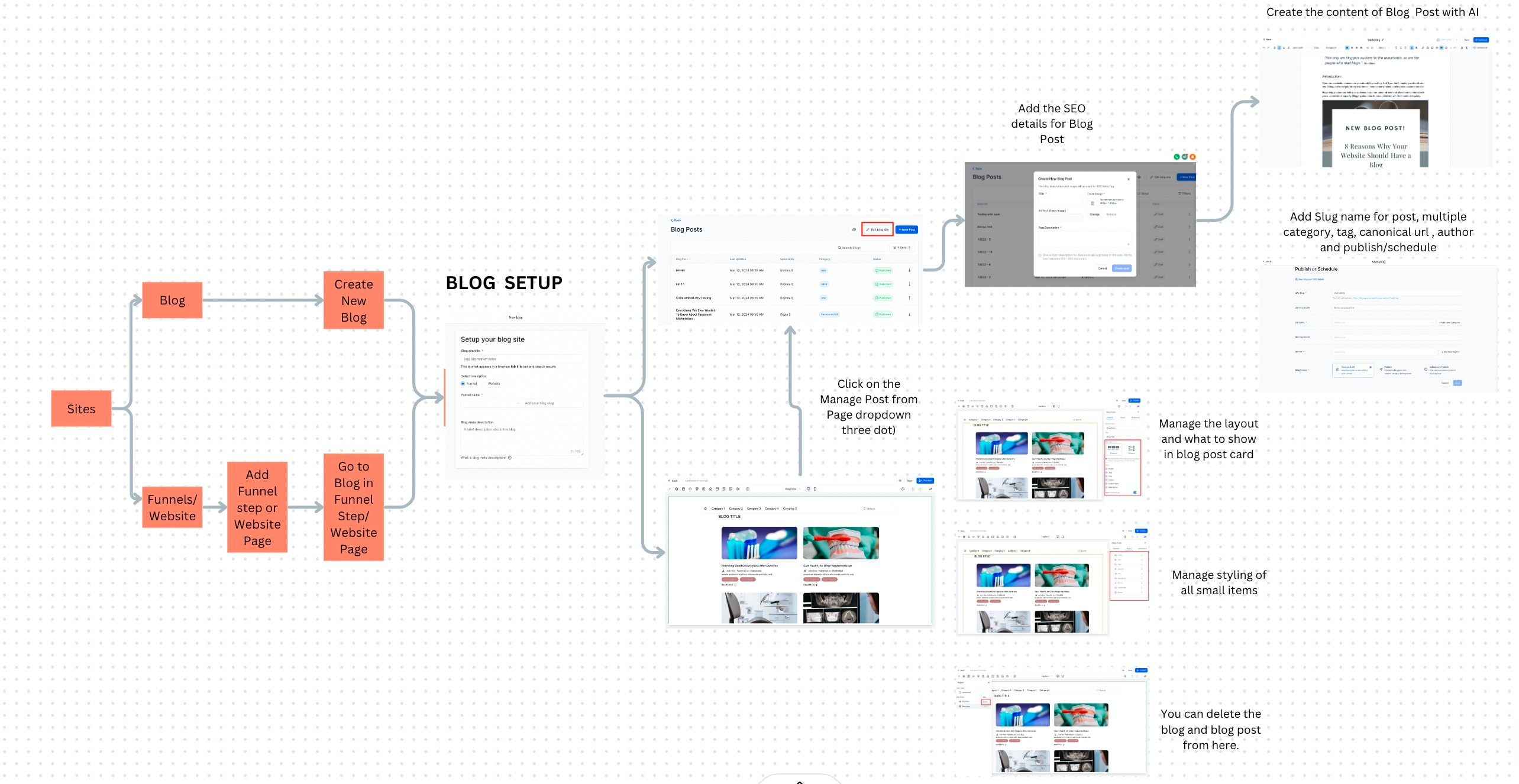
🚀 Check the article on What has changed –
- Navigate to Sites > Blog
- Create new Blog by setting up following things –
- Add name of the Blog
- select the domain and add slug (optional)
- Add the description – approx number of character is 250 for SEO purpose
Note – please add the domain
- After adding the details, you will land on list view to create new blog posts and edit the blog site (this will take you blog builder similar to funnel/website).
- To edit the blog site layout, list view and card details and blog post page. 5. User can now customise the Blog Home and Blog Post page.
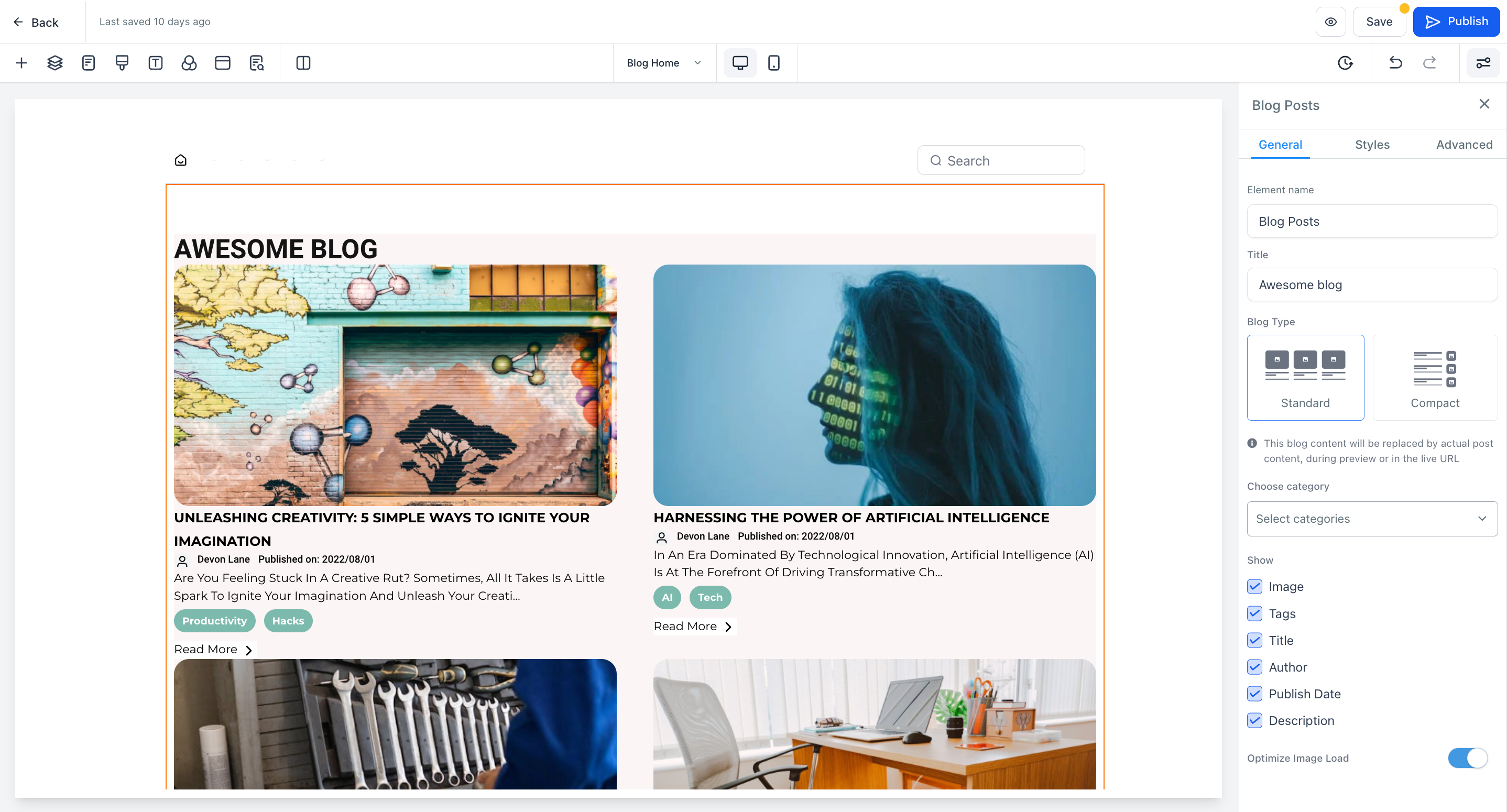
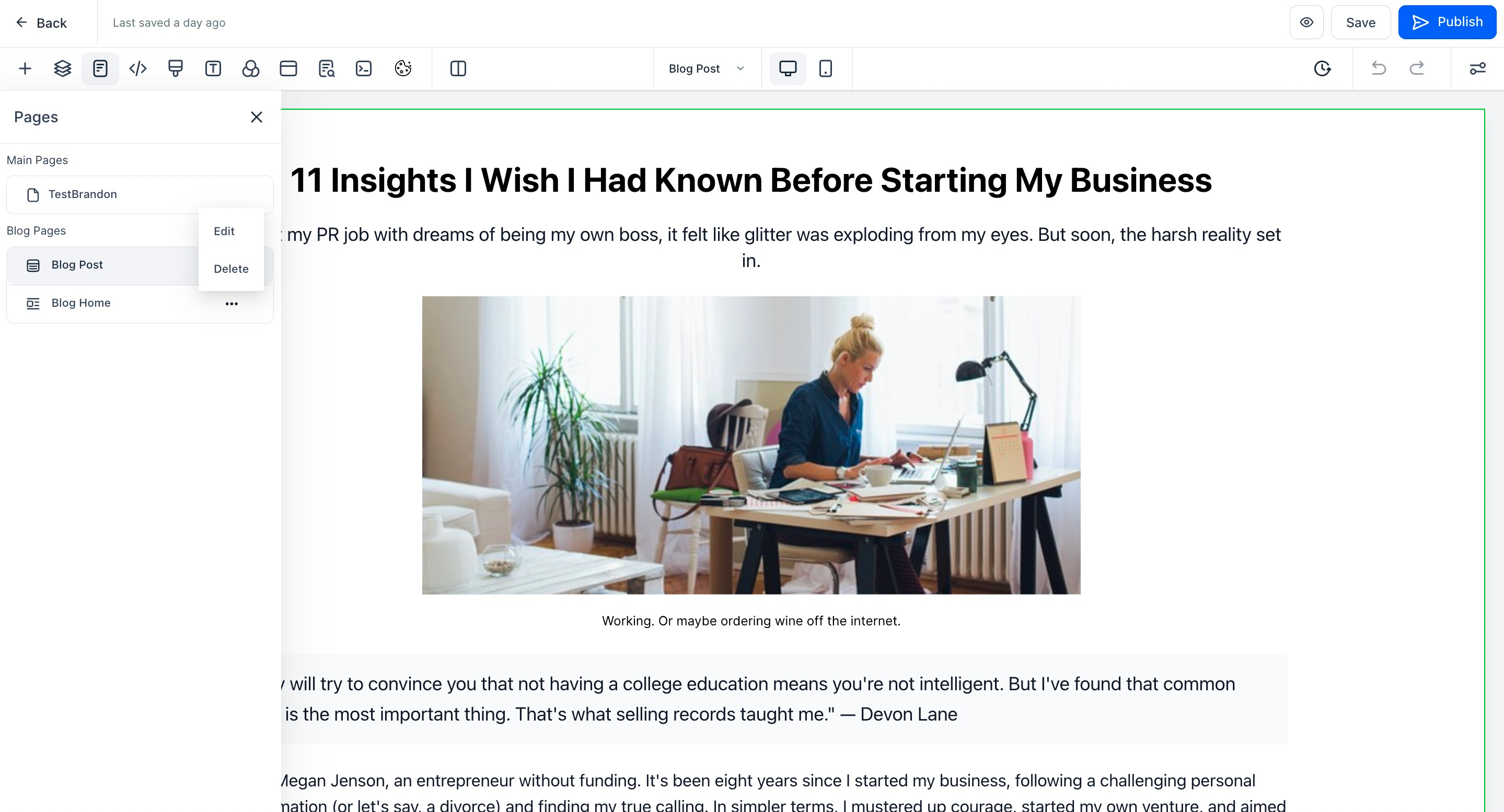
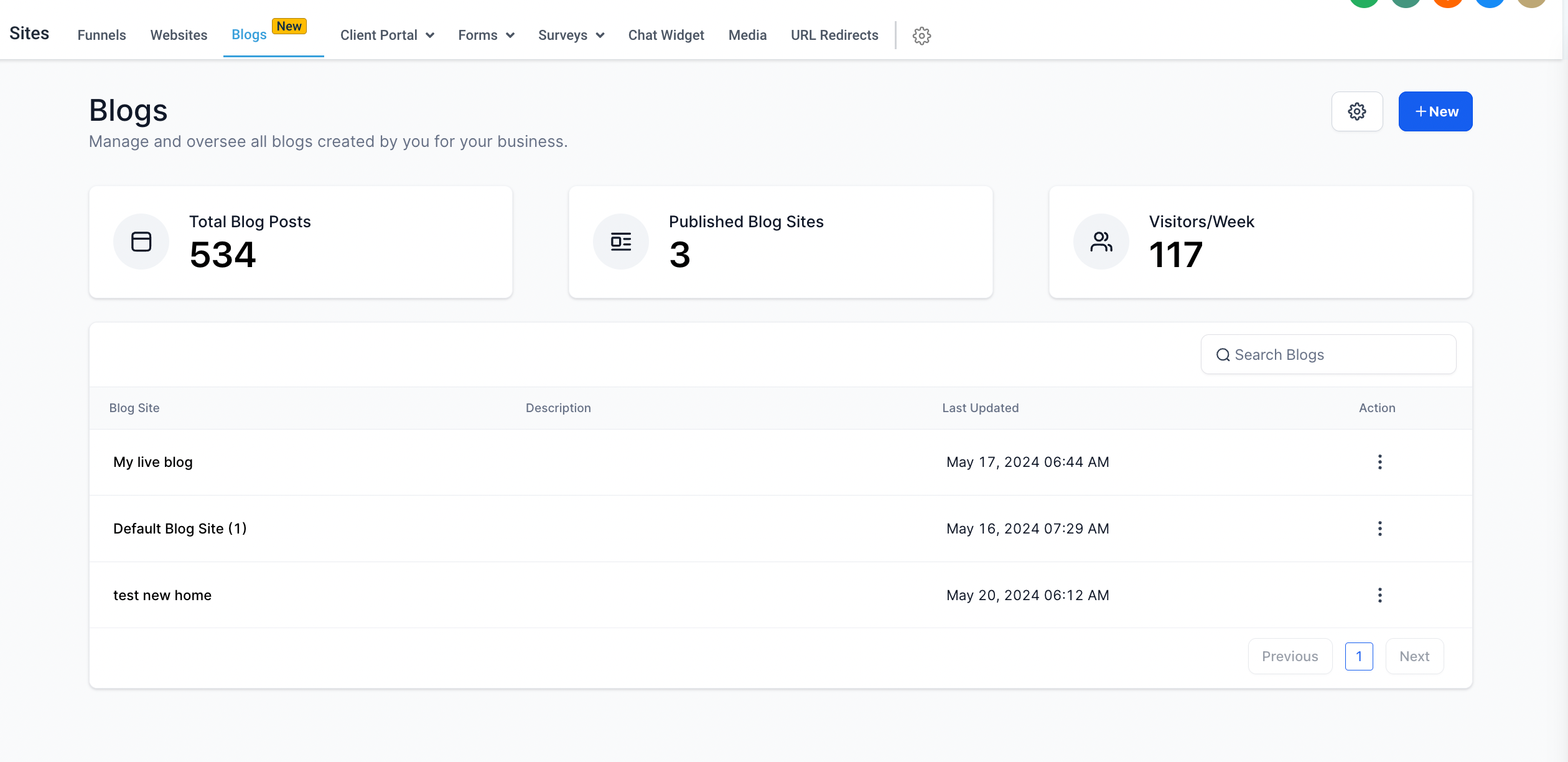
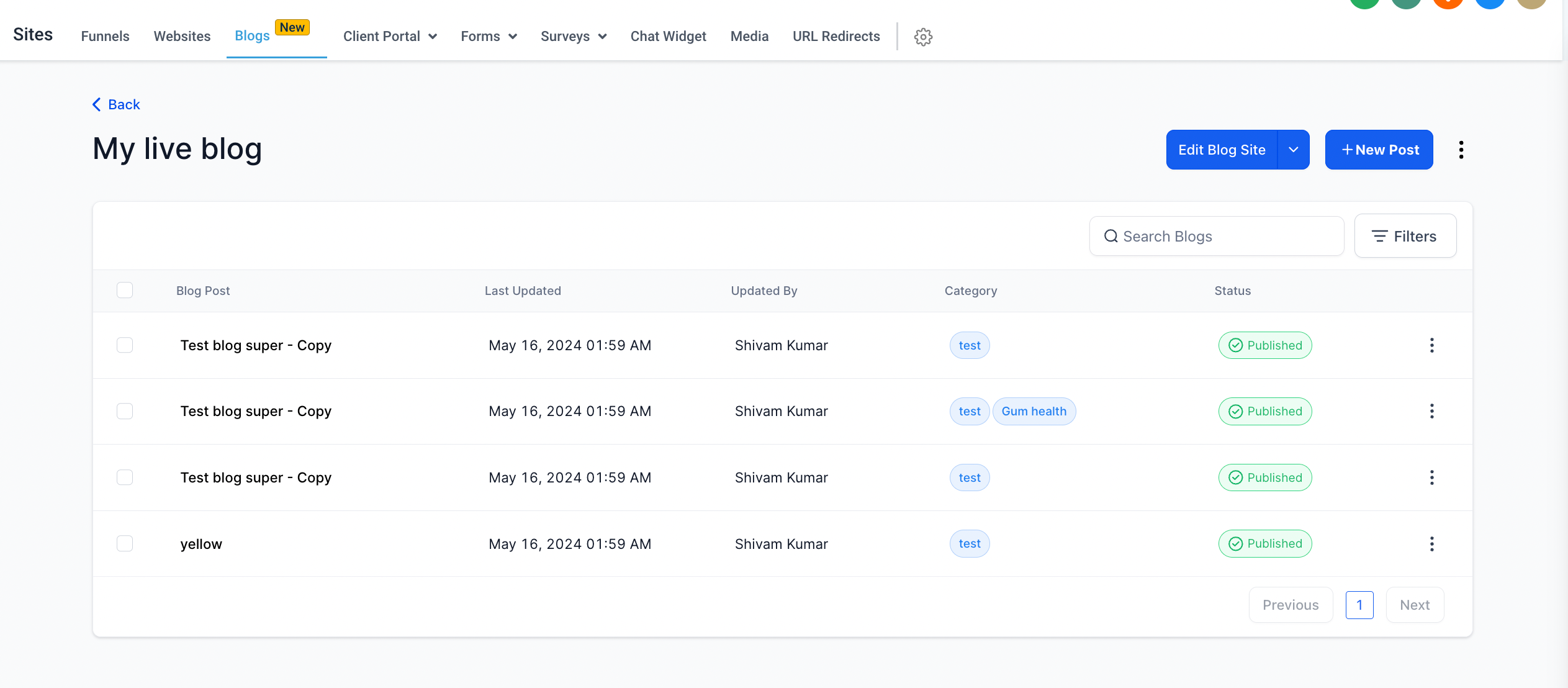
Blog Post can be created from Blog List > click on the name of Blog and in the list view of blog post there is option to create New Post. Blog Posts/Articles are content with gets displaces on the blog. When you create new blog post (For SEO purposes)-
- It will ask for the title of Blog post
- Image and alt text
- Description of blog post
Add the content and publish/schedule the content of Blog. User can now add canonical link in Blog and Blog post
There are different statuses in Blog and Blog Post. How does Blog And Blog Post Statuses work?
When You’re Ready, Here’s How We Can Help:

Free Planner
Goals are important. If you want help reverse engineering your vision into bite-size goals and tasks — download The Power Planner for free.
Download Now

Free Challenge
Learn faster, train your creative muscle, and craft genius level ideas for your content, business, and life direction.
Join The Challenge

The 2 Hour Writer
Implement Our 2 Hour Content Ecosystem To Learn High Impact Digital Writing, Boost Your Online Authority, & Systemize Content Creation For Rapid Growth
Enroll in 2HW
Get started with WP-Propulsion
See how WP-Propulsion can help you with your needs.

