Book a demo
What’s New? / Key Features / Benefits:
New fillable element: Initials
- While going through a multi-page PDF, a lot of senders wanted to add option for the signer to add Initials on every page to ensure that they have gone through it.
- Editors will now be able to drag and drop initials and assign it to the recipient that they want.
- Signers will be able to click on the initials element and either type or draw their initials.
How to Use?
For Document Editors: Drag and drop initials from the side tab and assign it to recipients
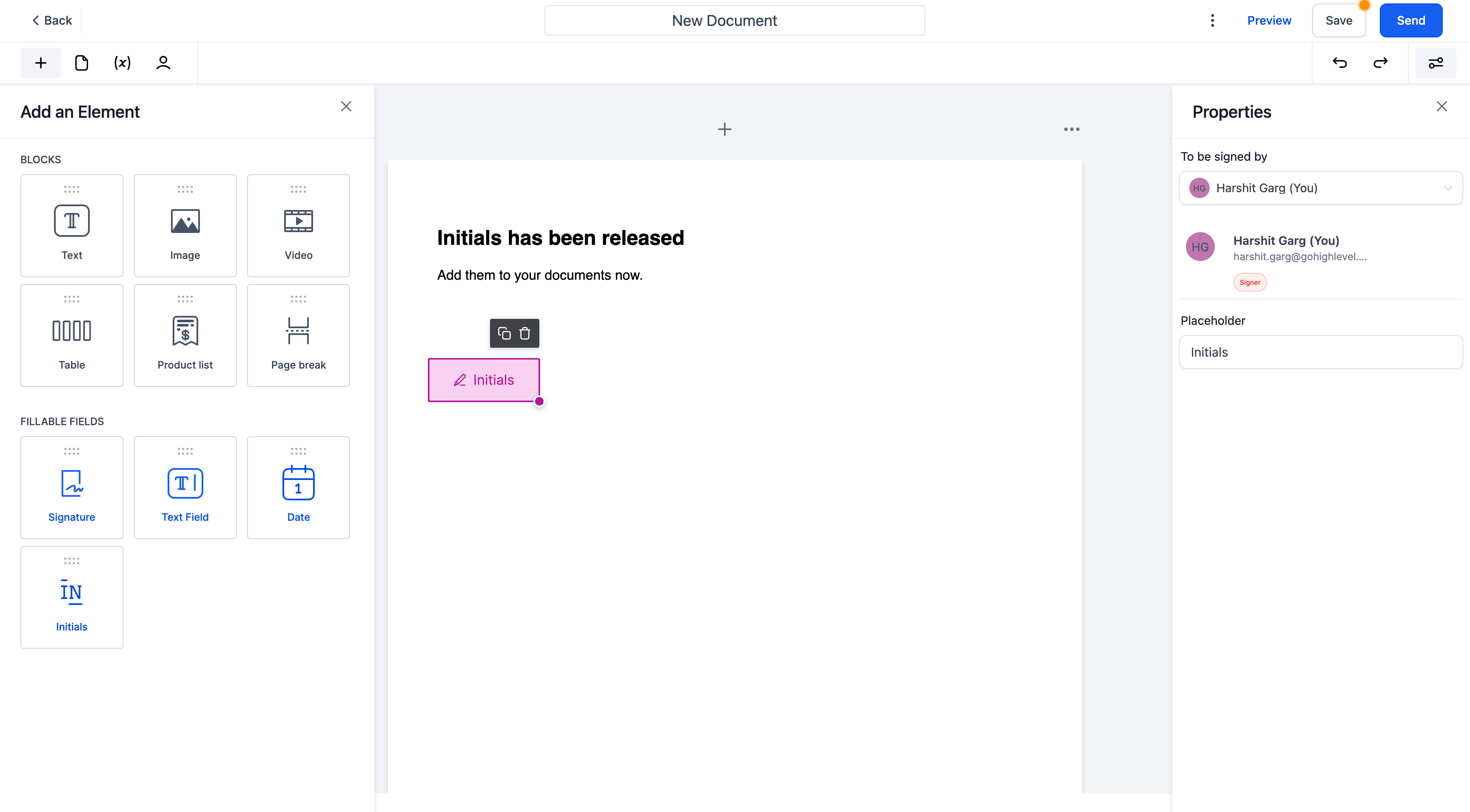
For Document Signers: Click on the initials field -> Use Pre-filled text or edit your initials -> Click on Accept
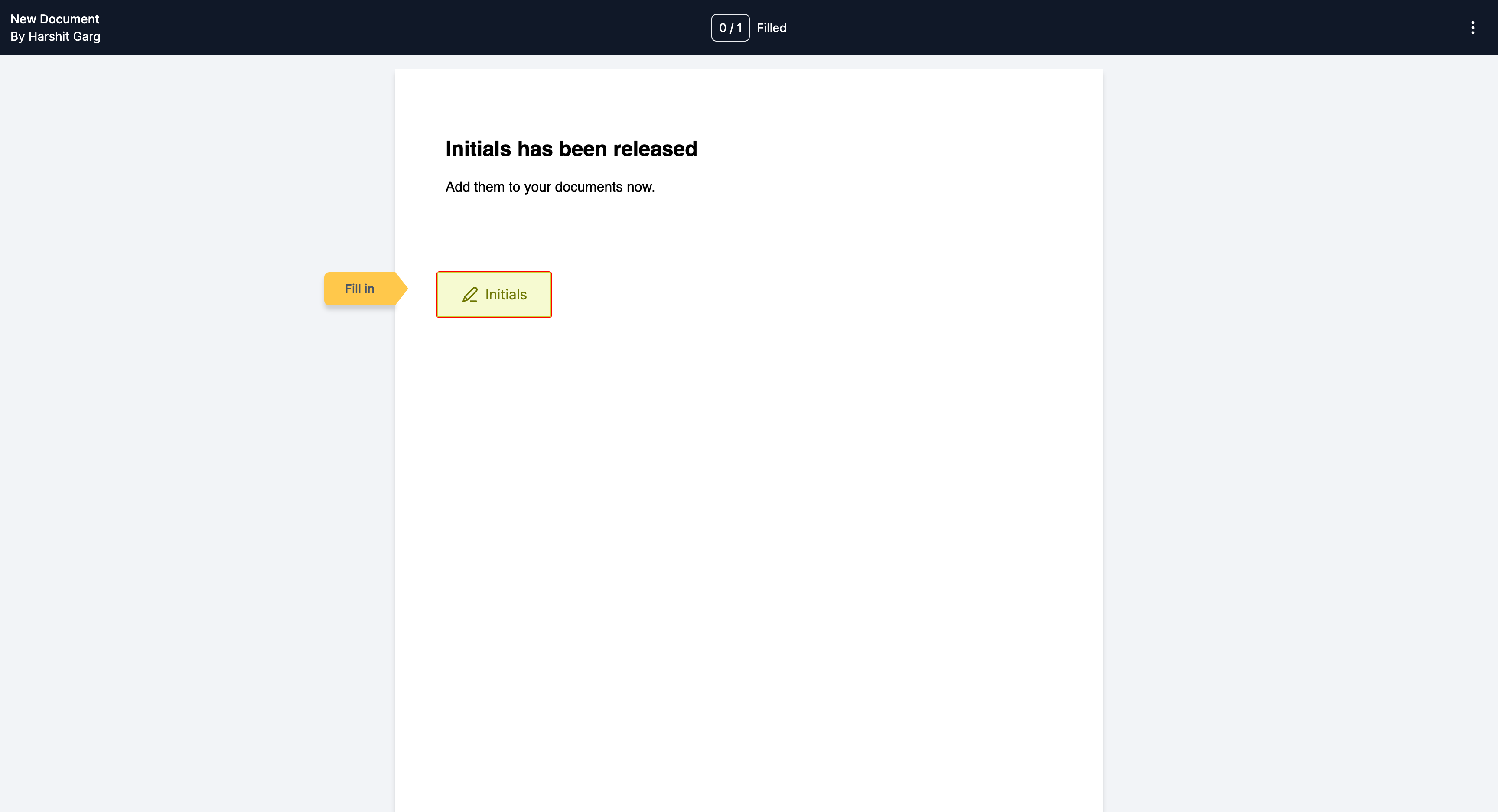
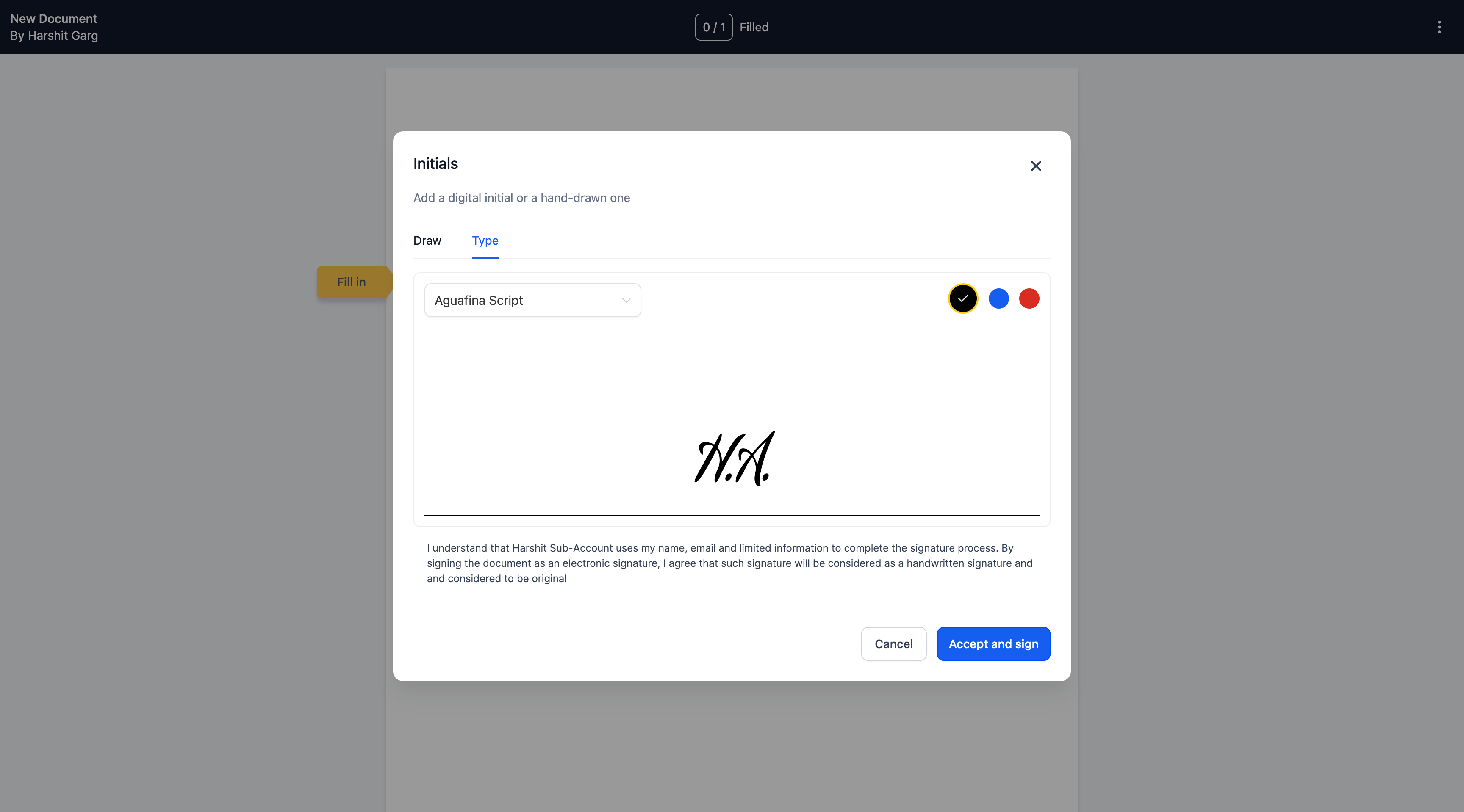
Why This Feature?
This helps to make the editor for documents and contracts more powerful and increases the usability.
When You’re Ready, Here’s How We Can Help:

Free Planner
Goals are important. If you want help reverse engineering your vision into bite-size goals and tasks — download The Power Planner for free.
Download Now

Free Challenge
Learn faster, train your creative muscle, and craft genius level ideas for your content, business, and life direction.
Join The Challenge

The 2 Hour Writer
Implement Our 2 Hour Content Ecosystem To Learn High Impact Digital Writing, Boost Your Online Authority, & Systemize Content Creation For Rapid Growth
Enroll in 2HW
Get started with WP-Propulsion
See how WP-Propulsion can help you with your needs.

