Book a demo
We are excited to announce stripe support for updating payment method for an subscription.
Key Highlights
- Business users can now conveniently send customers a link to update their payment method for ongoing Stripe subscriptions.
- This feature enables customers to easily update the card on file used for their subscription charges.
- With this release the feature to update payment method for a subscription is available for Authorize.net, NMI and Stripe.
How it works
- The option to send this link is available through the quick action menu on the subscription list page and the Actions section on the subscription detail page.
- Business users can either email the link directly to the customer or copy it to send separately.
- These links are one time use only, and valid only for 30 days.
- Customers simply click the link to view and update their subscription details.
- Upon updating, the new payment method will be charged starting from the next billing cycle.
- Business users can generate multiple links, as well as deactivate all outstanding links right from the subscriptions page for any given subscription.
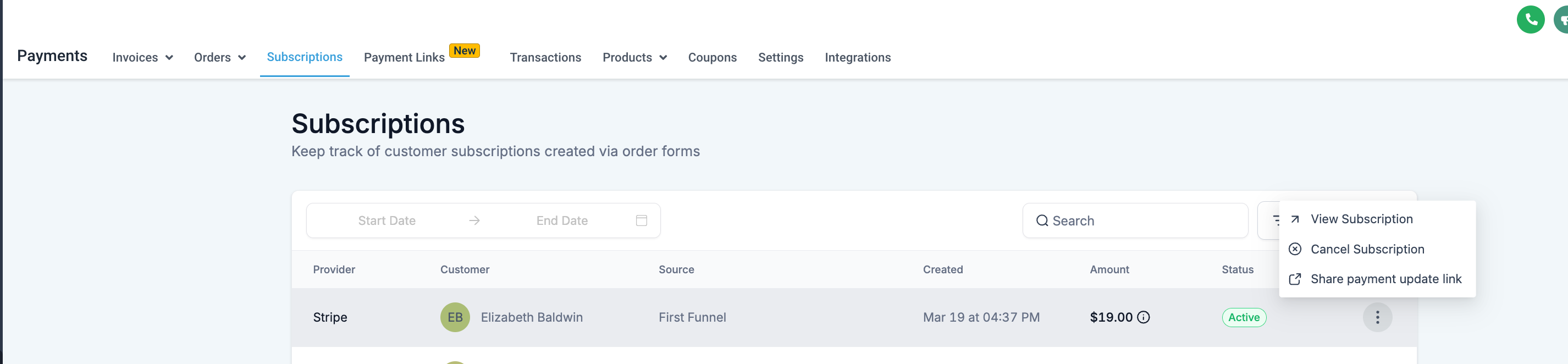
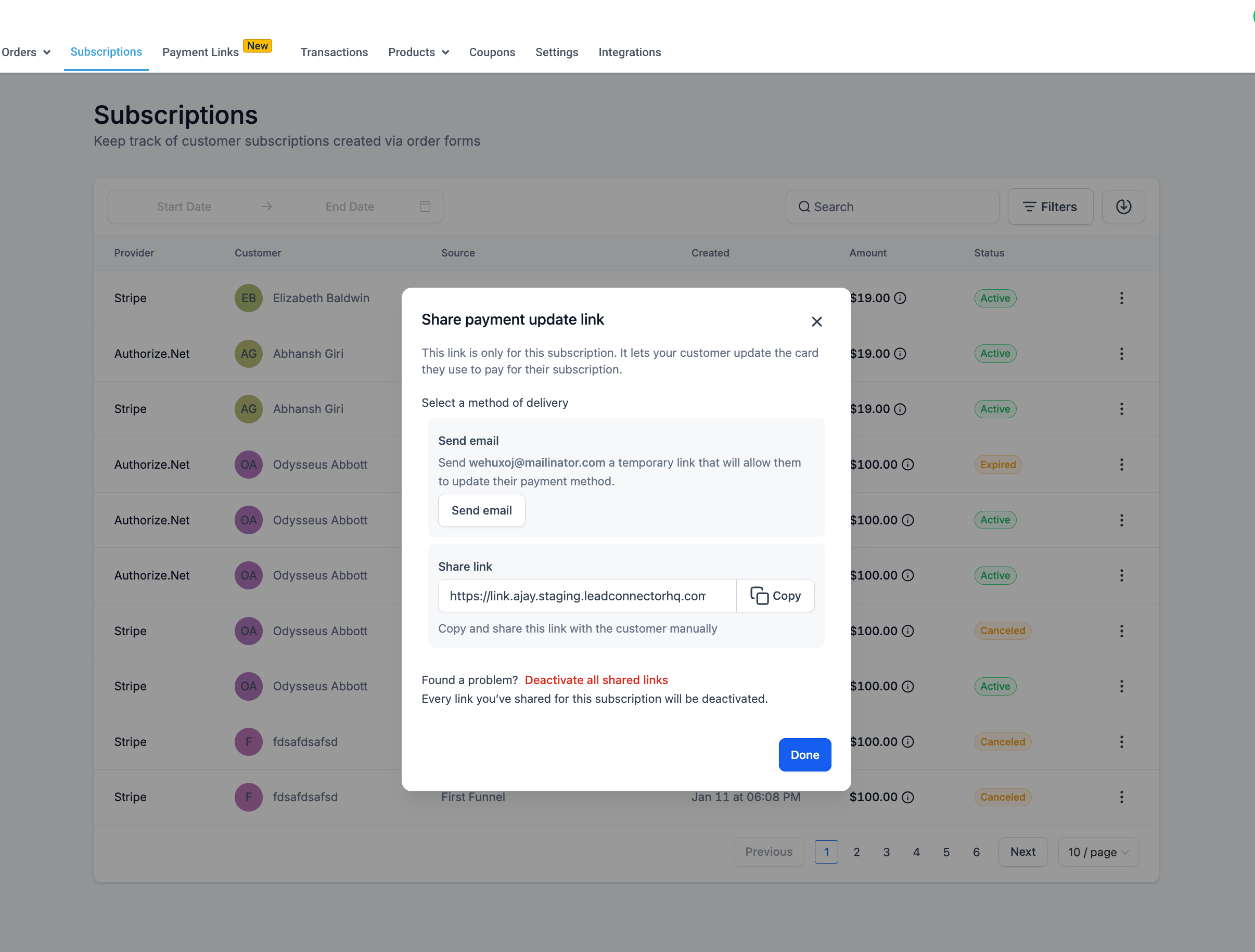
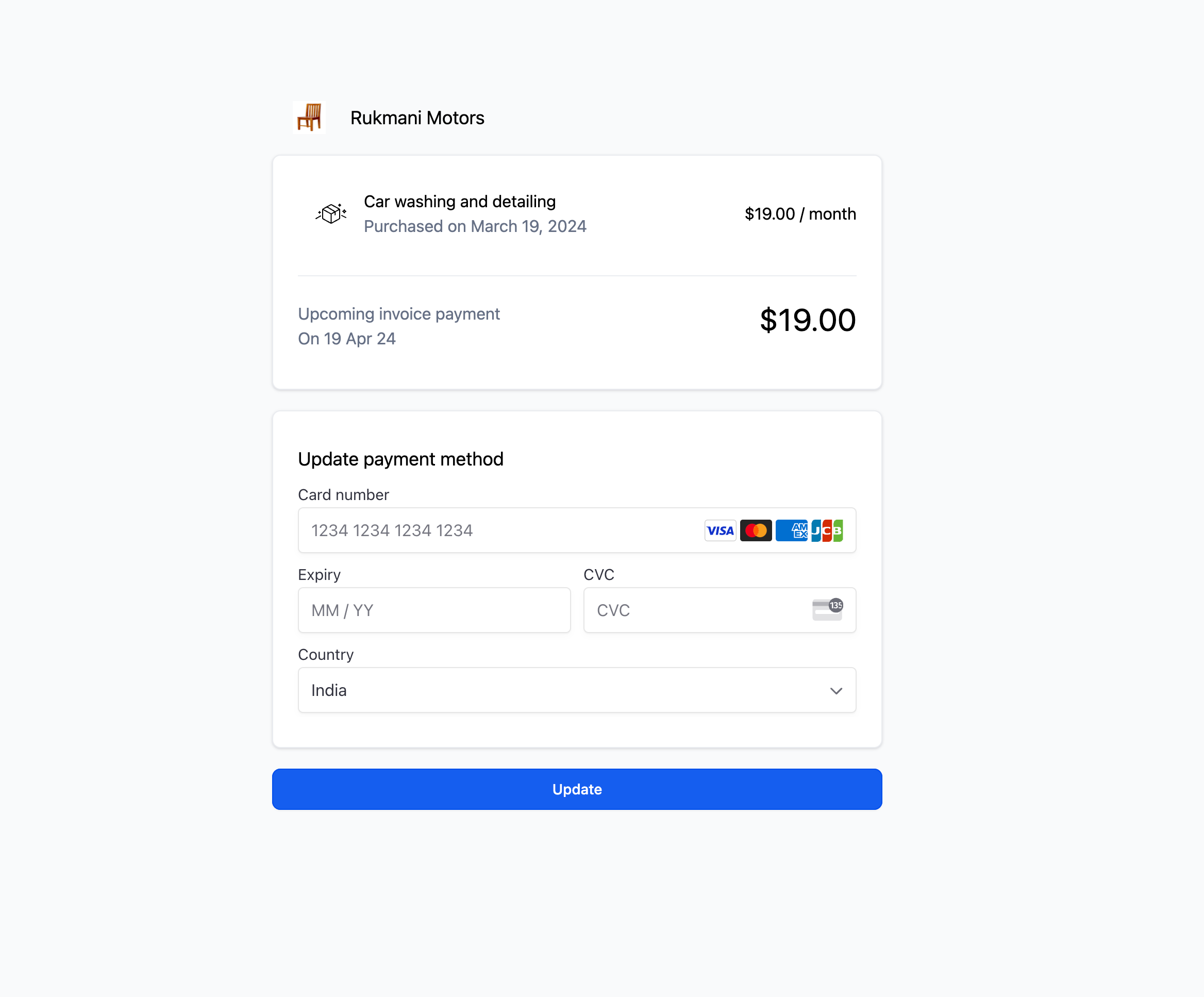
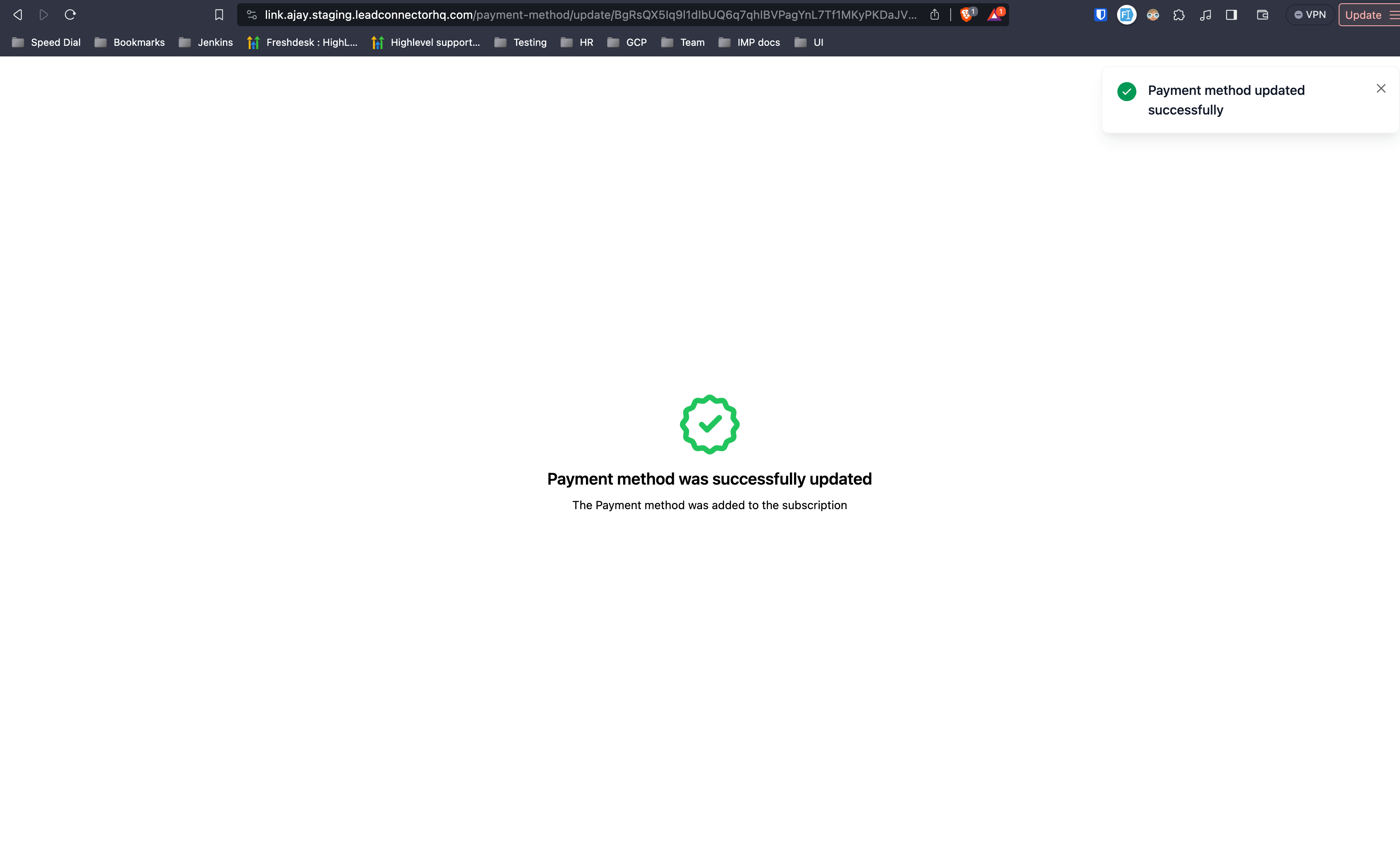
When You’re Ready, Here’s How We Can Help:

Free Planner
Goals are important. If you want help reverse engineering your vision into bite-size goals and tasks — download The Power Planner for free.
Download Now

Free Challenge
Learn faster, train your creative muscle, and craft genius level ideas for your content, business, and life direction.
Join The Challenge

The 2 Hour Writer
Implement Our 2 Hour Content Ecosystem To Learn High Impact Digital Writing, Boost Your Online Authority, & Systemize Content Creation For Rapid Growth
Enroll in 2HW
Get started with WP-Propulsion
See how WP-Propulsion can help you with your needs.

