Book a demo
We’ve just added two new filters under Contacts that make finding the right contacts a breeze!
1. Last Email Clicked Date: Reach out to contacts who recently clicked on your emails
2. Last Email Opened Date: Find contacts who’ve opened your emails recently
We’ve made it super simple to fine-tune your search:
Is Empty / Is not Empty: Find contacts with or without activity.
More than / Less than: Set a timeframe that suits you.
Range / This month / in month: Customize your search based on dates.
Accessing these filters is simple:
- Navigate to the Contacts tab within your dashboard.
- Click on the Filters option.
- Select either “Last Email Clicked Date” or “Last Email Opened Date”.
- Choose your desired filter options to tailor your search criteria.
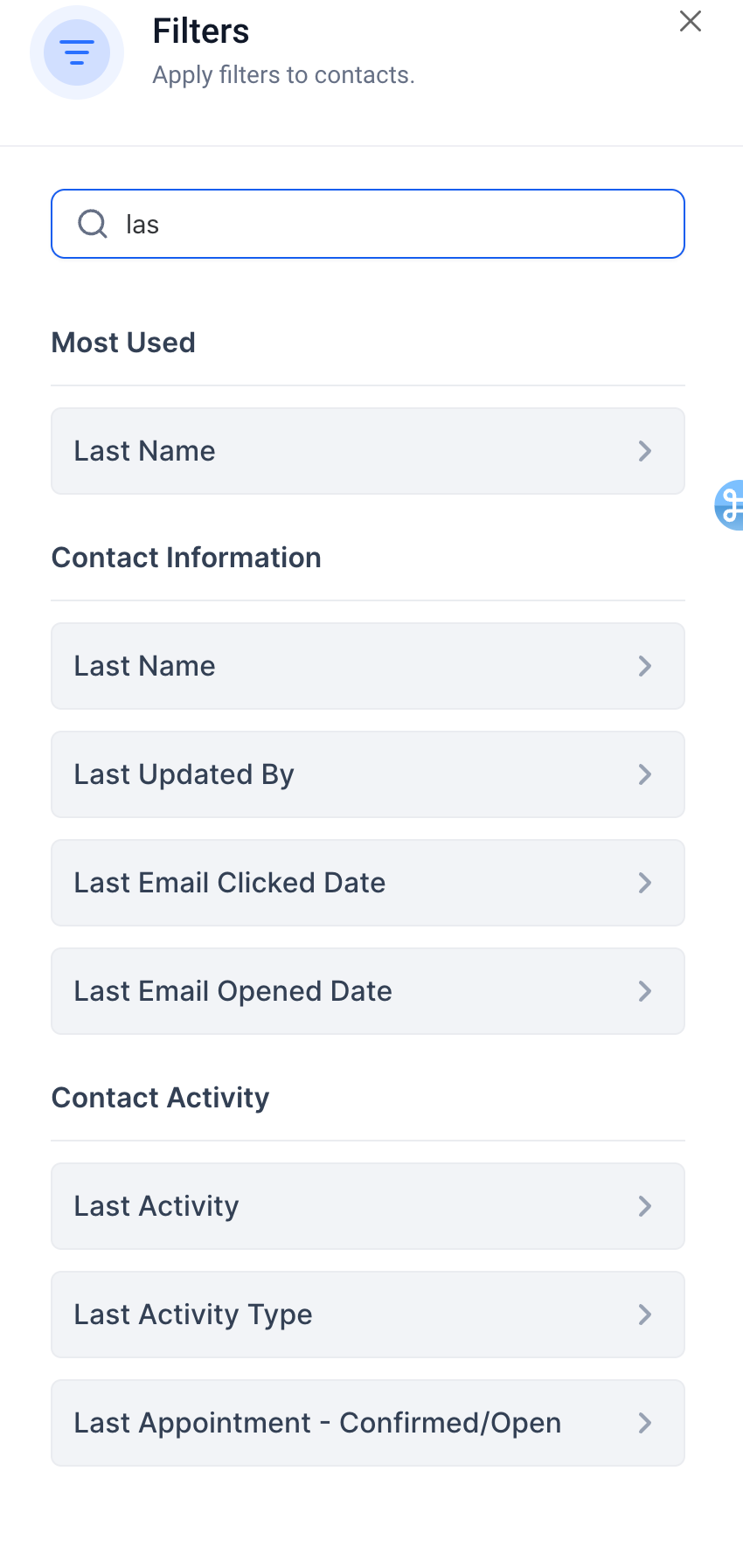
Voila! Instantly access segmented contact lists tailored to your specific needs.
Note: Please be aware that we will only store dates for new and upcoming email data subsequent to this release.
When You’re Ready, Here’s How We Can Help:

Free Planner
Goals are important. If you want help reverse engineering your vision into bite-size goals and tasks — download The Power Planner for free.
Download Now

Free Challenge
Learn faster, train your creative muscle, and craft genius level ideas for your content, business, and life direction.
Join The Challenge

The 2 Hour Writer
Implement Our 2 Hour Content Ecosystem To Learn High Impact Digital Writing, Boost Your Online Authority, & Systemize Content Creation For Rapid Growth
Enroll in 2HW
Get started with WP-Propulsion
See how WP-Propulsion can help you with your needs.

