👀 What’s New?
We’re thrilled to introduce a host of new widgets for Conversations for your Dashboards, designed to supercharge your team’s efficiency and elevate customer engagement! Now, with just a glance, you can uncover invaluable insights into unread messages, assignee distributions, and even track new conversations started this week.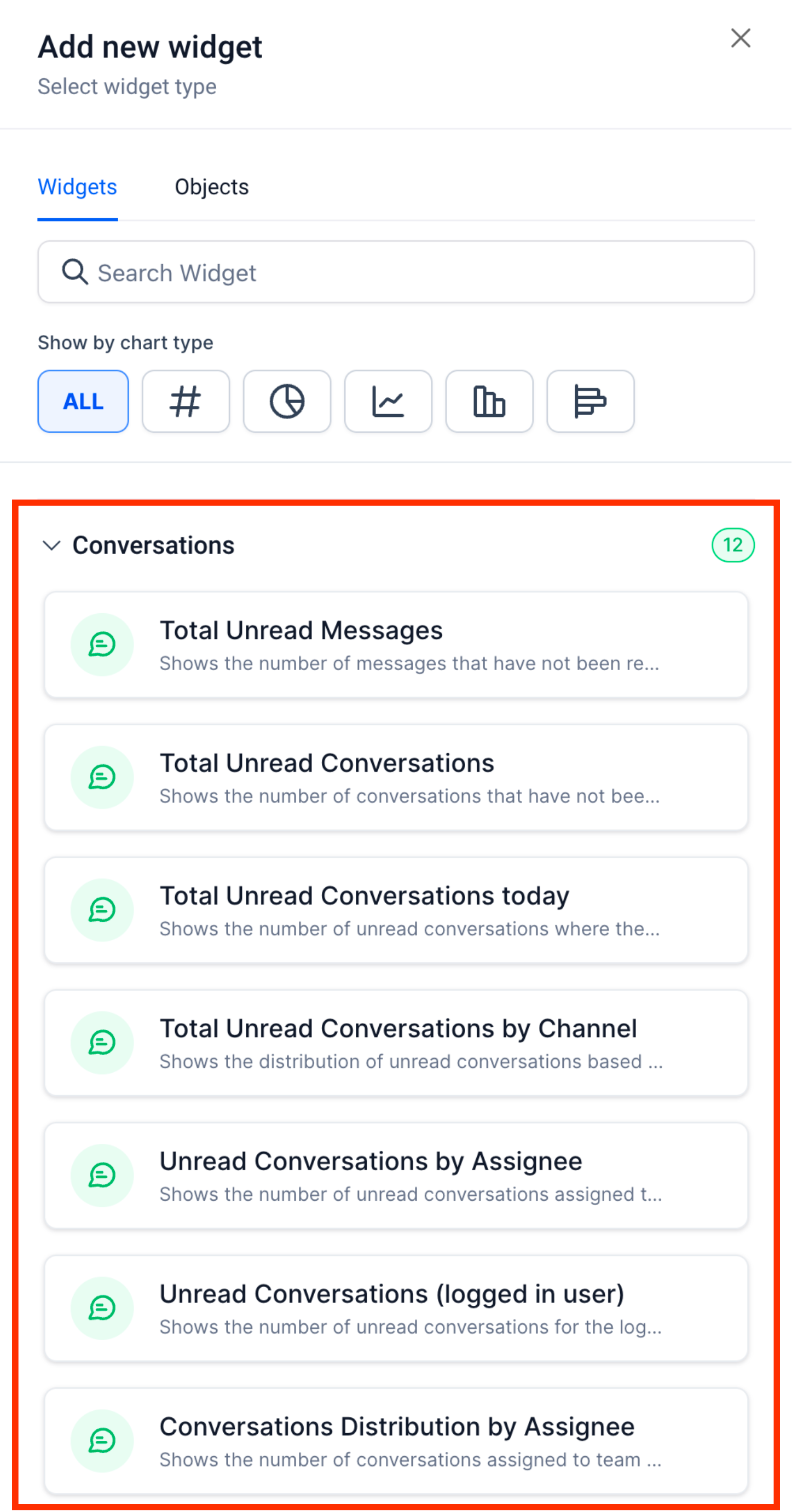
📈 Here’s what you can now visualize:
- Total Unread Messages: Shows the total messages that have not been read yet
- Total Unread Conversations: Shows the number of conversations that have not been read yet.
- Total Unread Conversations today: Displays the number of unread conversations where the last message was received today.
- Total Unread Conversations by Channel: Shows the distribution of unread conversations based on the channel type of the customer’s last message (e.g., email, SMS, etc.).
- Unread Conversations by Assignee: Indicates the number of unread conversations assigned to team members.
- Unread Conversations (logged in user): Displays the number of unread conversations for the logged-in user.
- Conversations Distribution by Assignee: Shows the number of conversations assigned to team members.
- Assigned Conversations (logged in user): Indicates the number of conversations assigned to the logged-in user.
- Total Unassigned Conversations: Displays the number of conversations not yet assigned to any team member.
- Unassigned Conversations by Channel: Shows unassigned conversations initiated by customers across different channels, considering the channel of the last message from the customer.
- New Conversations started (This Week): Indicates the number of conversations started in the current week.
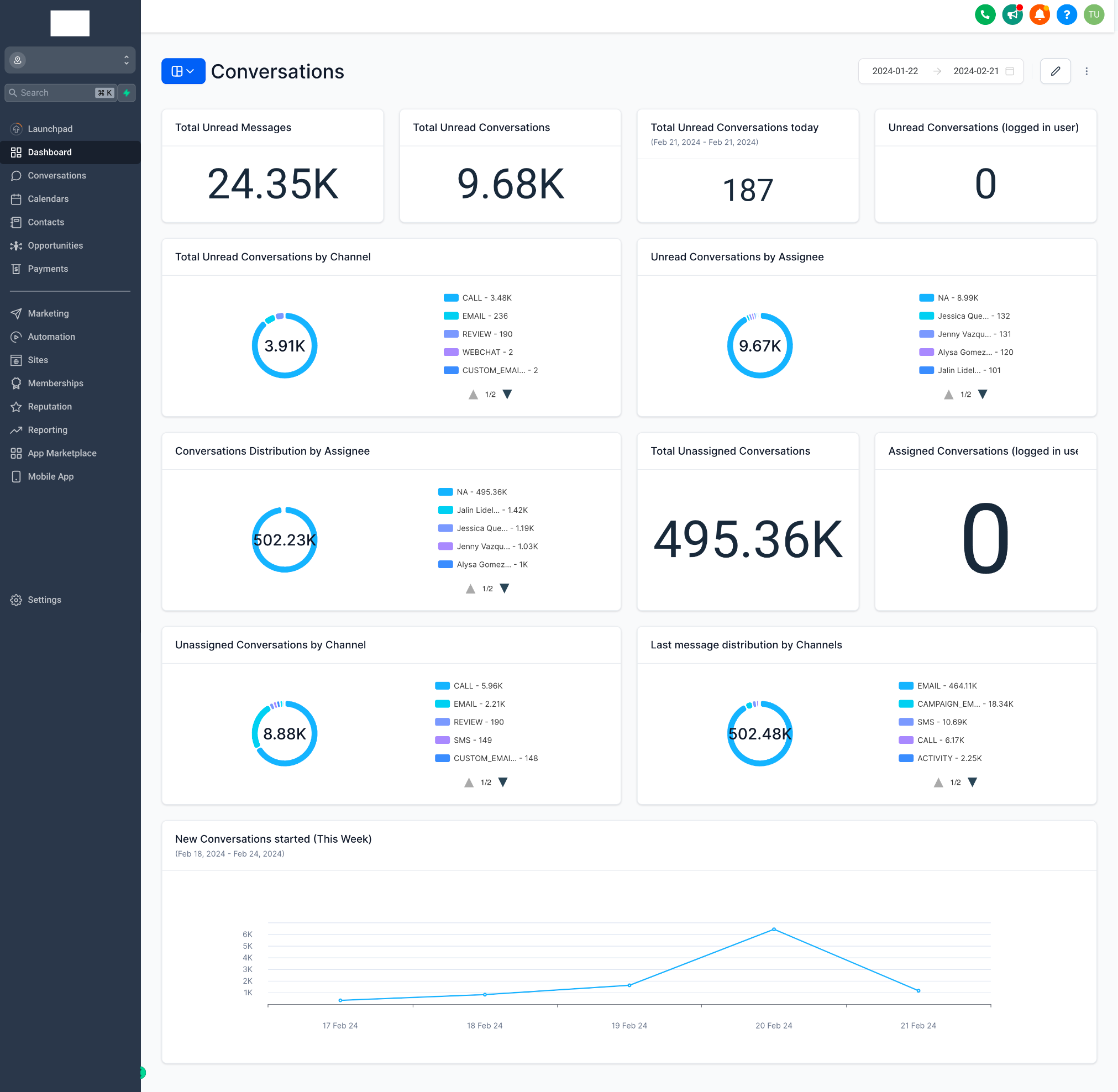
👷 How It Works:
- Go to your dashboard.
- Click on the edit icon and then Add widget.
- Scroll down to the Conversations.
- Choose the widget you like from the list of predefined widgets or add your own filters.
- Click on save.
🌟 Why it Matters:
You can monitor and analyze your team’s performance in responding to customer conversations, track unread and unassigned conversations, and utilize filters such as Last Message Channel (Email, SMS, GMB, Live Chat, Whatsapp, Facebook, Calls, Voicemail, Instagram) and Last Message Direction (Inbound, Outbound) to gain valuable insights and improve customer engagement.
To learn more about the custom widgets, click here!
When You’re Ready, Here’s How We Can Help:

Free Planner

Free Challenge


