Book a demo
- Business users now have the capability to configure and add the Terms and Notes to Receipts.
- A text editor is available for the same with different custom values aligned to the receipts.
- The receipts that get downloaded as well as the receipts url that are sent to the customers would have this Terms and Notes
How to Use it –
- Go to Payments Tab -> Settings tab -> Click on the Receipts from the side menubar
- Scroll down and Voila start adding what you want in the terms and notes section to be displayed on the receipts
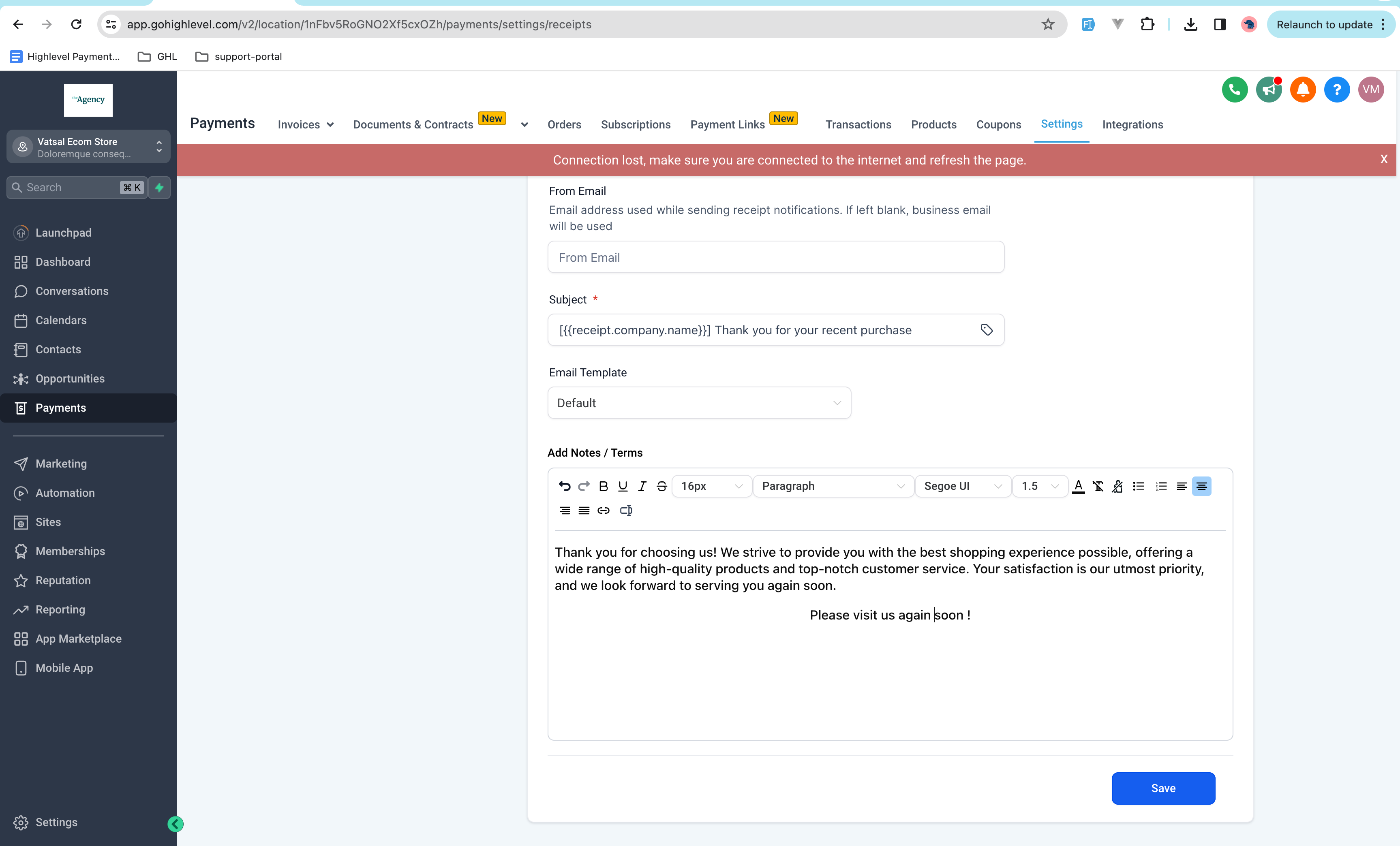
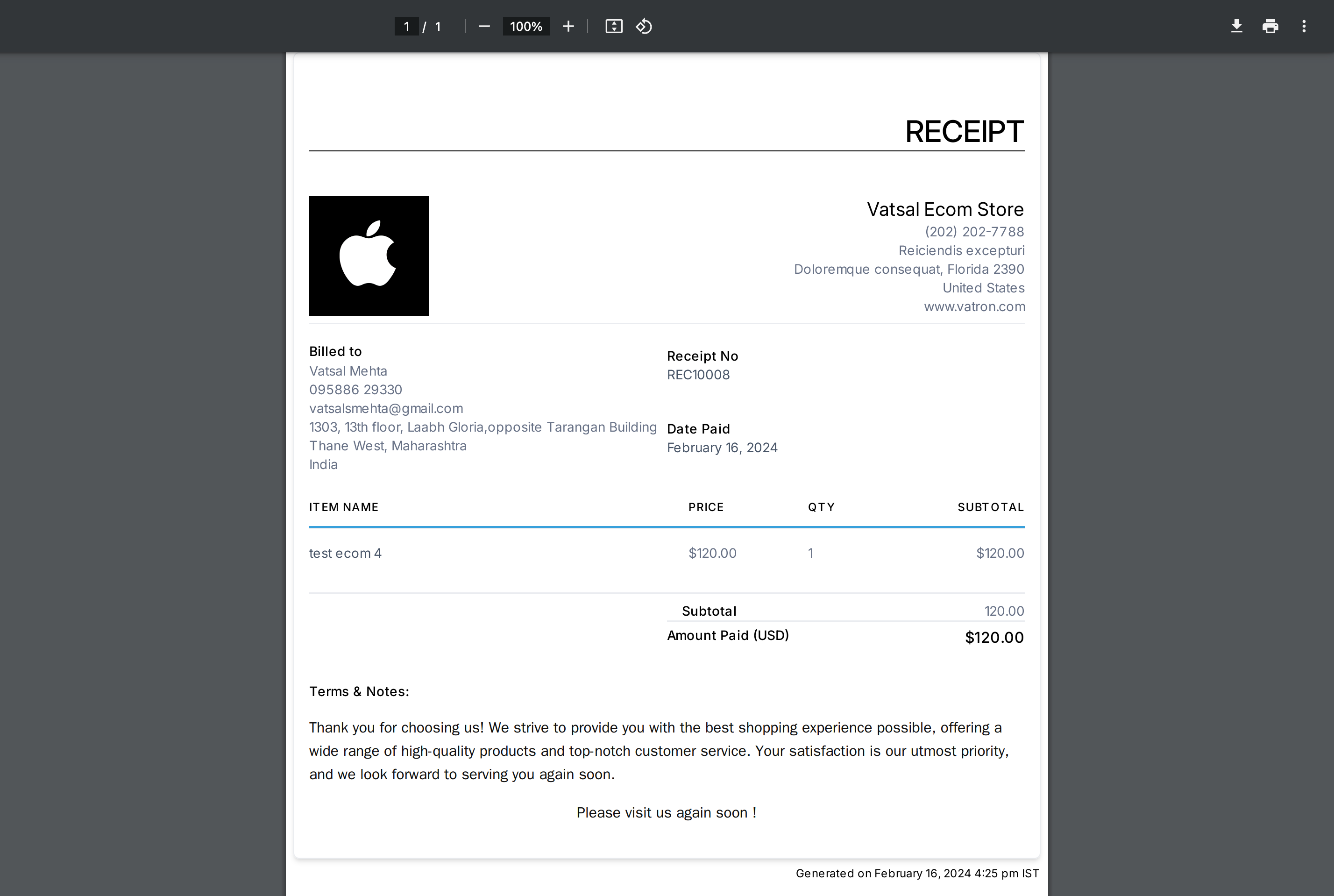
When You’re Ready, Here’s How We Can Help:

Free Planner
Goals are important. If you want help reverse engineering your vision into bite-size goals and tasks — download The Power Planner for free.
Download Now

Free Challenge
Learn faster, train your creative muscle, and craft genius level ideas for your content, business, and life direction.
Join The Challenge

The 2 Hour Writer
Implement Our 2 Hour Content Ecosystem To Learn High Impact Digital Writing, Boost Your Online Authority, & Systemize Content Creation For Rapid Growth
Enroll in 2HW
Get started with WP-Propulsion
See how WP-Propulsion can help you with your needs.

