Book a demo
We are thrilled to announce some exciting UI changes in for the Text Editor. This document will take you through all the functionalities of the new editor.
- When “Custom Values” icon is clicked it will populate all the options from where you can select the custom values for the template.
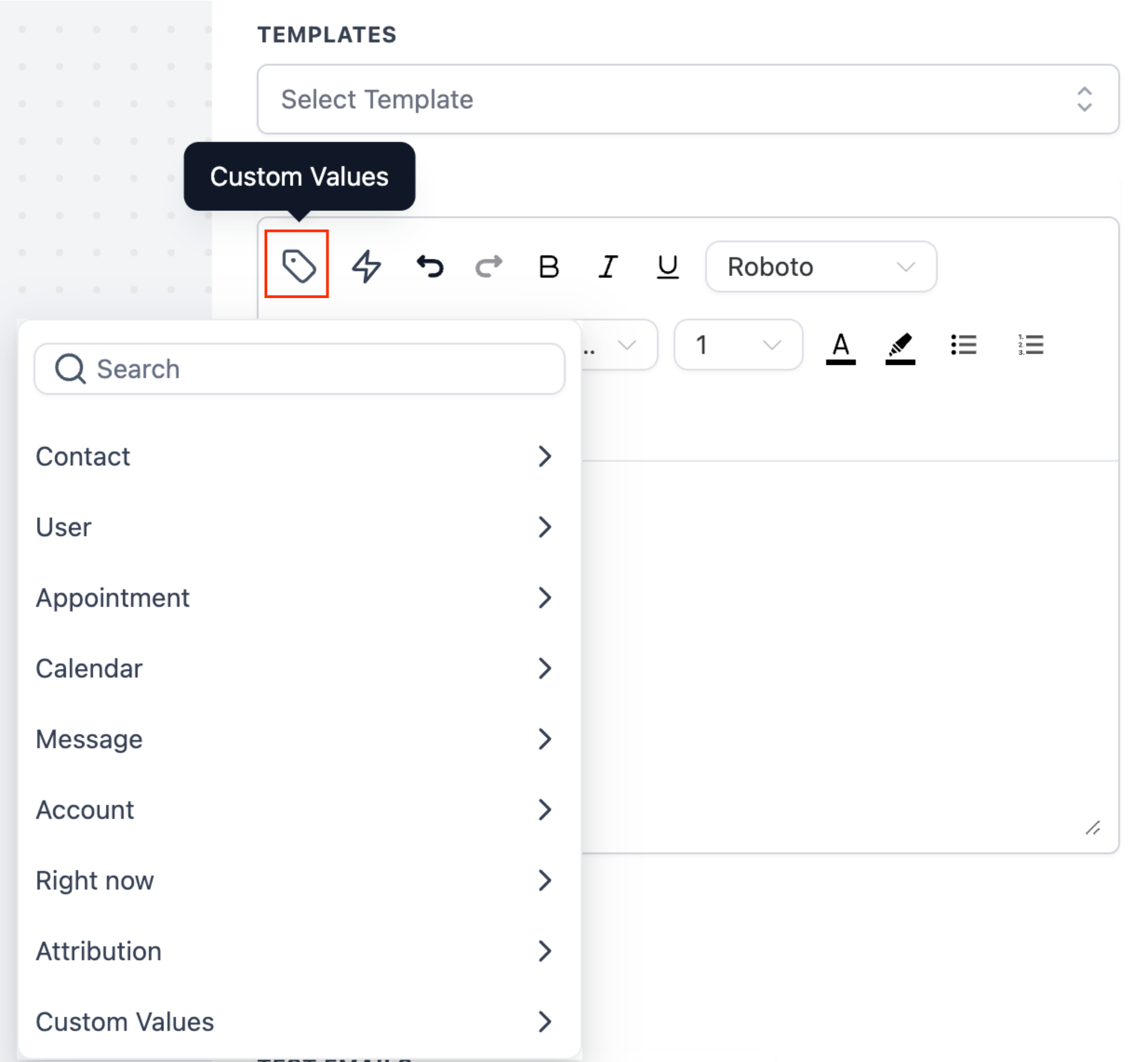
- By clicking on “Trigger Links” you can select from the links available in the dropdown to add in the template.
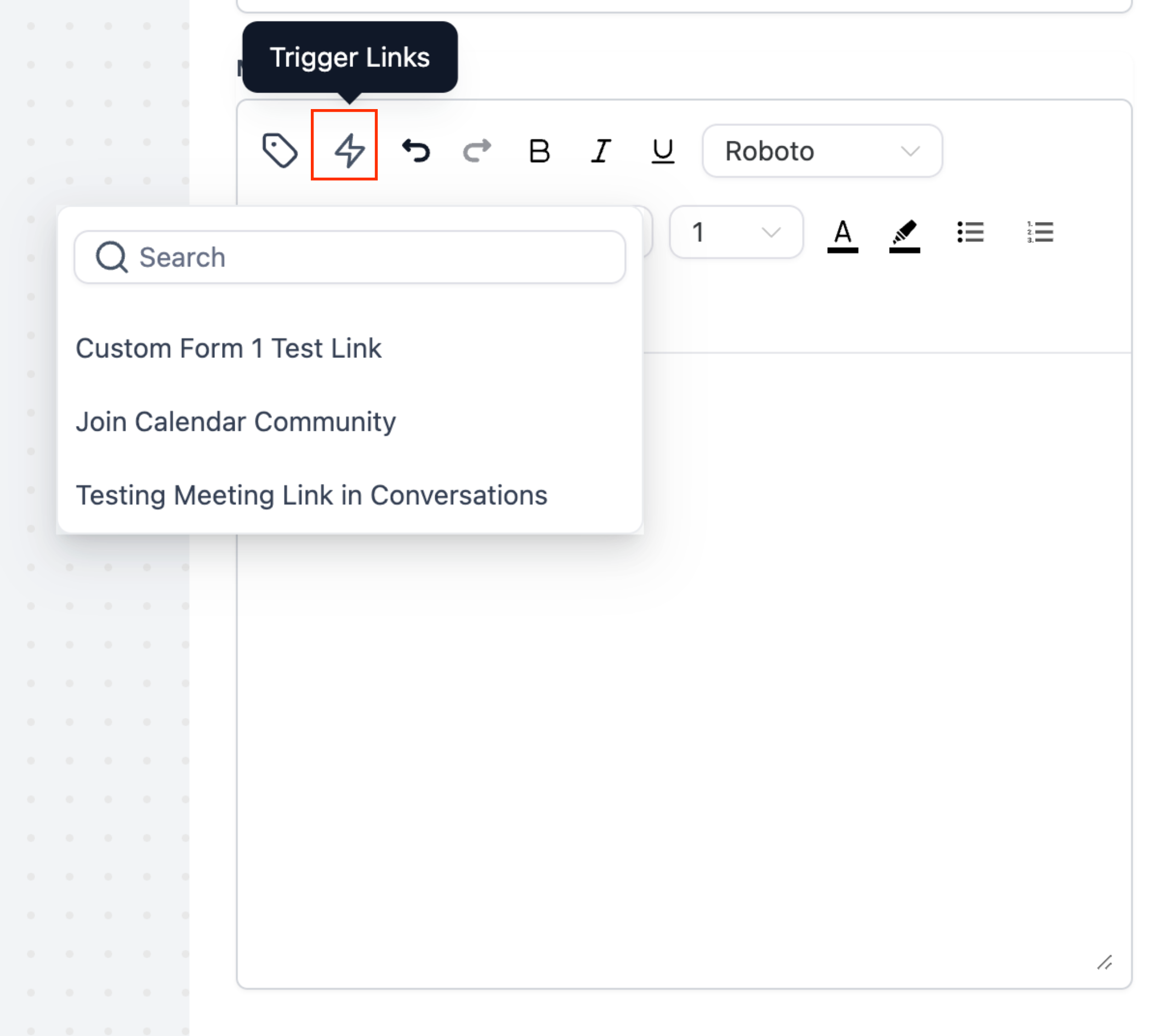
Below mentioned functions are highlighted in the next screenshot
- Undo
- Redo
- Bold
- Italic
- Underline
- Font Type
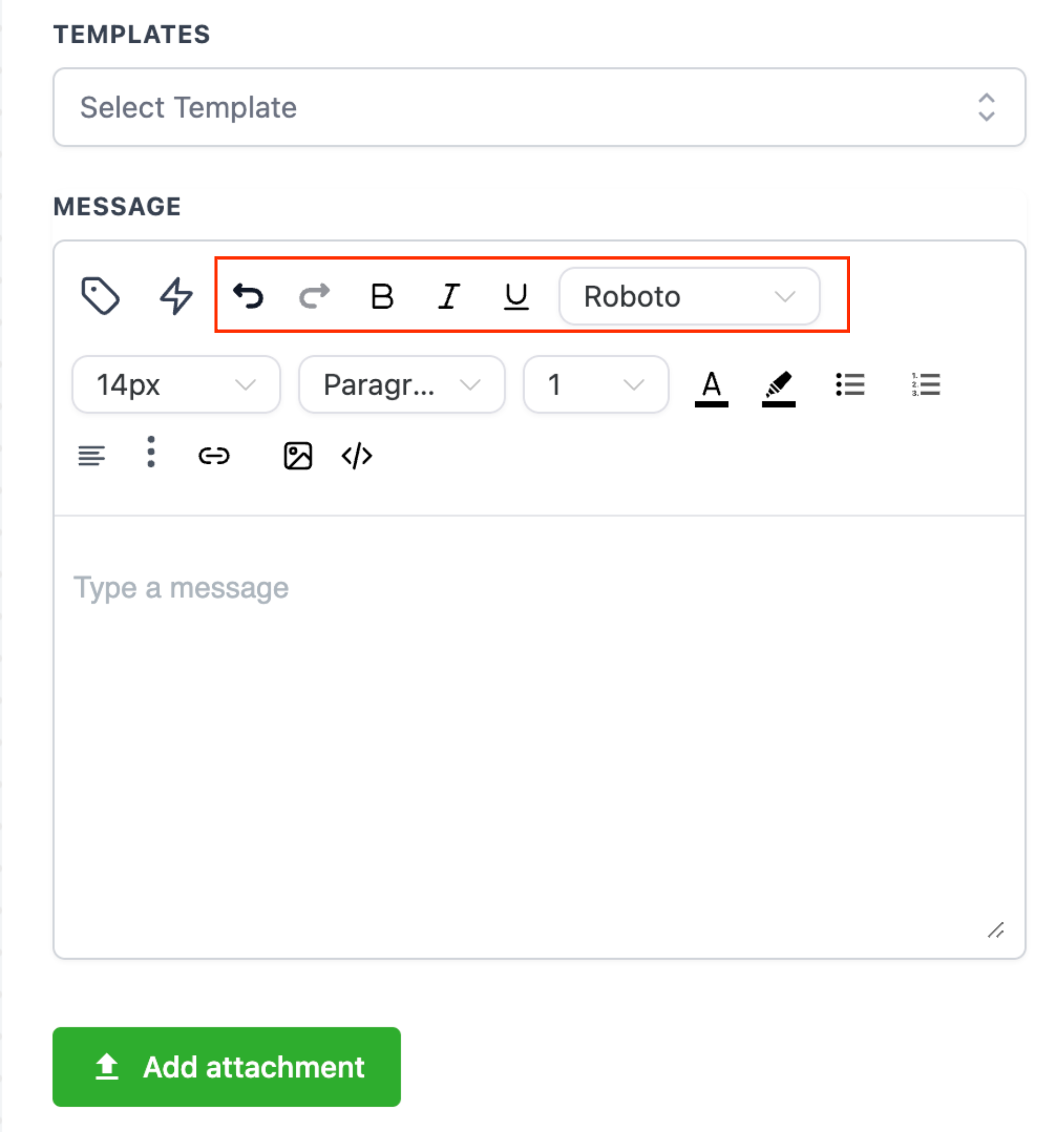
Below mentioned functions are highlighted in the next screenshot
- Font Size
- Paragraph Format
- Line Height
- Text Color
- Background Colour
- Disc List
- Decimal List
- Text Align
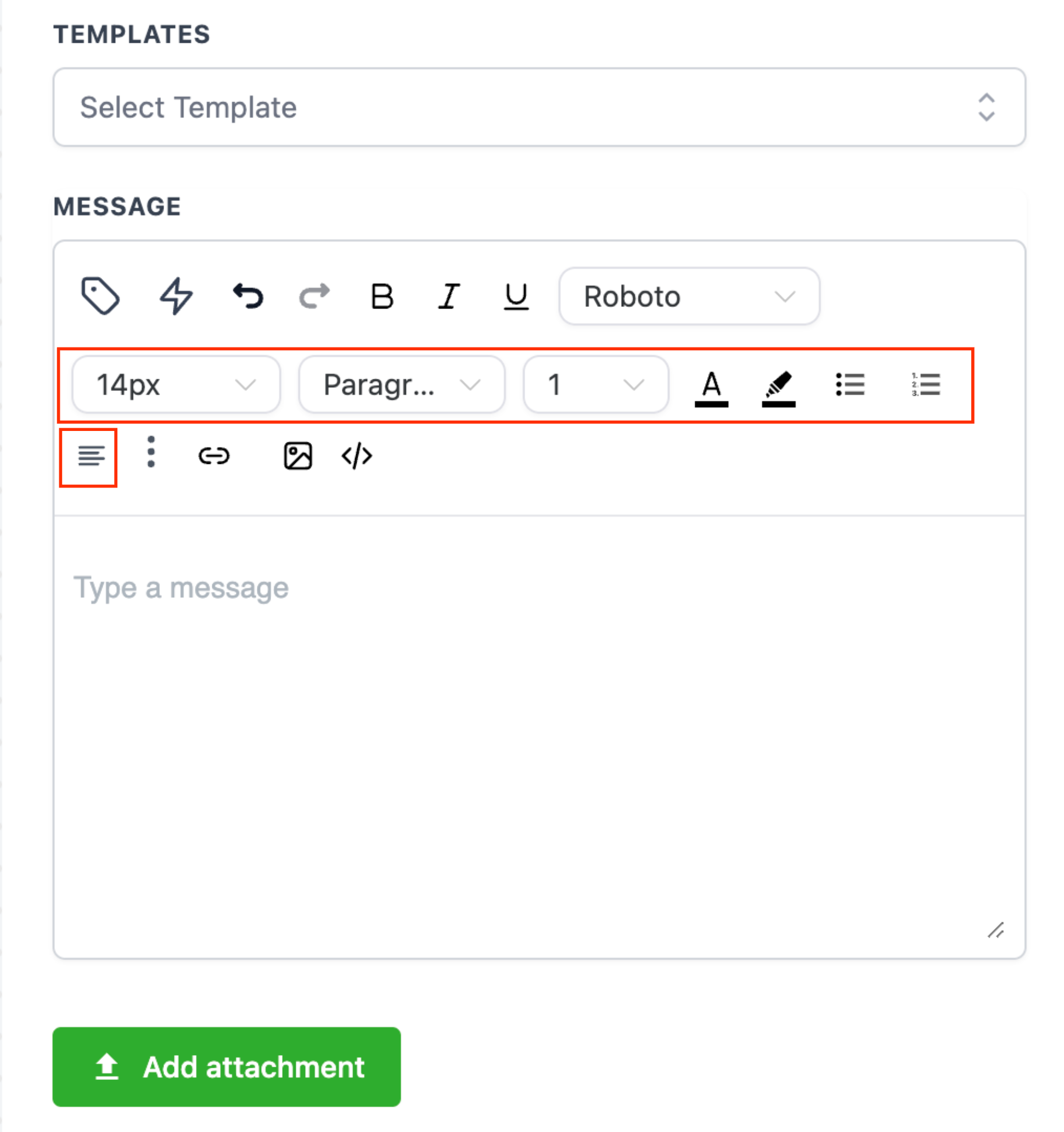
On clicking the more options icon (3 dots) you will be able to select from the below mentioned actions
- Strike
- Super Script
- Sub Script
- Code
- Code Block
- Block Quote
- Format Selected
- Format all document
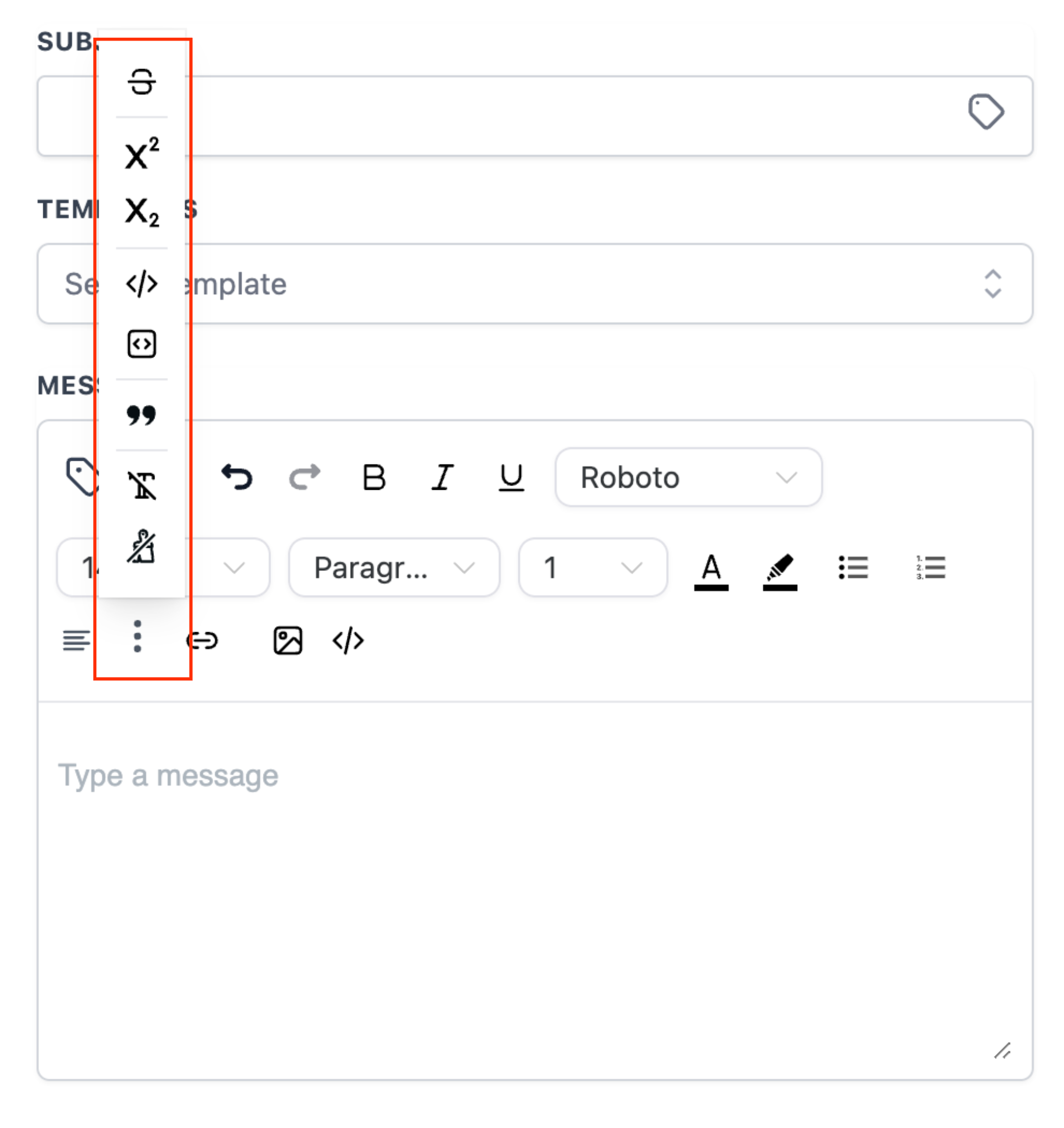
- When the “Add Link” icon is clicked a new window will open. In this pop up window you can paste the URL or select a trigger link by clicking on the icon in the right. Select the “Action: from Self or New Window and click on Save.
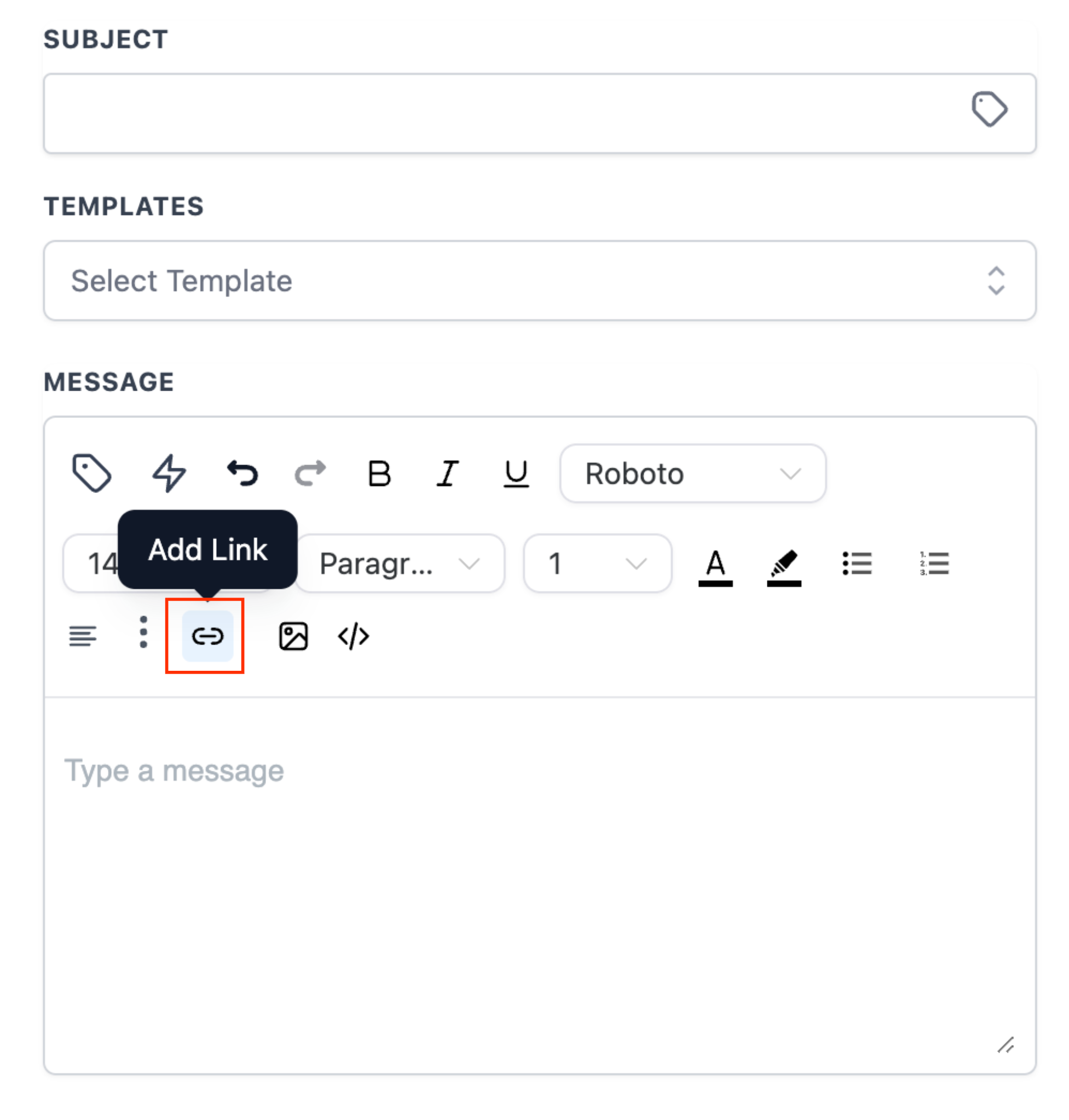
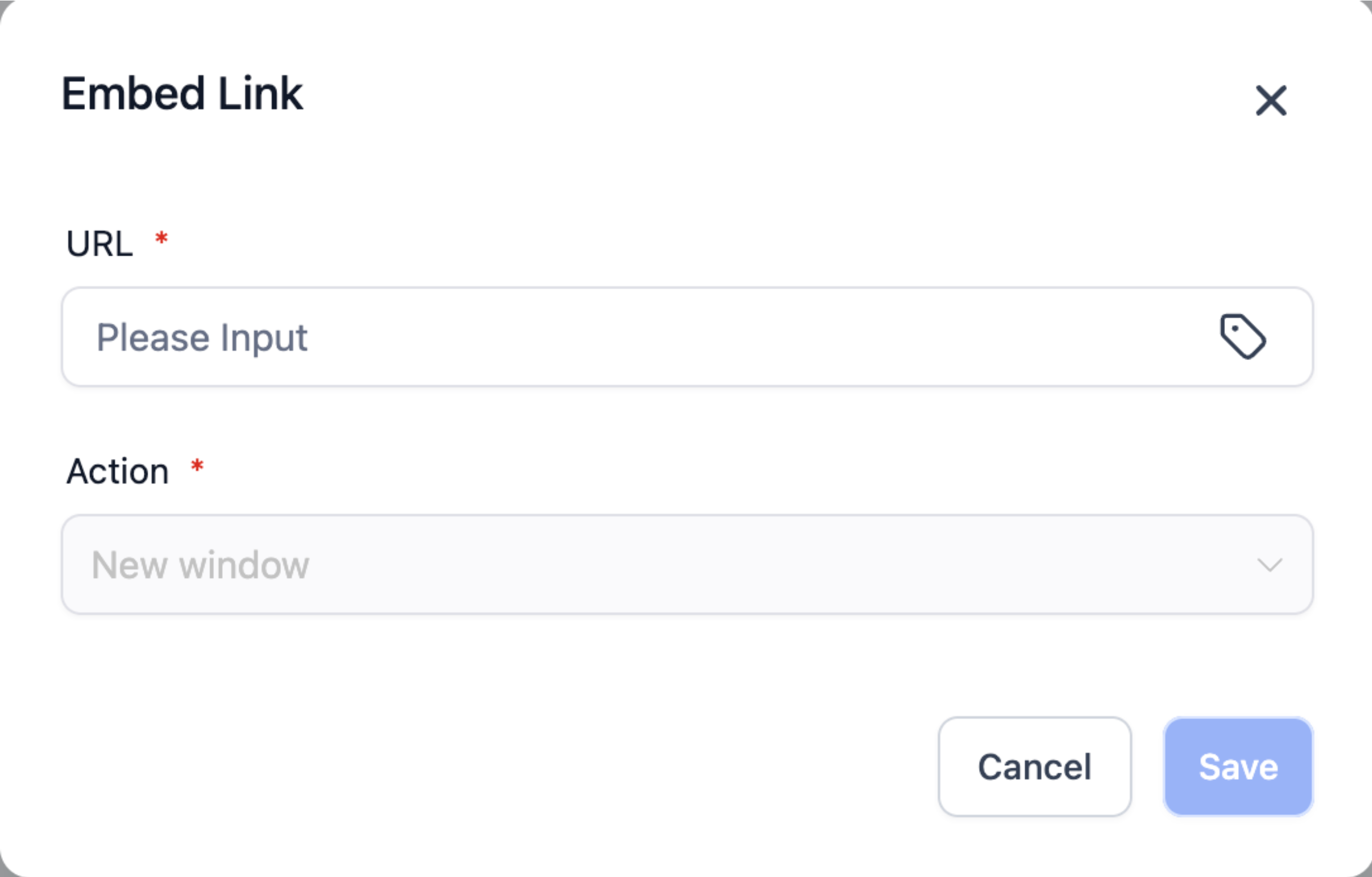
When the “Image” icon is clicked a new window will open. In this pop up window you can
- Add URL of your Image
- Upload the Image by clicking on the “Upload” button
- Set the Width and Height
- Enter an Alternative Text
- Enter a link you want to open when user clicks on the Image
- Open Link In – This field is only editable if “Image Action Link” is selected. You can select the link should open in same or different window.
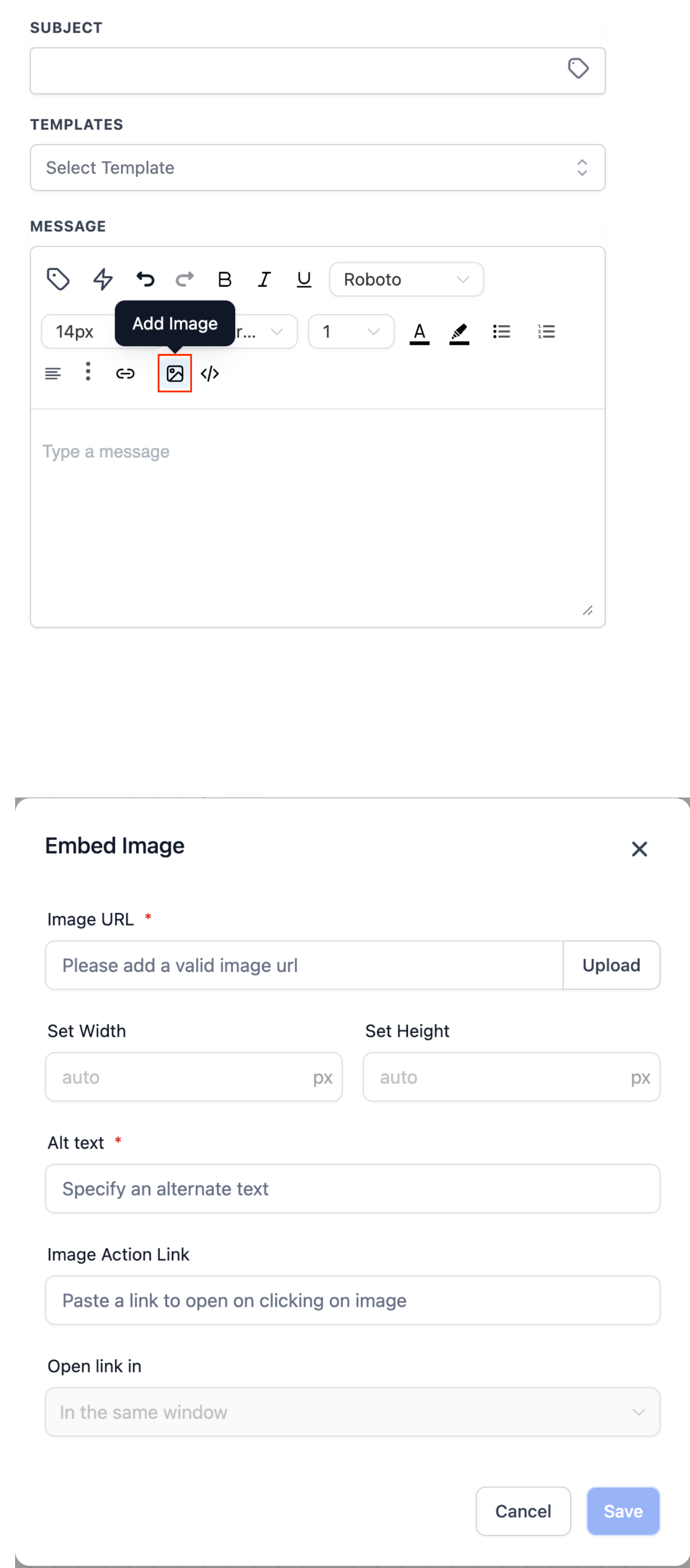
- When the “Source Code” icon is clicked a new window will open. In this pop up window you can see the Source Code for the template and edit the same.
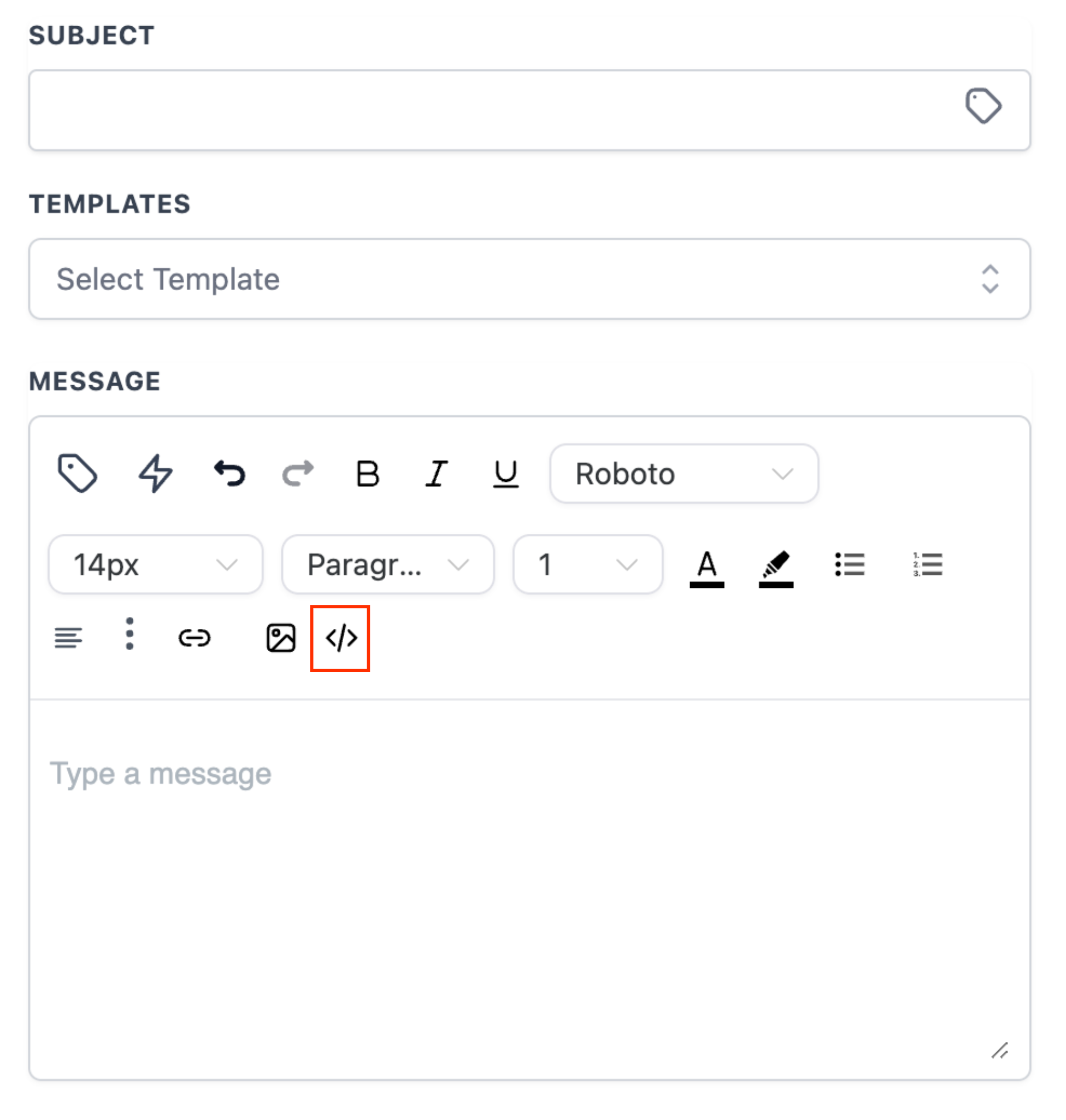
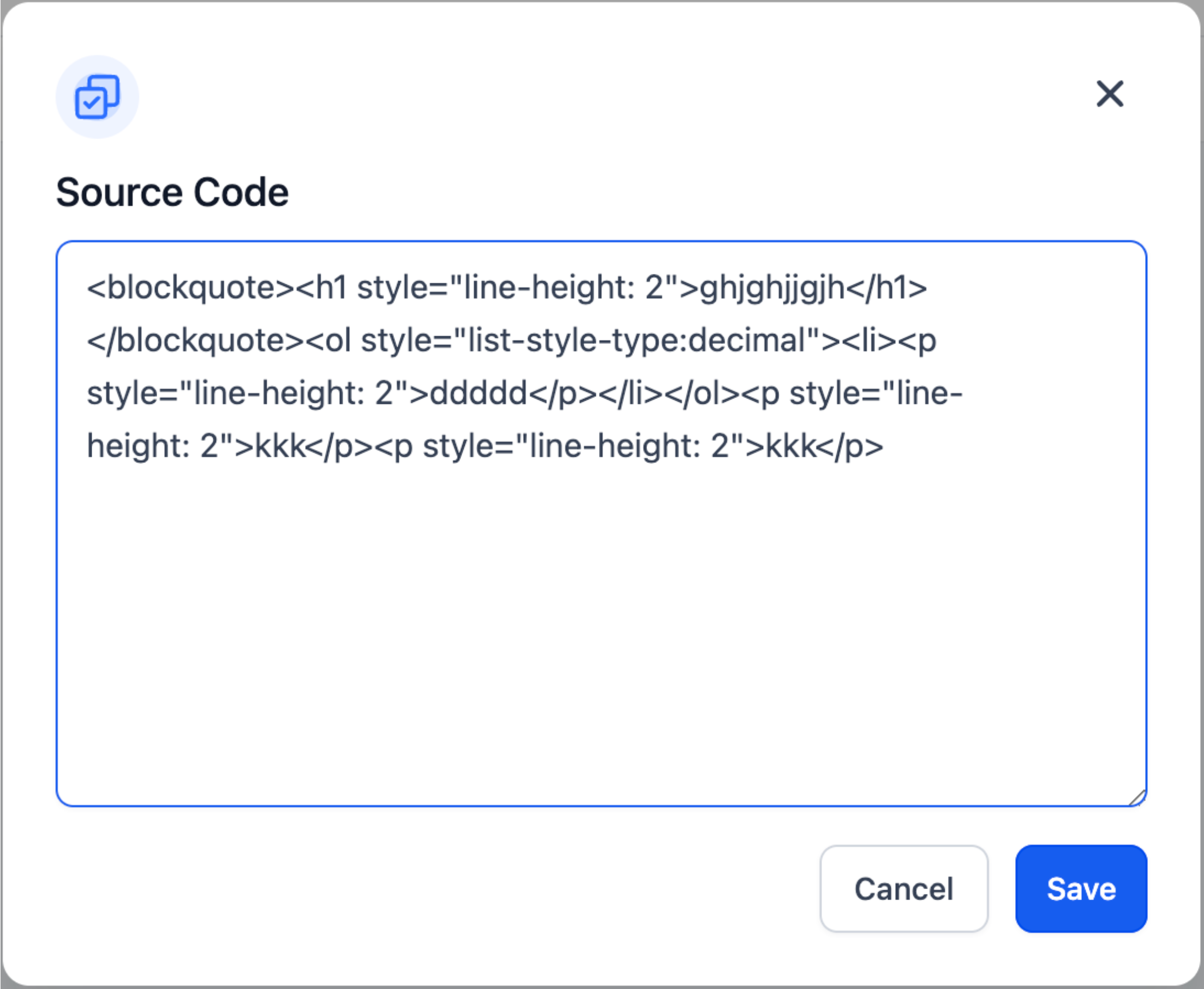
When You’re Ready, Here’s How We Can Help:

Free Planner
Goals are important. If you want help reverse engineering your vision into bite-size goals and tasks — download The Power Planner for free.
Download Now

Free Challenge
Learn faster, train your creative muscle, and craft genius level ideas for your content, business, and life direction.
Join The Challenge

The 2 Hour Writer
Implement Our 2 Hour Content Ecosystem To Learn High Impact Digital Writing, Boost Your Online Authority, & Systemize Content Creation For Rapid Growth
Enroll in 2HW
Get started with WP-Propulsion
See how WP-Propulsion can help you with your needs.

