Book a demo
In this release, we introduce a significant enhancement – the ability to view calendar events, appointments and confirmation emails in the user’s timezone.
Previously, all users could only view their appointments and confirmation emails in the business timezone. With the new update, user’s selected timezone will be used to display all appointments in the calendar module, ensuring a personalized and accurate representation of their schedule.
User Timezone
The selected timezone under “Settings > My Profile > User Availability” will be used to display all appointments in the calendar module.
Impacted Areas (Calendar Module)
- Calendar View
- Appointment List
- Confirmation Email
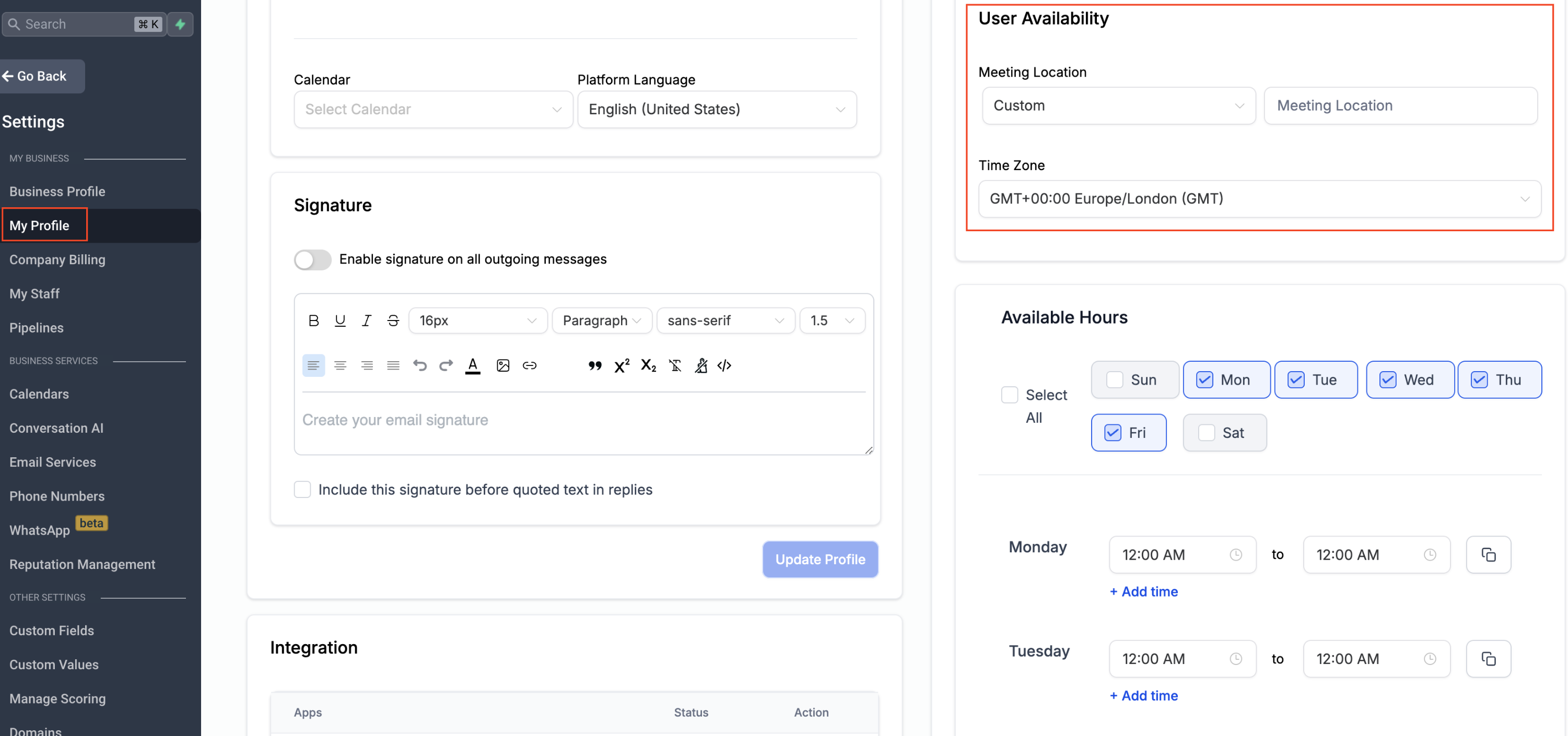
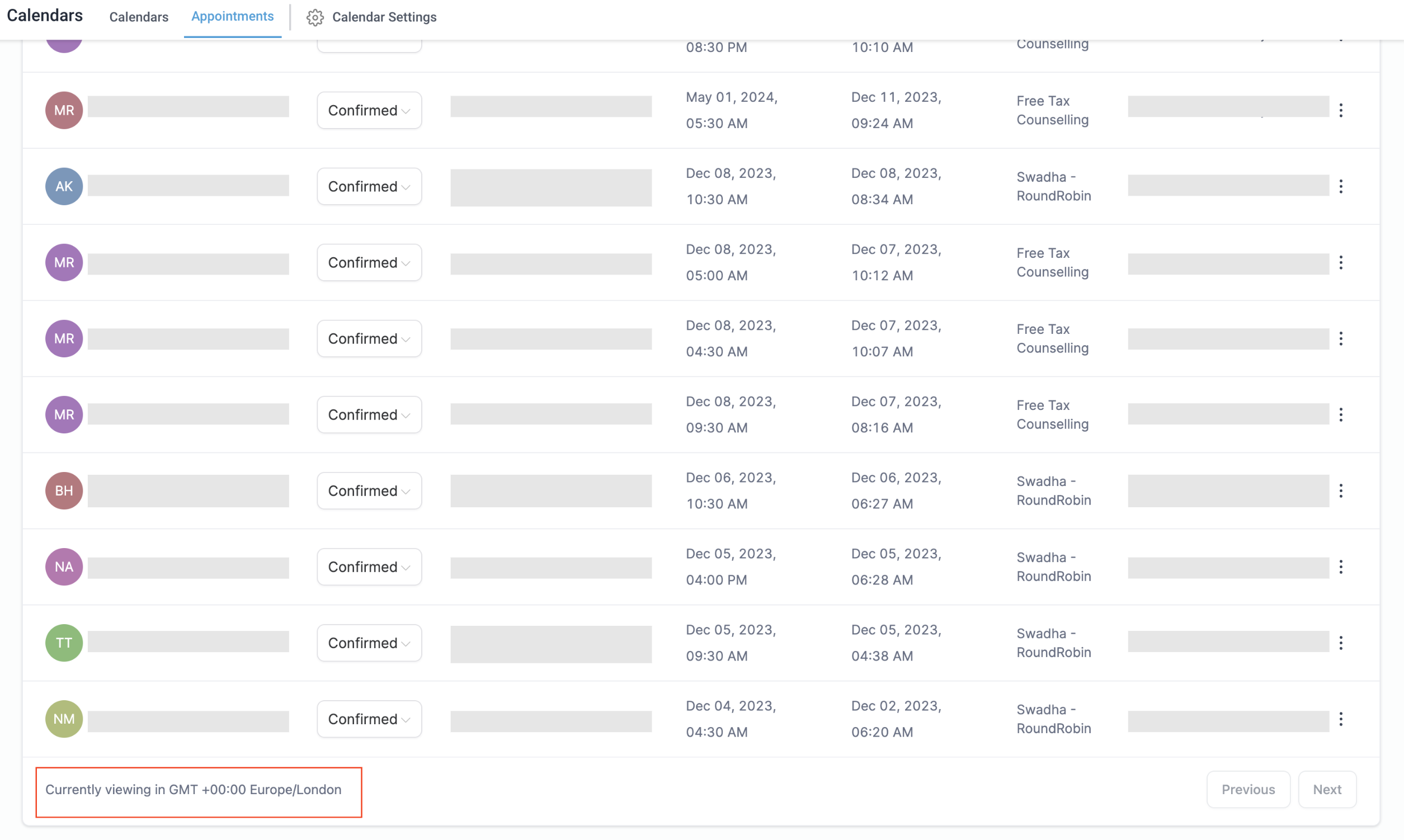
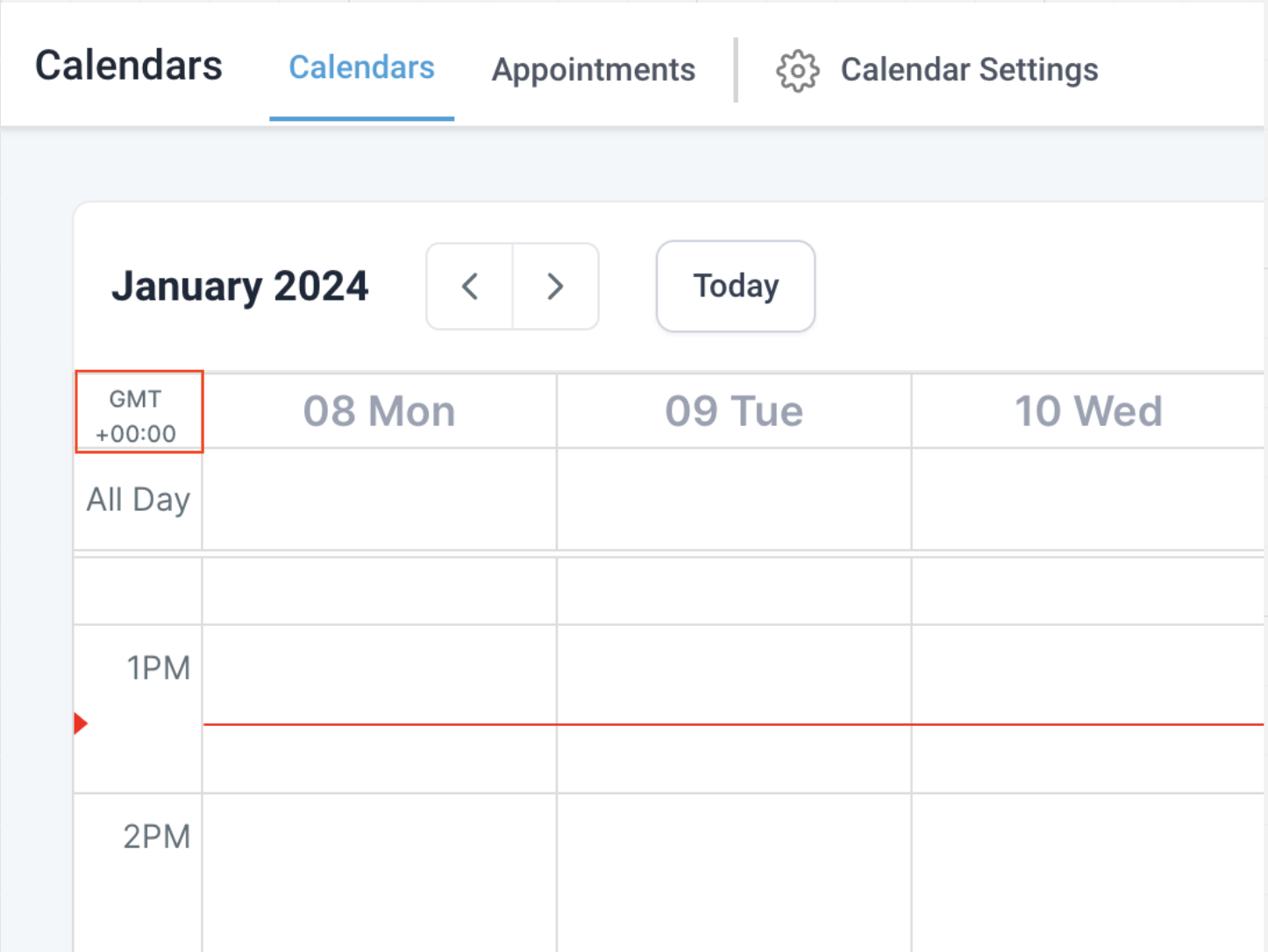
When You’re Ready, Here’s How We Can Help:

Free Planner
Goals are important. If you want help reverse engineering your vision into bite-size goals and tasks — download The Power Planner for free.
Download Now

Free Challenge
Learn faster, train your creative muscle, and craft genius level ideas for your content, business, and life direction.
Join The Challenge

The 2 Hour Writer
Implement Our 2 Hour Content Ecosystem To Learn High Impact Digital Writing, Boost Your Online Authority, & Systemize Content Creation For Rapid Growth
Enroll in 2HW
Get started with WP-Propulsion
See how WP-Propulsion can help you with your needs.

