Book a demo
Setting non-recurring dates and times for appointments
Rany Aing
Feb 16, 2023
< 1 MIN READ

Now you have the option to set a specific date and time for appointment bookings.
- You will now see “Standard” and “Custom” options under “Office Hours.”
- Select “Custom” to set a specific date and time (shown in the image below).
- Works with both Event and Round Robin calendars.
- Ideal for hosting Webinars for specific dates and time.
Please Note:
- This functionality would not work with Recurring Appointments
- Scheduling Notice will not work if a Specific Date and Time are added in Office Hours
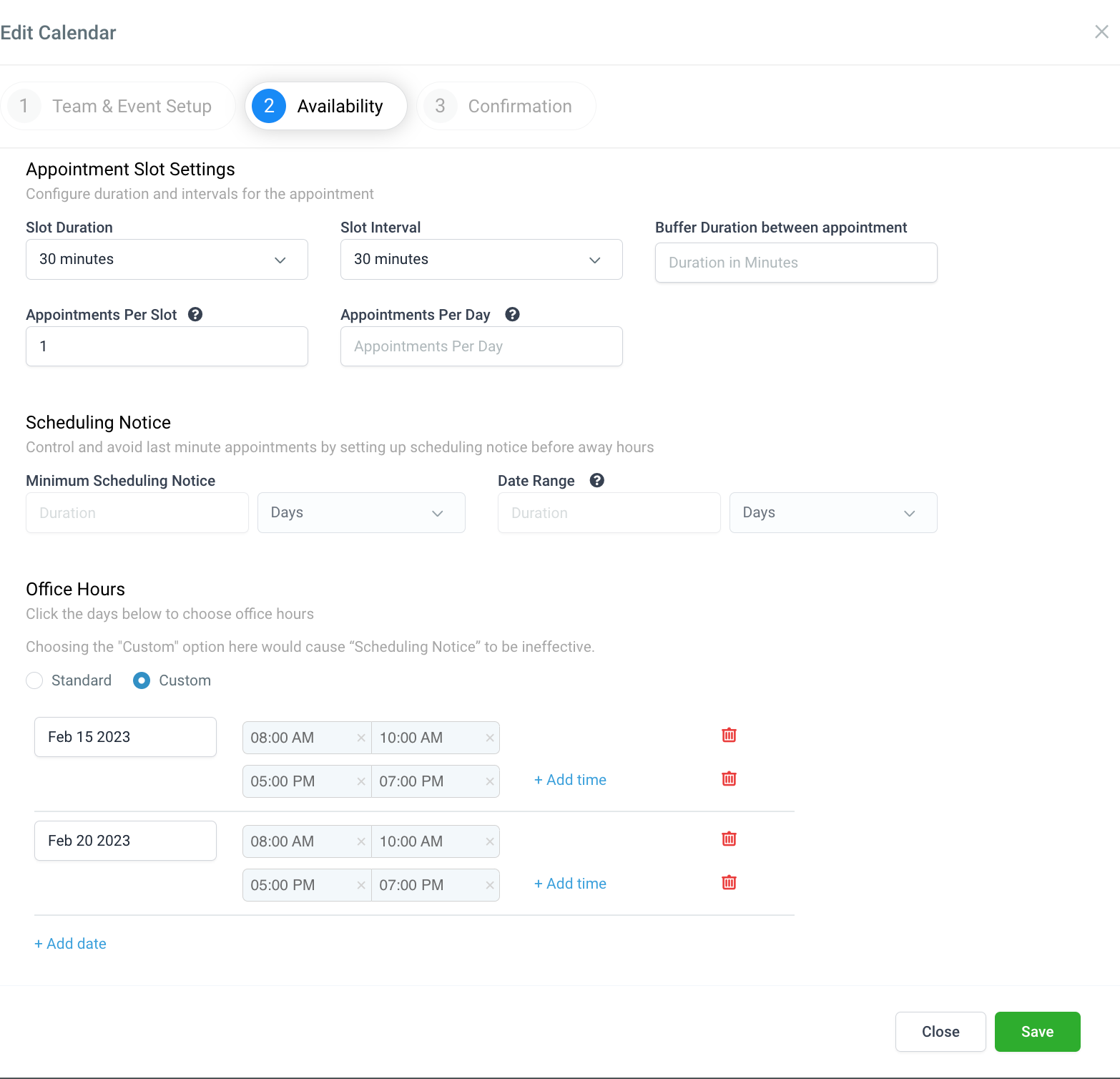
When You’re Ready, Here’s How We Can Help:

Free Planner
Goals are important. If you want help reverse engineering your vision into bite-size goals and tasks — download The Power Planner for free.
Download Now

Free Challenge
Learn faster, train your creative muscle, and craft genius level ideas for your content, business, and life direction.
Join The Challenge

The 2 Hour Writer
Implement Our 2 Hour Content Ecosystem To Learn High Impact Digital Writing, Boost Your Online Authority, & Systemize Content Creation For Rapid Growth
Enroll in 2HW
Get started with WP-Propulsion
See how WP-Propulsion can help you with your needs.
