
Create a beautiful Blog with our powerful blog post editor which can be used to compose, optimize for SEO and content marketing, and distribute it anywhere to attract readers.
Two steps to create a Blog
- Step 1: Create Blog Post with Settings and SEO details
- Step 2: Add a Funnel or Website with the Blog Post List element
——-
Step 1: Create Blog Post with Settings and SEO details
- From Sites > Blogs, Create a New Blog Post with Title, Description, and a Blog Post image
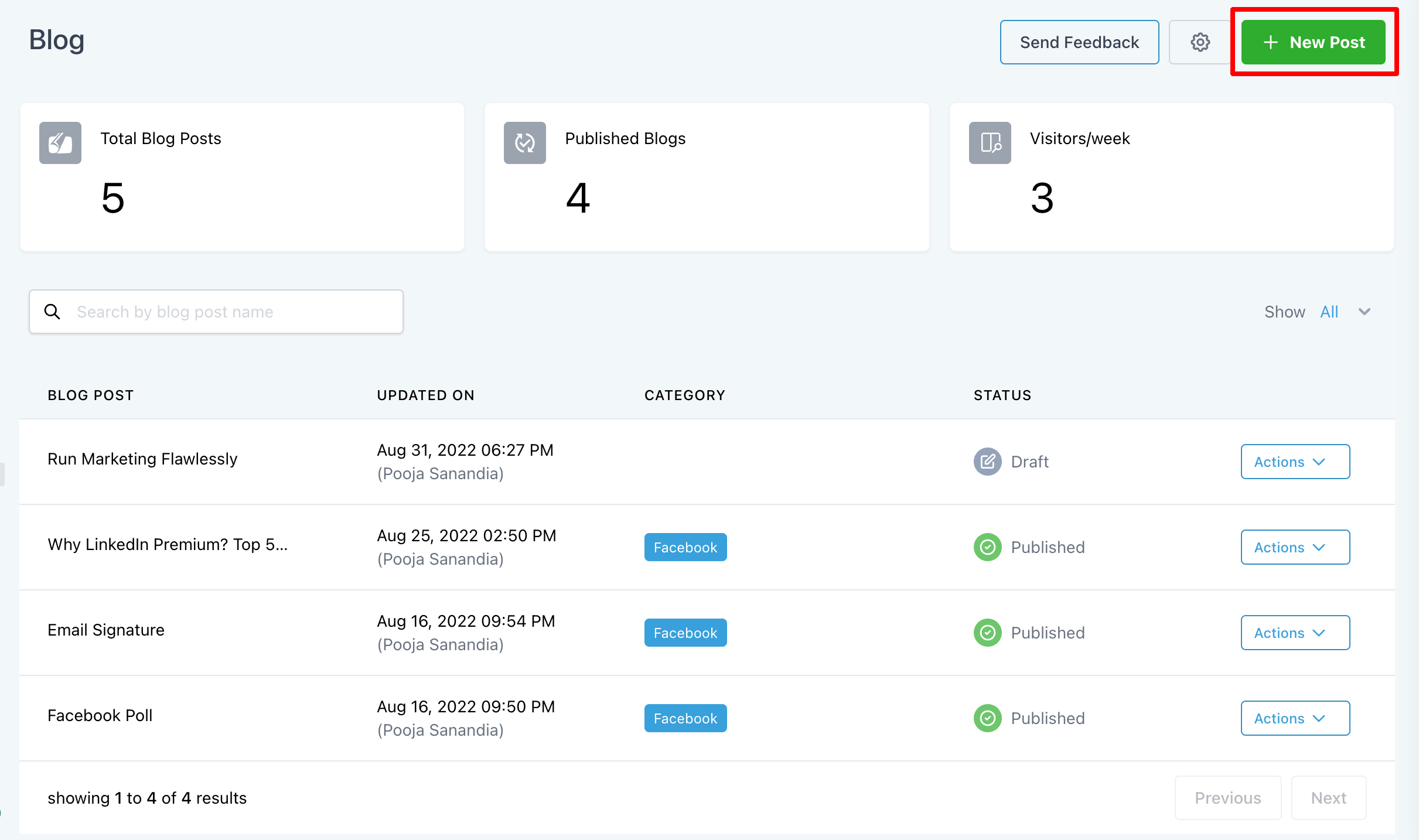
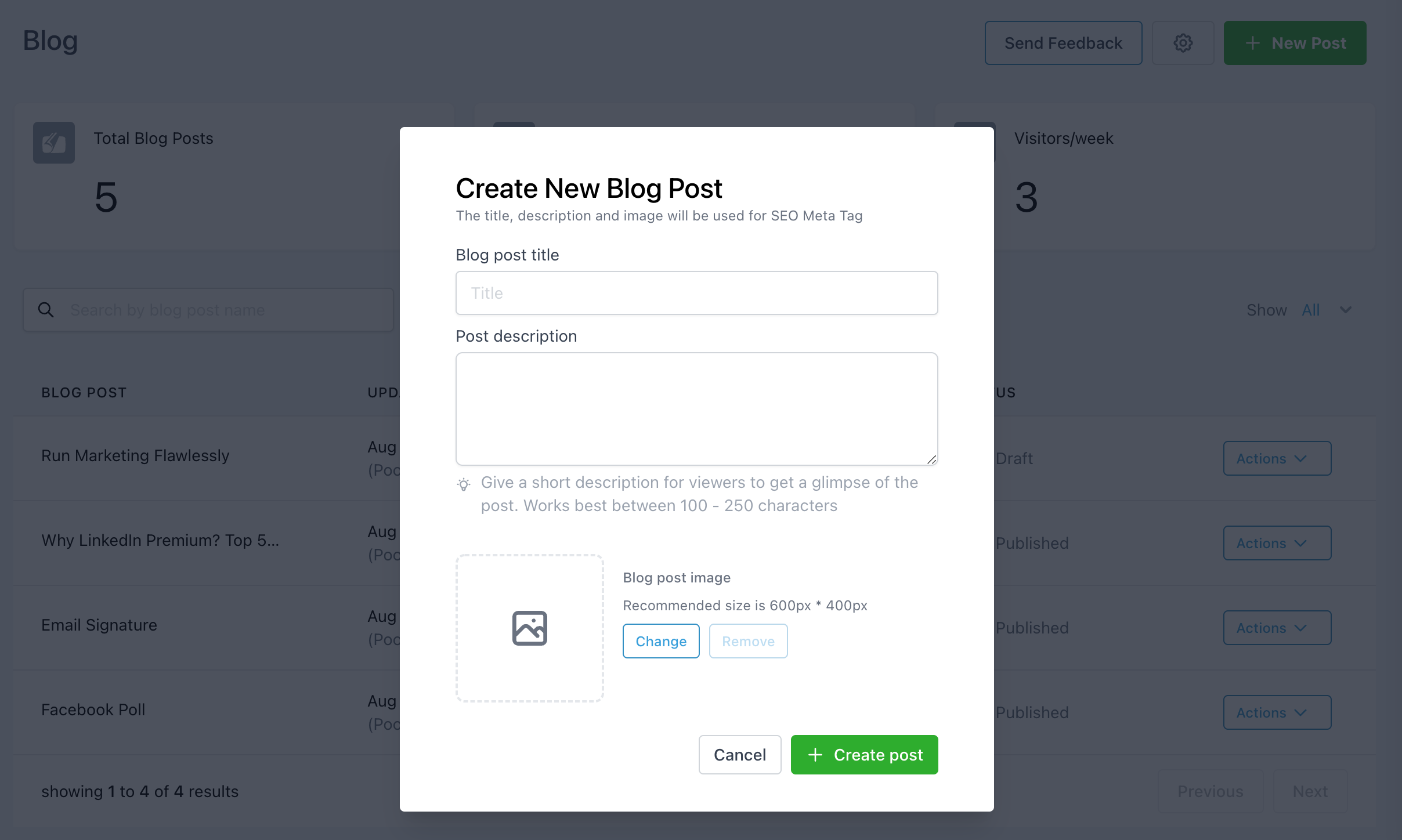
2. Add the content for your blog post using the optimized text and media-rich editor toolbar.
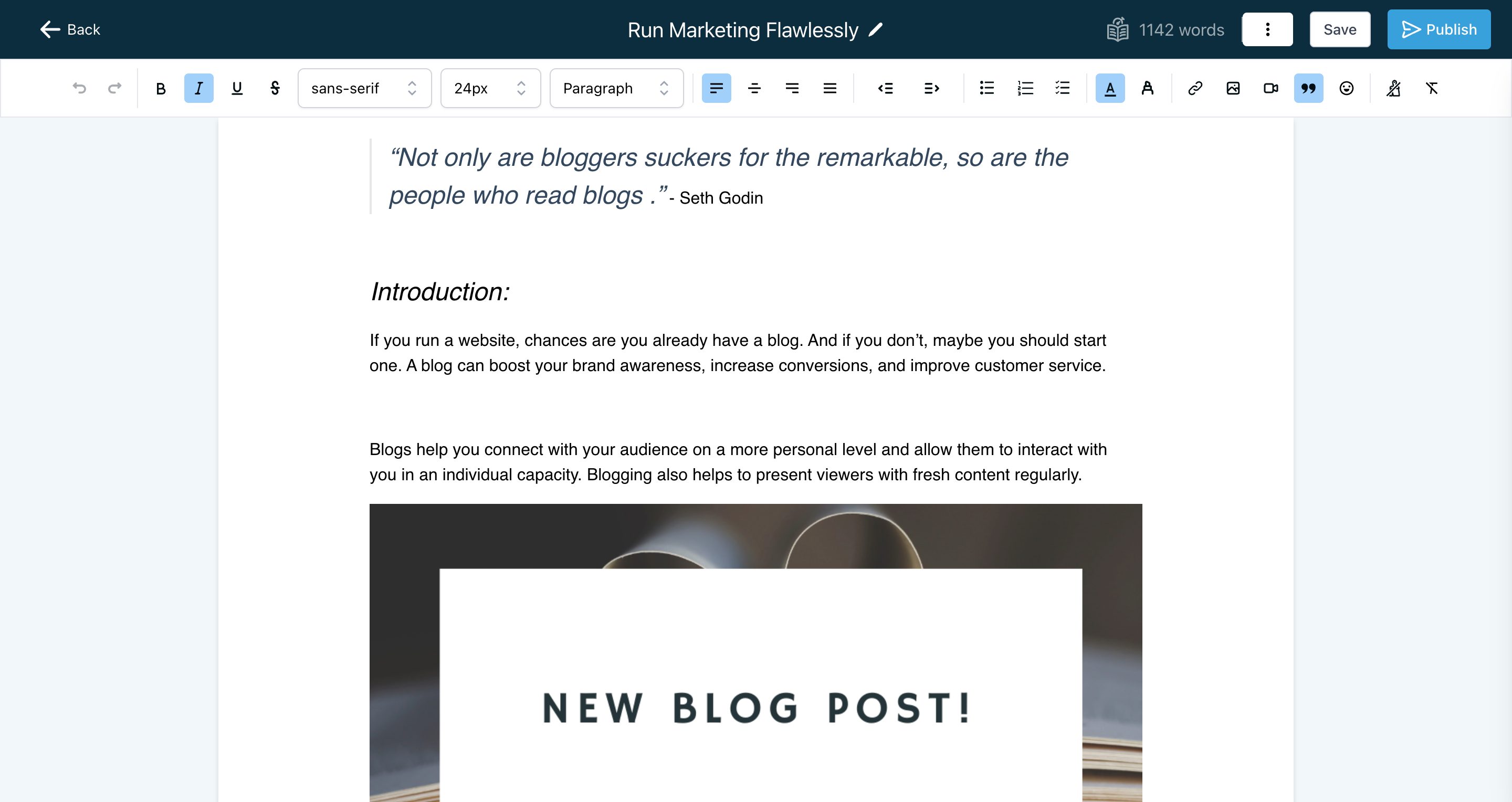
3.Followed by adding the content, you will be required to set up the details
- URL Slug – This will be the path for your blog post
- Category (this is set up in blog settings)
- Keywords
- Author (this is set up in blog settings)
Once the blog details are reviewed then you can publish them or keep them in draft
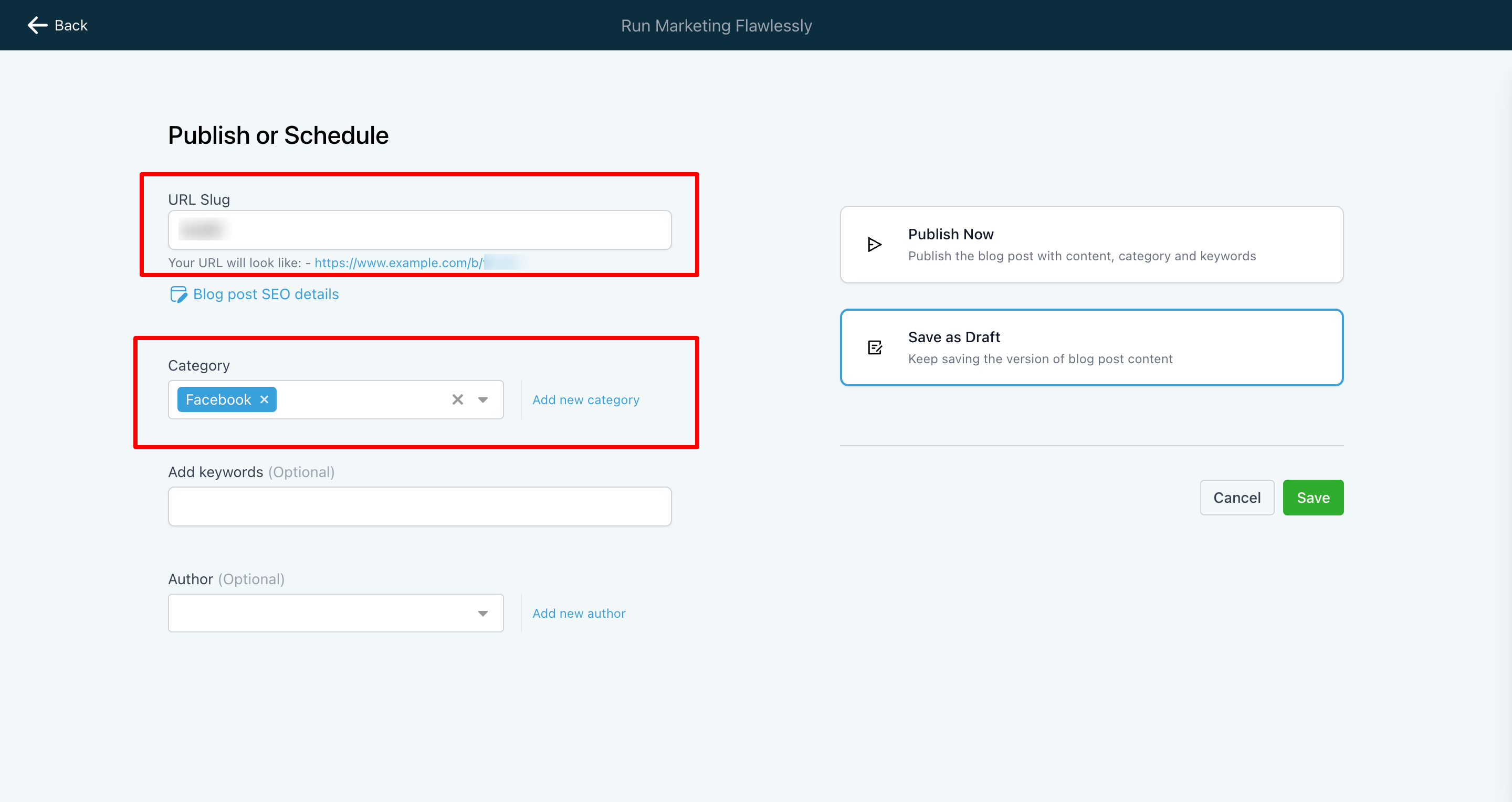
——-
Step 2: – Add a Funnel or Website with the Blog Post List element
Note: This funnel or website page is going to be your main Blog page which contains all your blog posts that have been added in the Blogs section.
- Create a new Funnel/Website or add a step/ page to an existing one
- Once the funnel step is added, go to the edit button to land on the editor
- Click on the element named Blog Post List – Choose the element and type of layout between Standard and Compact Pagination refers to the number of blog posts shown on the landing page. You can rename the ‘More stories’ button.
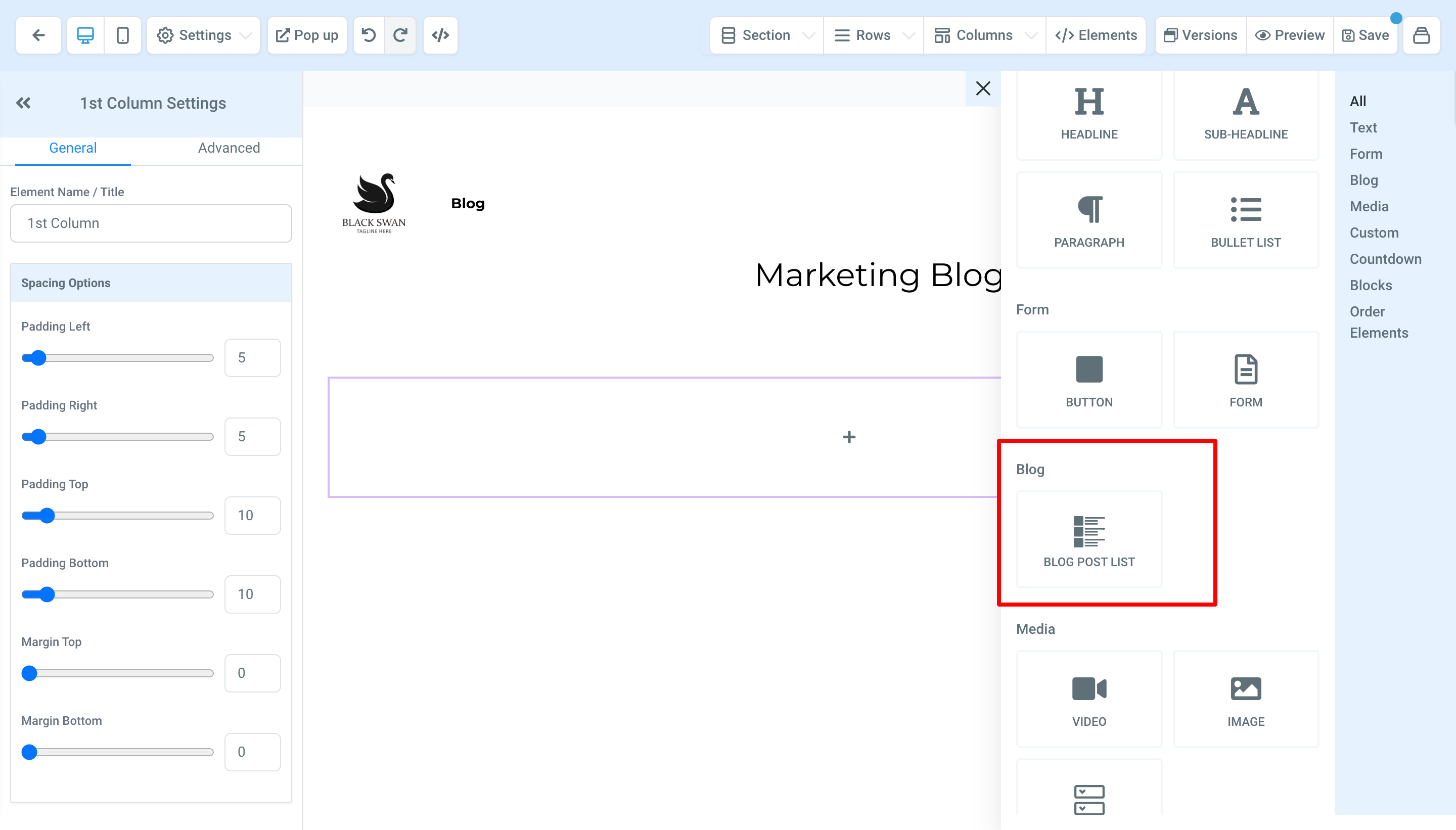
——-
The Blog Post List element has several options. Blog type allows you to choose between “standard” or “compact“, the Pagination settings allow you to select the number of blog posts visible on the page and the button options allow you to edit the button text
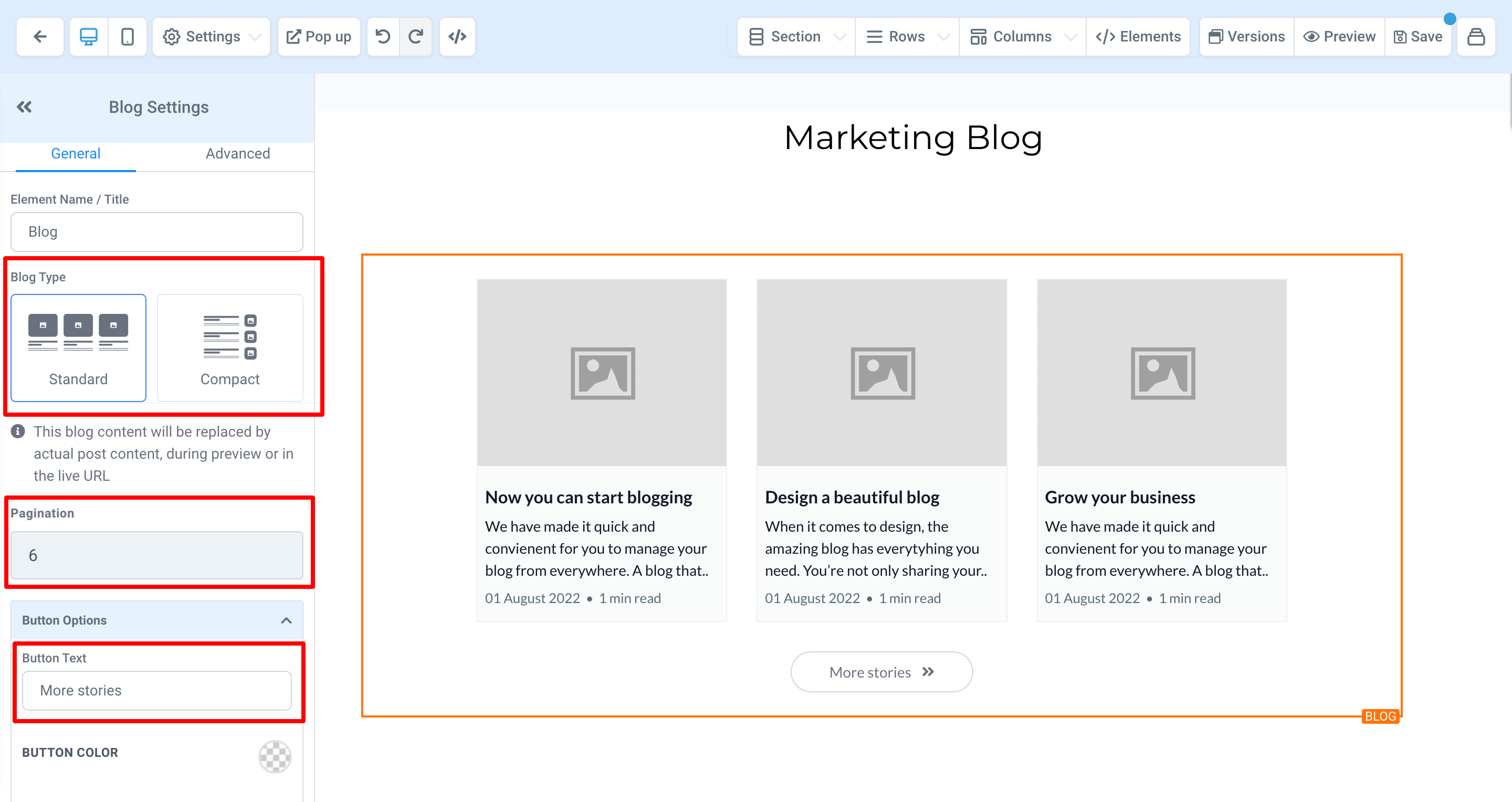
4. Add domain to the site from Funnel / Website Settings, if it is not already added
Articles
When You’re Ready, Here’s How We Can Help:

Free Planner

Free Challenge

