We are thrilled to introduce a powerful new feature—Automated Cancellations for Yext Listings. Now, you have the control to initiate cancellations directly through the platform, providing a seamless and efficient experience.
Key Features:
🚀User Empowerment: Users now have the ability to initiate cancellations for Yext listings effortlessly through the platform.
🗂️Streamlined Process: Simply click on “Edit Listings Information” button, navigate to “Manage Listings,” click on the “Cancel Yext Listings” button, confirm your decision, provide a reason, and witness the system seamlessly process the cancellation.
⏰Automated Workflow: This automation is designed specifically for listings that have exceeded 30 days from the date of submission of Yext form, ensuring a timely and hassle-free cancellation process.
How to Cancel Yext Listings:
- Log in to your Yext account.
- Click on “Edit Listings Information” Button on the top right.
- Go to “Manage Listings” section.
- Click on the “Cancel Yext Listings” button.
- Confirm your decision and provide a reason.
- The system seamlessly processes the cancellation automatically.
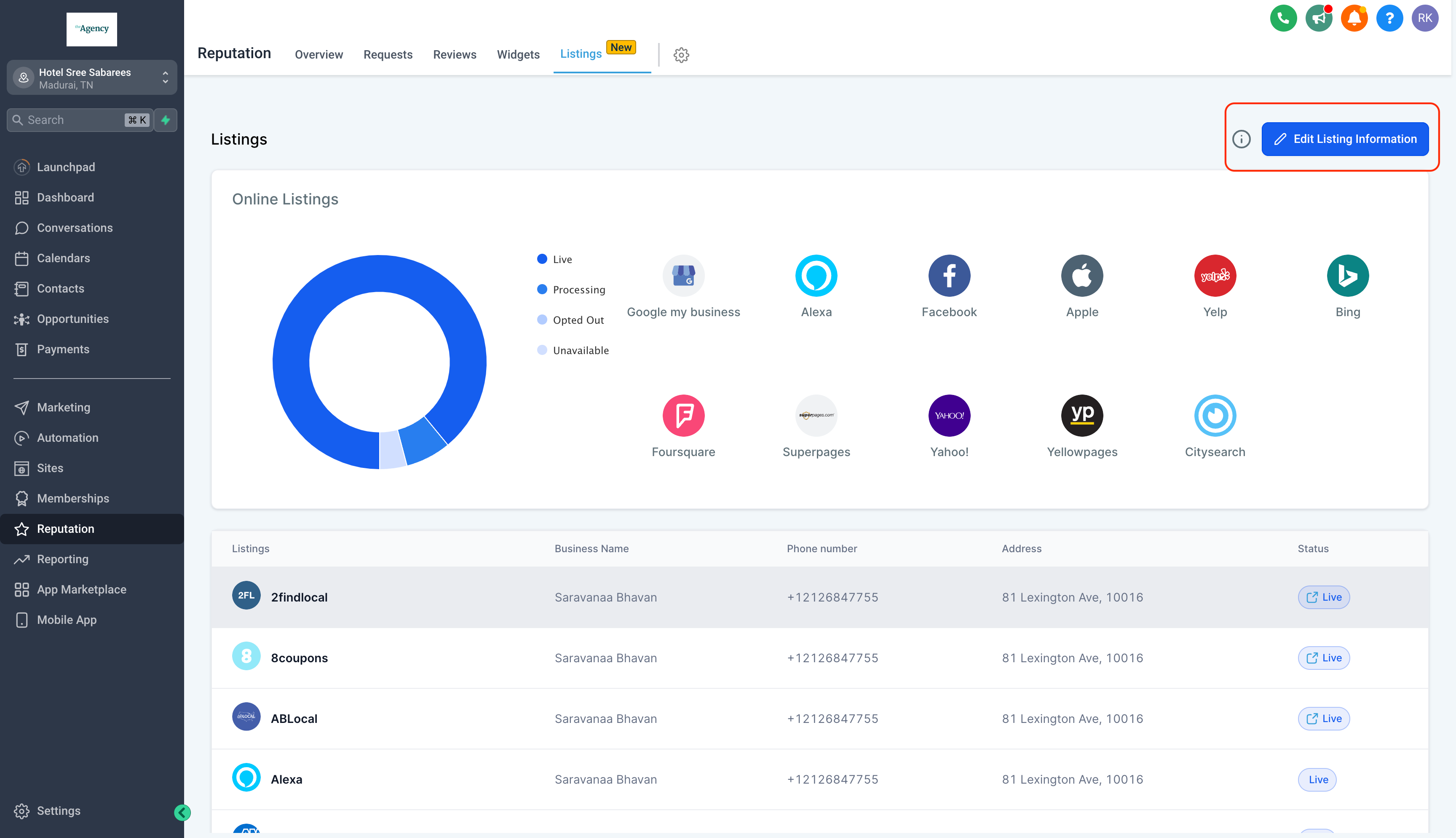
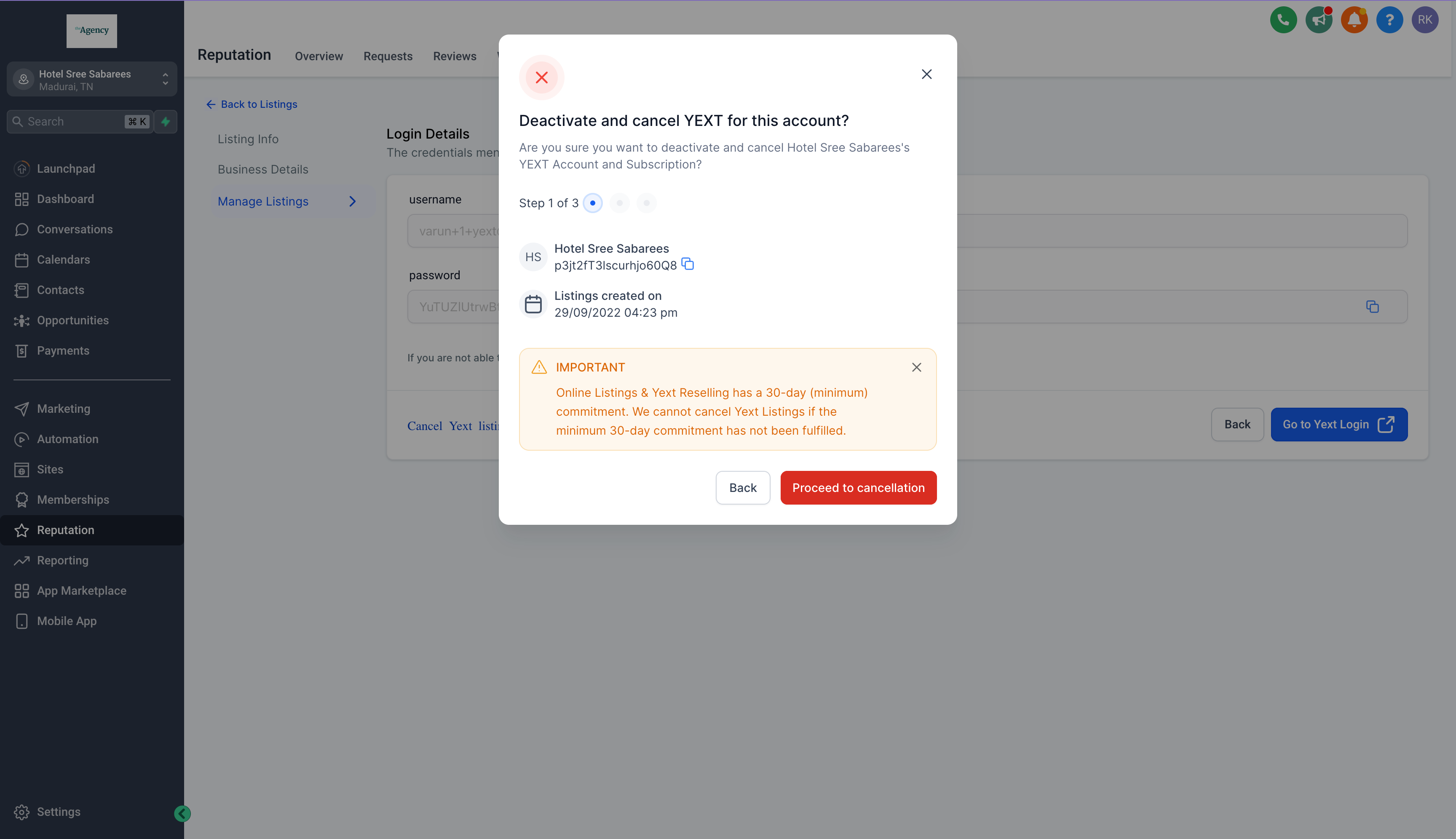
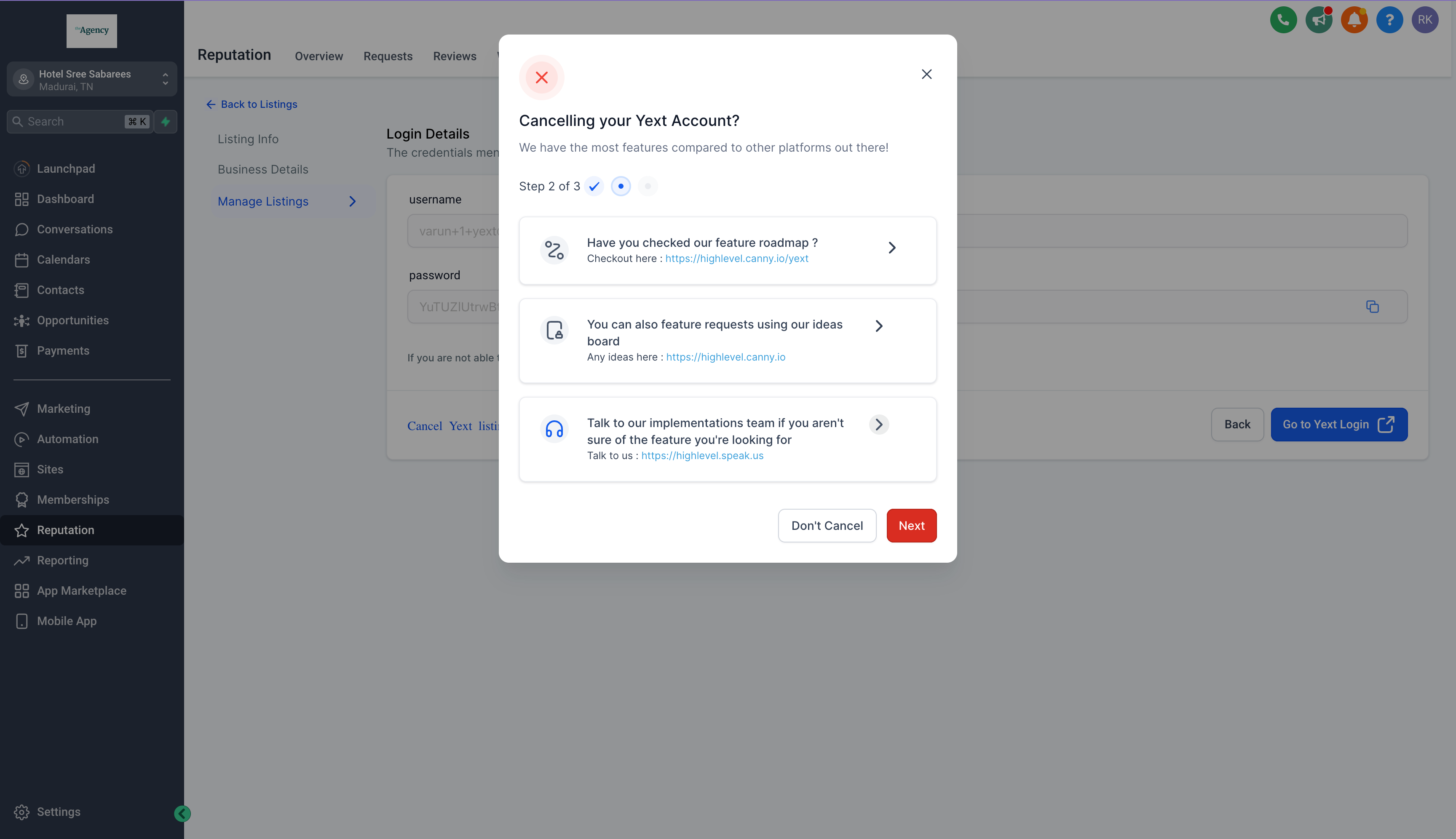
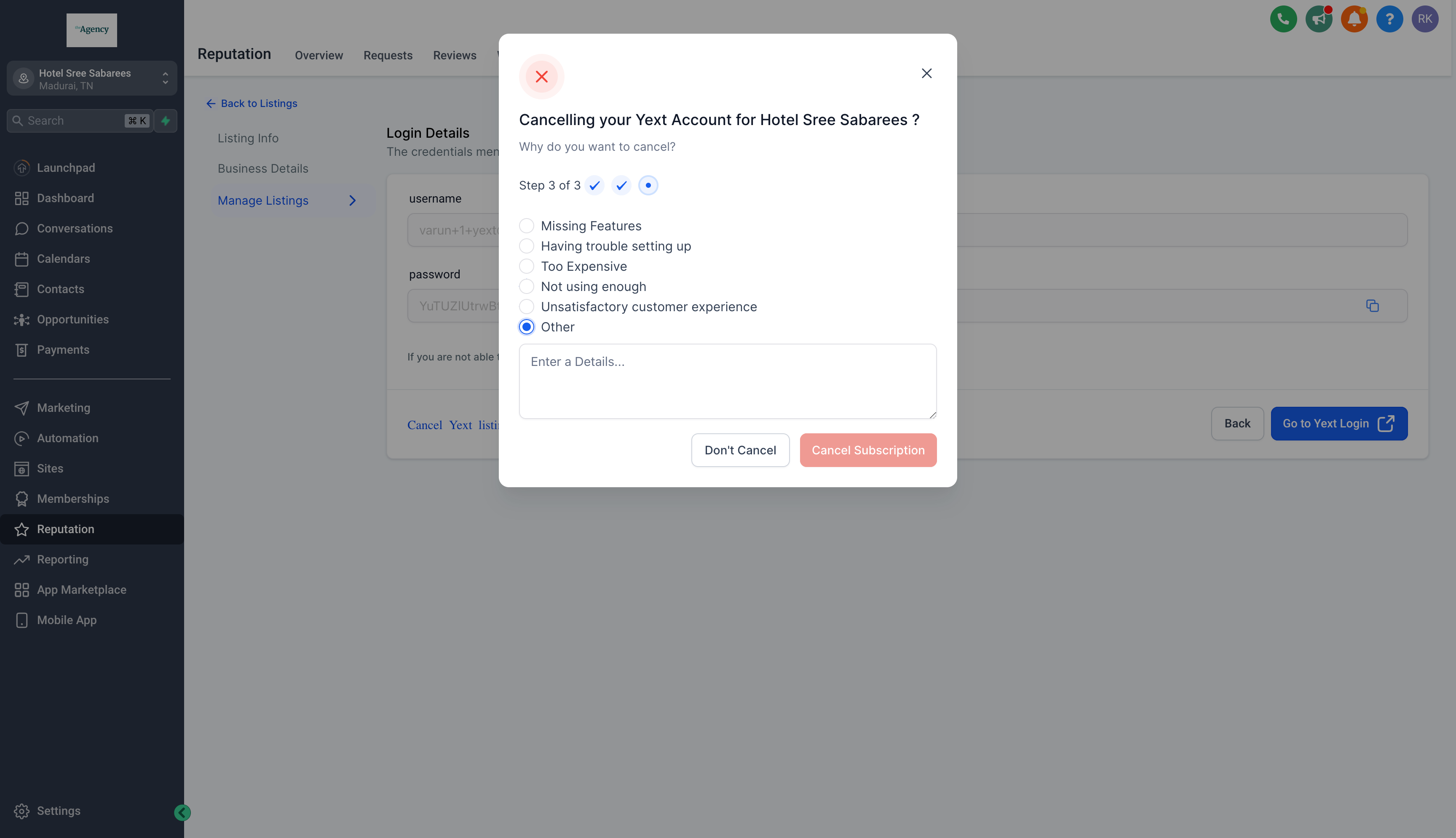
To know more about Yext Listings and how you can resell it to your clients, click here 👈🏻
Have some suggestions for YEXT? Simply post your ideas in our 💡 Ideas Board, and we will prioritise your suggestions!
When You’re Ready, Here’s How We Can Help:

Free Planner

Free Challenge


